Arisen Studio - Formerly ModioX
The elegant, powerful, and open-source mod manager. Arisen Studio allows you to easily browse through a regularly updated database of mods, game saves, homebrew, resources, themes, and much more for the PlayStation 3 and Xbox 360. All mods have been tested and verified in our library, which is populated by myself, a few friends, and awesome contributors. Arisen Studio can also be used as an FTP client to automatically install and uninstall mods directly from your computer. Without the need to search up old posts or use file managers - this will do everything for you.
the only one of its kind (i think)
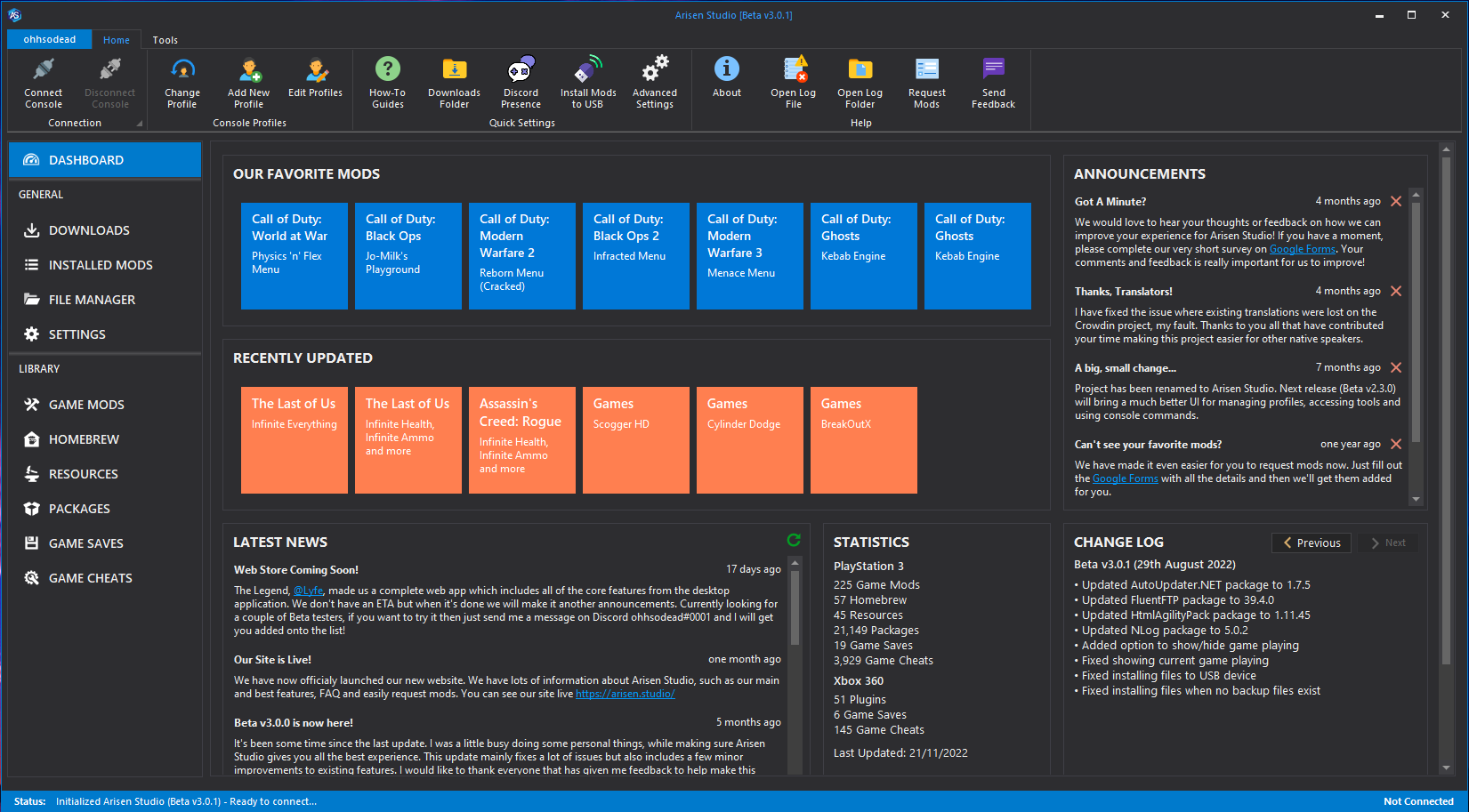
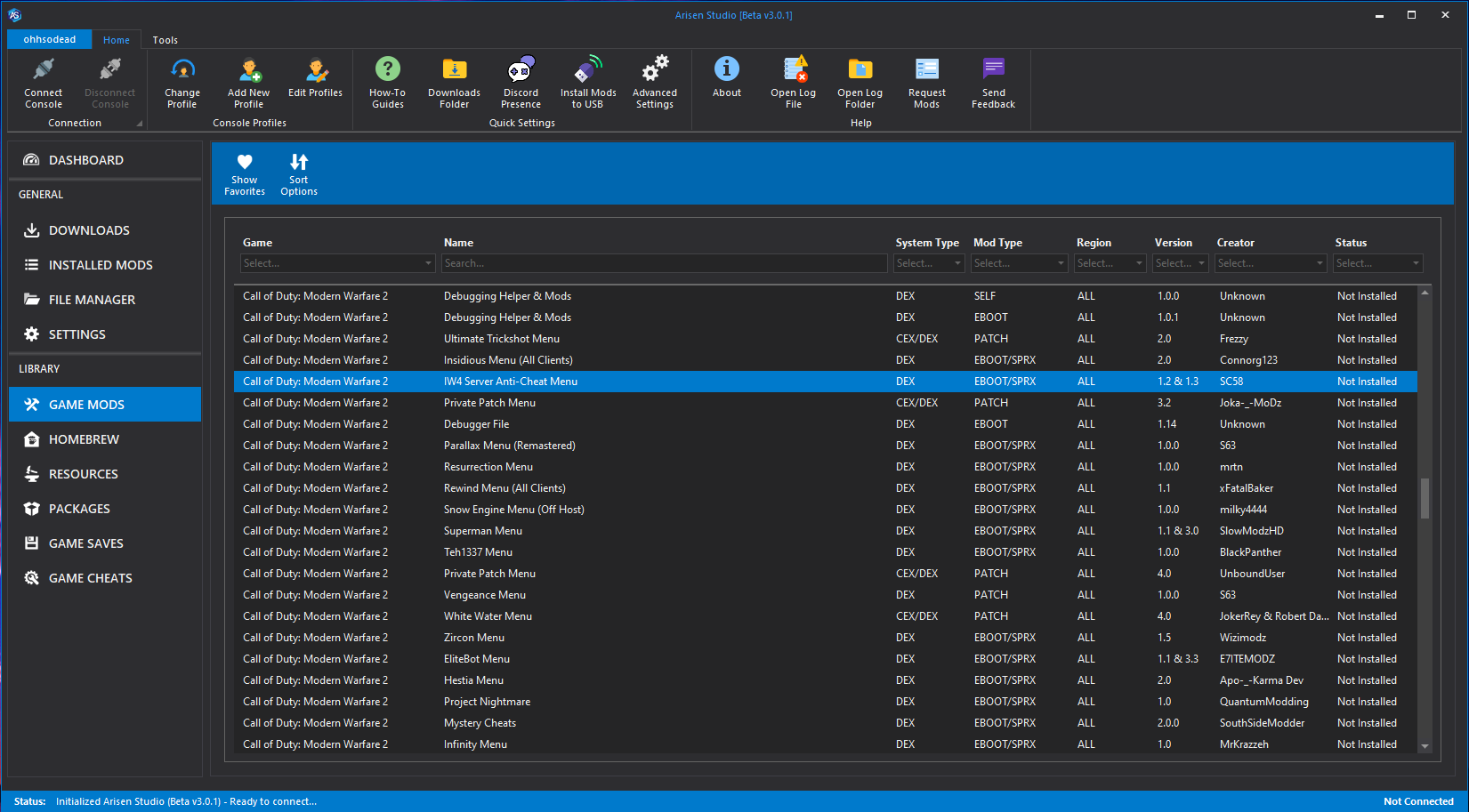
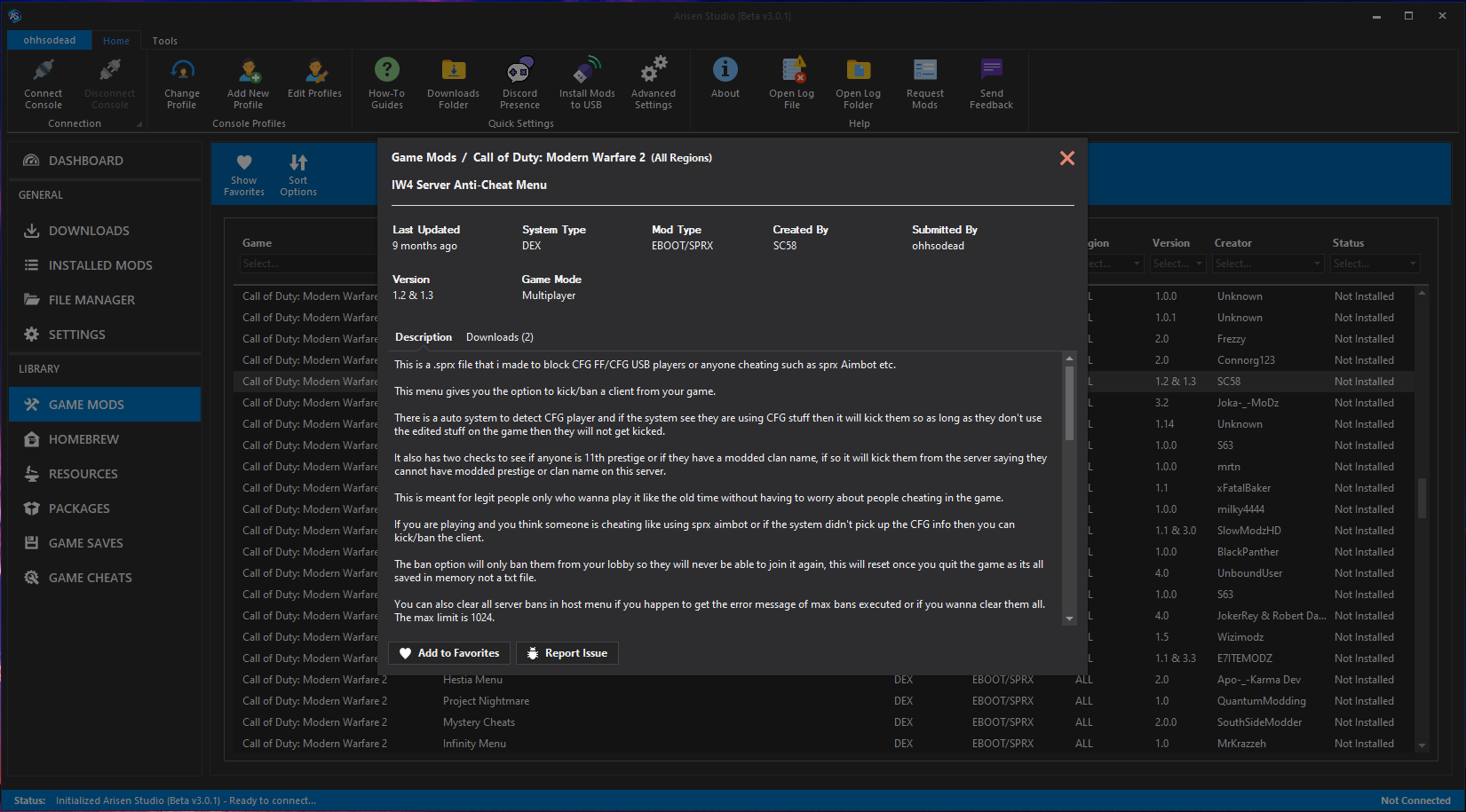
Comments, ideas, suggestions? You can contact me via Email.
https://github.com/ohhsodead/arisen-studio/releases
Note
Download and run the latest version of the Windows installer, "ArisenStudio.Installer.Windows.exe" from the releases page on GitHub source code.
Contributing
You're also welcome to submit any pull requests with fixes and suggestions, like additional features for making this project even more great. Please open an issue so we can discuss things before going further, maybe we can work on this together!
Requesting Mods
I understand that not every mod is available, you can use the REQUEST MOD feature to open an issue with the details and they will be submitted to our database.
Credits / Libraries
I can accept no responsibility for any damage you cause to your system by using this tool. Follow the instructions so you shouldn't have any issues.
License
This project is released under the GNU General Public License v3.
The elegant, powerful, and open-source mod manager. Arisen Studio allows you to easily browse through a regularly updated database of mods, game saves, homebrew, resources, themes, and much more for the PlayStation 3 and Xbox 360. All mods have been tested and verified in our library, which is populated by myself, a few friends, and awesome contributors. Arisen Studio can also be used as an FTP client to automatically install and uninstall mods directly from your computer. Without the need to search up old posts or use file managers - this will do everything for you.
the only one of its kind (i think)
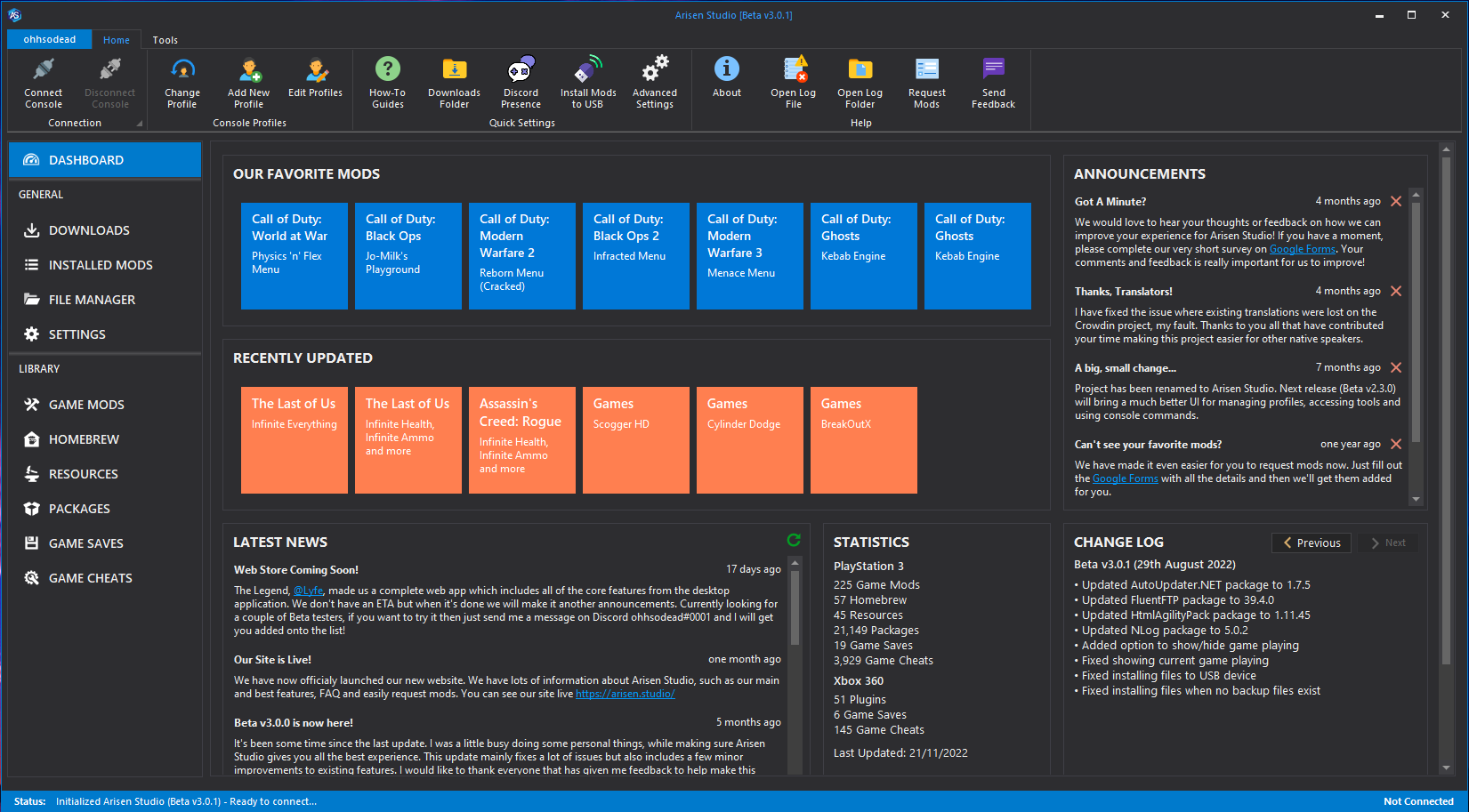
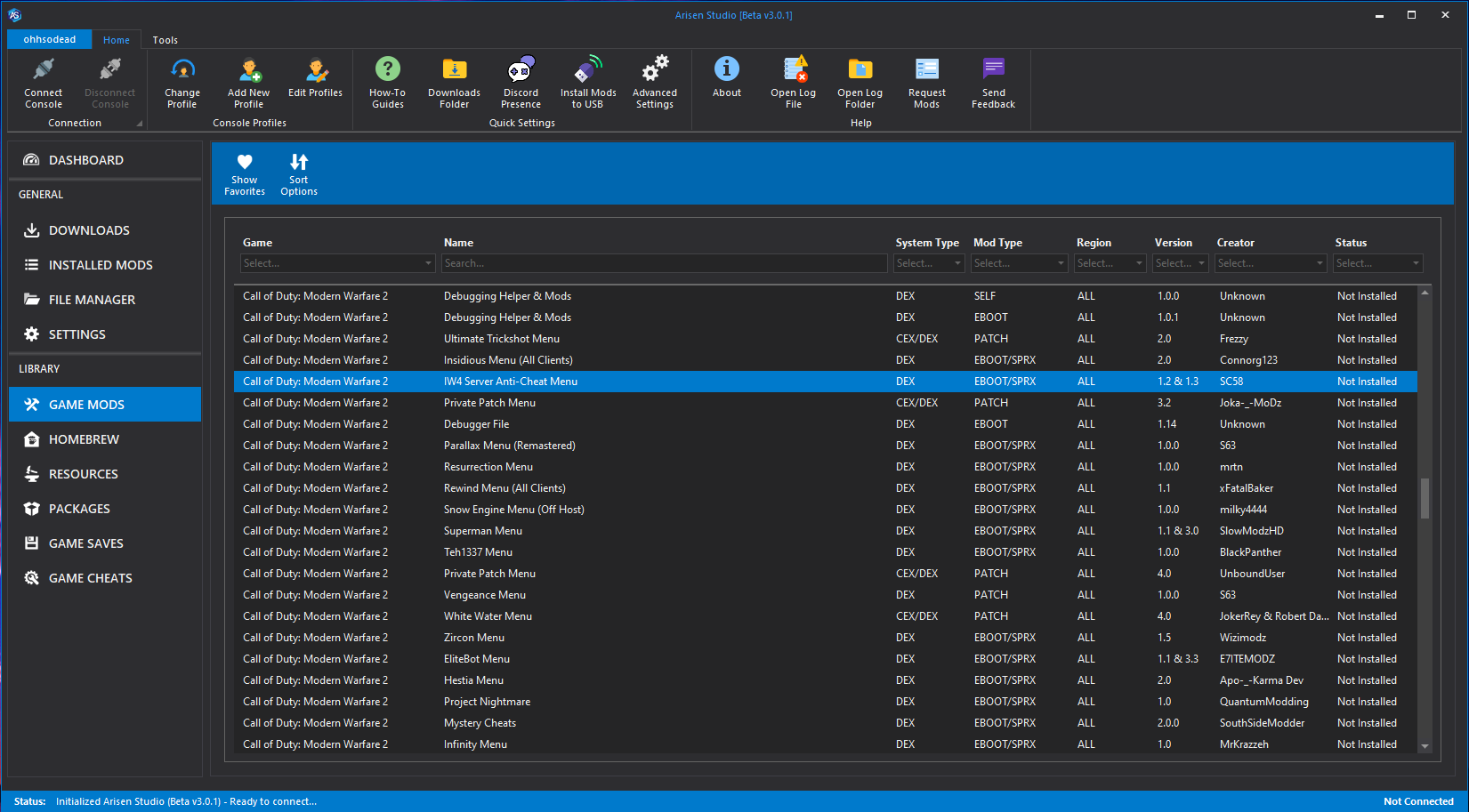
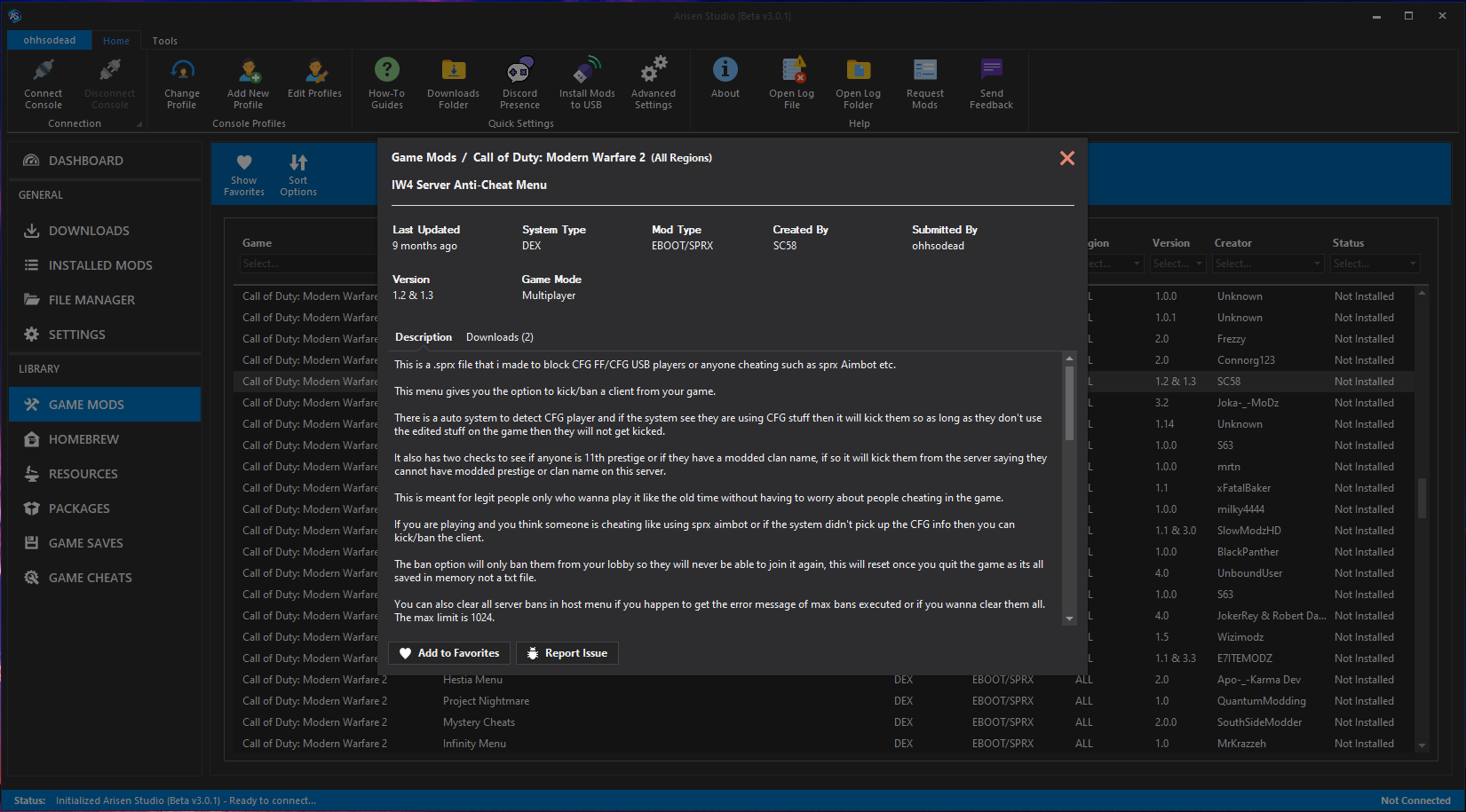
Comments, ideas, suggestions? You can contact me via Email.
https://github.com/ohhsodead/arisen-studio/releases
Note
- We recommend to reinstall updates for games that are going to be modded. So backups for the original game files are created, which can be restored when uninstalling mods.
- Fast, lightweight and easy to use
- Beautiful and simple design layout
- Browse a large database of PS3 & Xbox 360 mods
- Complete with details, creator, version, etc.
- Filter by console type, mod type and region
- Download the mods to your computer
- Install and uninstall mods directly to your console
- Manage your downloads and installed mods
- File manager with local and console listings
- Apply cheats (RTM) to supported games
- Discord rich presence to show game playing
- Automatically detect and remember game regions
- Backup and restore original game files
- Download official game updates
- Browse/mount/unmount games
- Package file manager
- Console manager (IDPS/PSID, LEDs, etc.)
- Edit and backup/restore boot_plugins.txt file
- webMAN commands (Reboot, Show Version, etc.)
- Launch games using the XEX file
- Resign game saves to profiles
- Load/unload modules without rebooting
- Take screenshots of your screen
- Spoof XUID for all CoDs
- Console manager (LEDs, fan speed, etc.)
- Edit and backup/restore launch.ini file
- XBDM commands (Reboot, Shutdown, etc.)
- An Internet Connection on your PC & Console (optional)
- NET Framework 4.8 (Download the official here)
- PlayStation 3 (with webMAN, multiMAN or Rebug Toolbox) OR
- Xbox 360 RGH/JTAG (with DashLaunch & Xbdm.xex as Plugin #1)
Download and run the latest version of the Windows installer, "ArisenStudio.Installer.Windows.exe" from the releases page on GitHub source code.
Contributing
You're also welcome to submit any pull requests with fixes and suggestions, like additional features for making this project even more great. Please open an issue so we can discuss things before going further, maybe we can work on this together!
Requesting Mods
I understand that not every mod is available, you can use the REQUEST MOD feature to open an issue with the details and they will be submitted to our database.
Credits / Libraries
- Appropriate Creators of all Mods
- AutoUpdater.NET
- CodeHollow.FeedReader
- DevExpress
- Discord RPC
- Flaticon
- FluentFTP
- HtmlAgilityPack
- Humanizer
- Icons8
- Imgur.API
- INI File Parser
- Newtonsoft.Json
- NLog
- PS3Lib
- XDevkit
I can accept no responsibility for any damage you cause to your system by using this tool. Follow the instructions so you shouldn't have any issues.
License
This project is released under the GNU General Public License v3.
Last edited by ohhsodead,

