Modifying your vWii game region and/or video mode
On the Wii U, region setting apps such as AnyRegion Changer app are no longer functional. Do not try to use them. That said, you can change some of those settings "manually" if you want different settings to what your vWii comes with. This can be done by modifying the setting.txt file found on the (v)Wii NAND. This file is encrypted, so you can't just edit it directly in a text editor, but you can edit it using a specially-designed tool for Windows, which has the extremely sensible name of SettingEdit. The original community where its author, Spzx0, posted it no longer exists, so I've attached the executable to this post.
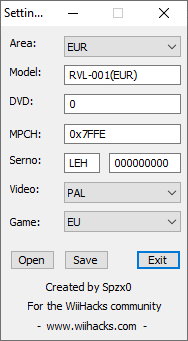
There are a couple reasons why you might want to change these settings.
Changing game region:
Why?
There are a couple reasons why you might want to change these settings.
Changing game region:
- You have games from a different region to your console that you want to be able to play without the need for region-free homebrews.
- You have a PAL Wii U but want to play certain NTSC games which have no PAL support, such as Earth Seeker, or poor PAL support, like the Pokémon Mystery Dungeon games (limited to 576i) or the Nintendo 64 Virtual Console (limited to 480i).
Preparation
- Download the SettingEdit.zip file attached to this post and extract its contents (SettingEdit.exe) to wherever seems sensible to you.
- Install an FTP client on your Windows PC. Filezilla is a popular choice.
- Install the app "ftpiiu_everywhere" on your Wii U, either manually or from the Homebrew App Store. There are separate Mocha and Haxchi versions of ftpiiu_everywhere, so make sure you're using the appropriate version for your setup.
Note: Currently, you're not really doing anything dangerous, but you can brick if you do the wrong thing with ftpiiu_everywhere, so be careful when using it.
Obtaining your setting.txt
- Open ftpiiu_everywhere and make a note of the line which says "FTPiiU everywhere is listening on X.X.X.X:21". This is your Wii U's IP address and the FTP port, 21.
- On your PC FTP client (e.g. Filezilla), enter your IP address and port and connect to the Wii U. In some clients, you can skip entering the port, because 21 is the default unless you tell them otherwise.
- Still on your PC, navigate though the Wii U's file system to /slccmpt01/title/00000001/00000002/data/. Inside this directory, you should see your setting.txt.
Note: slccmpt01 is the vWii NAND. You're somewhat safe exploring in here, because even if you brick the vWii, it should be recoverable from Wii U mode. Or you could not brick at all, that's always a cool idea. - Download the setting.txt file from the above directory to the same place where you extracted SettingEdit.exe.
Editing your setting.txt
- Before you do anything else, make an additional copy of setting.txt and call it something like ORIGINAL DO NOT EDIT - setting.txt. This is in case anything goes wrong, so that you can be 100% certain you have an original copy you can upload back to the vWii NAND to fix it.
- Open SettingEdit.exe. It will start up with some default values set, it is not reading from your setting.txt currently.
- Click the Open button in the bottom left and direct it to your downloaded setting.txt. The values will all fill in with the ones from your vWii.
- You can now change your Video and Game settings using the drop-down boxes. e.g. If you have a European Wii U and want to switch the vWii to NTSC video but keep your European games compatible, you can switch Video to "NTSC" but leave your Game setting on "EU".
Note: Don't mess with any of the other values unless you have a reason to, especially Area. You do have that backup, so you shouldn't be able to permanently brick anything, but it's just generally good practice.Note 2: The vast majority of PAL games will run just fine with your video set to NTSC and vice versa, so it's really not necessary to switch your Game region unless you specifically want to do so.Do note that your Game region impacts which discs, WiiWare, Virtual Console, etc. region software your vWii will run. Homebrew apps like USB loaders bypass this restriction already, this only determines which apps you can launch directly from the vWii System Menu. - Click Save. SettingEdit will ask you for a file name. This needs to be setting.txt for the vWii to read it, so name it that, either overwriting your current setting.txt (remembering that you made that backup earlier) or saving into a different directory, if you prefer.
- The tool will now ask if you want to encrypt the file. Answer "Yes", because the vWii expects the encrypted file.
Uploading the edited file back to the Wii U
- Go back to your FTP client. If necessary, navigate back to /slccmpt01/title/00000001/00000002/data/ again.
- Upload the edited setting.txt to your vWii NAND, replacing the original file.
- Quit ftpiiu_everywhere and launch into the vWii to confirm that everything is working.
Note: If it's not working at all, shut down the Wii U, get back into ftpiiu_everywhere and restore your original setting.txt. This should not happen; if it does, you probably did something weird like editing the Area instead of Game region.








