Tutorial
Updated
Modding the Switch version of Streets of Rage 4
Before you start please make sure you have a hacked Switch or a Switch emulator this will not work with a stock Switch.
So you want to apply mods with the Switch version of SoR4 look no further
First you need to dump the textures and texture_table from SoR4 using something nxdumptool once you have dumped those copy that to your PC. Note when dumping the files please select "Use update/DLC" you should see something 0.0.3.0 (UPD)

Now download Kuriimu2
Click on the green tick and click details

Click on artifacts and download the one that's relevant to your operating system in my case Windows once you have downloaded that open Kuriimu2 and drag and drop the textures file onto it.
It will ask for a plugin choose the dotemu one.
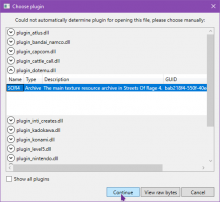
Once opened you should see something like this
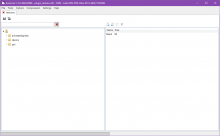
animatedsprites is where the sprites/textures are located lets say you wanted to modify sor4 blaze you would want to do this.
└── animatedsprites/
└── sor4/
└── playables/
└── sprsor4blaze
Extract the character you wish to edit in my case sprsor4blaze right click on the character and click extract.
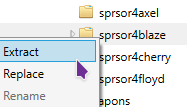
Download this bat file and place it in the same folder as the modded files that you downloaded like this for example.
Bat file
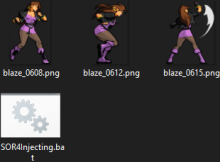
What this bat file does it creates folders named the same as the images and then moves them into the folders while renaming them 00.png as the Switch version of SoR4 needs them to be like that.
Once you have ran that bat file it's time to put the images into the game first in Kuriimu2 click on tools > Batch inject and scroll down until you see.
XNB (08239e71-2ef6-4e88-b0e9-fbc52116ced2)
The input is the files you extracted from the textures file and the output is the mod you downloaded click on Execute and nothing will show up in the output box that is normal and now the new images should be in the files.
Now reopen up the textures file if you closed it go to the character you extracted and right click replace and choose the files you edited (not the PNGs) the text should turn green and now save now copy over the edited textures and texture_table files back onto your Switch and now you should have edited textures.

Something like that should be the end result.
Thanks for reading my tutorial and enjoy the modified textures also you can find mods for SOR4 on gamebanana https://gamebanana.com/games/8173
So you want to apply mods with the Switch version of SoR4 look no further
First you need to dump the textures and texture_table from SoR4 using something nxdumptool once you have dumped those copy that to your PC. Note when dumping the files please select "Use update/DLC" you should see something 0.0.3.0 (UPD)

Now download Kuriimu2
Click on the green tick and click details

Click on artifacts and download the one that's relevant to your operating system in my case Windows once you have downloaded that open Kuriimu2 and drag and drop the textures file onto it.
It will ask for a plugin choose the dotemu one.
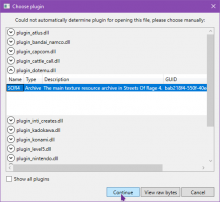
Once opened you should see something like this
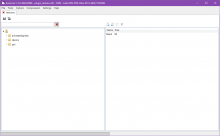
animatedsprites is where the sprites/textures are located lets say you wanted to modify sor4 blaze you would want to do this.
└── animatedsprites/
└── sor4/
└── playables/
└── sprsor4blaze
Extract the character you wish to edit in my case sprsor4blaze right click on the character and click extract.
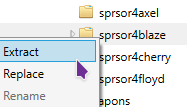
Download this bat file and place it in the same folder as the modded files that you downloaded like this for example.
Bat file
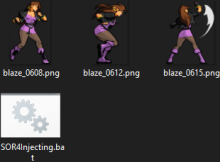
What this bat file does it creates folders named the same as the images and then moves them into the folders while renaming them 00.png as the Switch version of SoR4 needs them to be like that.
Once you have ran that bat file it's time to put the images into the game first in Kuriimu2 click on tools > Batch inject and scroll down until you see.
XNB (08239e71-2ef6-4e88-b0e9-fbc52116ced2)
The input is the files you extracted from the textures file and the output is the mod you downloaded click on Execute and nothing will show up in the output box that is normal and now the new images should be in the files.
Now reopen up the textures file if you closed it go to the character you extracted and right click replace and choose the files you edited (not the PNGs) the text should turn green and now save now copy over the edited textures and texture_table files back onto your Switch and now you should have edited textures.

Something like that should be the end result.
Thanks for reading my tutorial and enjoy the modified textures also you can find mods for SOR4 on gamebanana https://gamebanana.com/games/8173
Last edited by AyanamiRei0,





