I don't know if it is related to missioncontrol but if I use ds4 as player 1 and 8bitdo pro 2 as player 2. The pro 2 doesn't work propably, it's has like huge delay and kind of moves in random direction on it's own .Pro 2 as player 1 and ds4 as player 2 works normal.
You are using an out of date browser. It may not display this or other websites correctly.
You should upgrade or use an alternative browser.
You should upgrade or use an alternative browser.
Can't reccomend anything myself as I don't own any. Maybe someone else can chime in. Anything meant for PS or Xbox should be supported though.Any recommendations of wireless fighter/rocker/arcade sticks that work with Mission Control?
It could be. There was a strange issue with rumble that occured under similar circumstances. Though I don't really know what could cause something like that to happen. Does the issue occur with an official switch controller in place of the 8bitdo? Is it an authentic PS4 controller (ie, no settsi_disable.flag file necessary to make it stay connected)? If you believe this is a mission control issue, please open an issue on github to track it. It will likely get forgotten about here.I don't know if it is related to missioncontrol but if I use ds4 as player 1 and 8bitdo pro 2 as player 2. The pro 2 doesn't work propably, it's has like huge delay and kind of moves in random direction on it's own .Pro 2 as player 1 and ds4 as player 2 works normal.
Not sure about this one. I don't own the controller or the game to test, but when adding support the coordinate system was confirmed to match that of the official controllers. Does it behave like this in any other games? Also be aware that the controller performs some kind of self-calibration when you first connect it. You need to have it face-up on a flat surface for a few seconds when you switch it on if you intend to use motion controls or else they will not be inaccurate. I don't know whether this could mess things up so bad as to be inverted though.I'm trying my Wiimote motionplus inside with Super Mario Galaxy but my motion axis are inverted when I use the pointer
Up is down, down is up, left is right and right is left
Oh, it needs to be face down, not up?Try leaving it facing down when calibrating? Wii motion plus instructions call for the remote to be face-down when calibrating, so...
https://en-americas-support.nintend...2948/~/how-to-recalibrate-the-wii-remote-plusOh, it needs to be face down, not up?
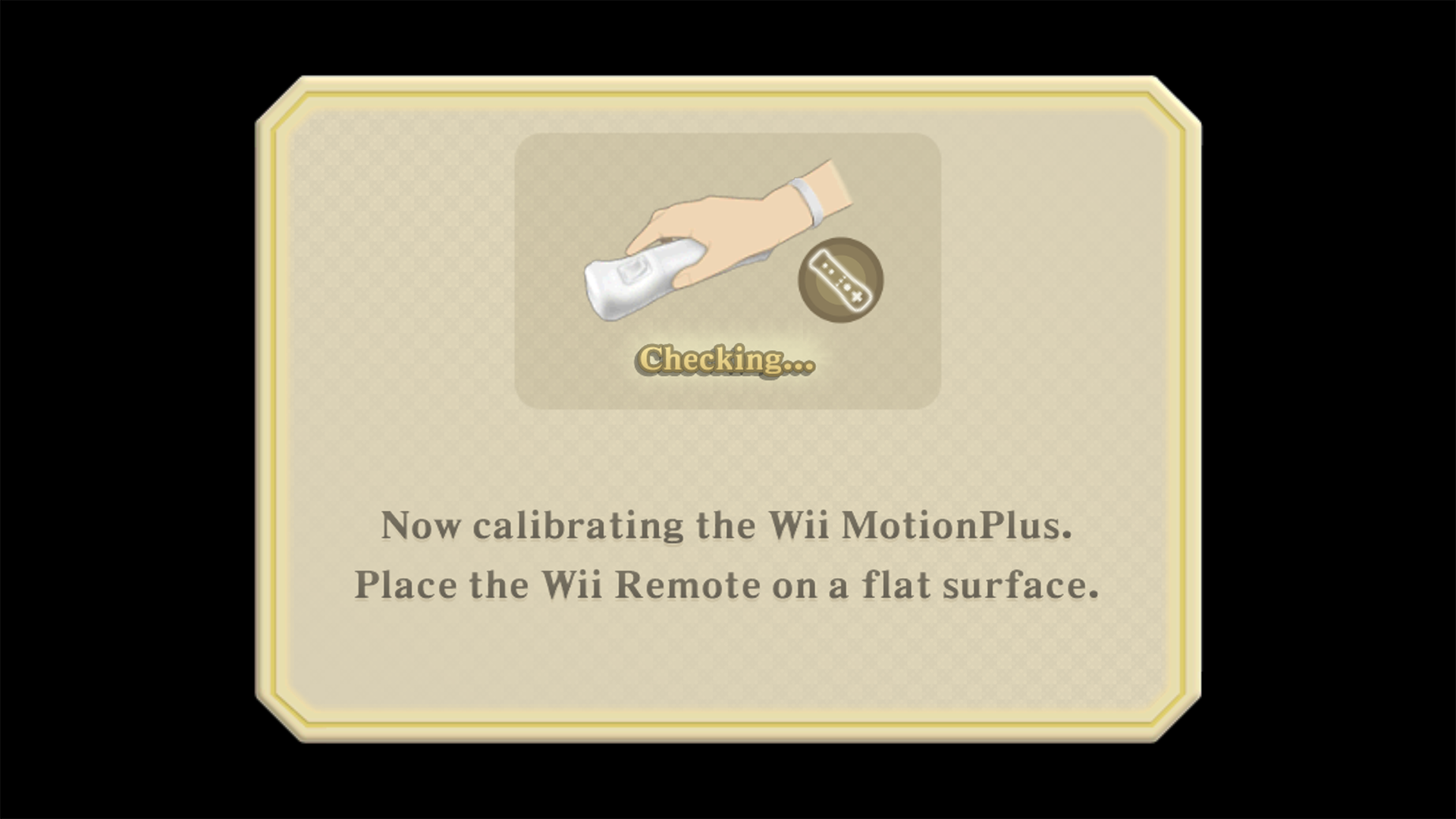
Yeah this is known. The extension detection when motion plus is involved can be a little unreliable. Seems it's somewhat timing sensitive or something. I did all my development without actually having access to a motion plus controller myself so I wasn't really able to fine-tune it reliably. I opted to push it out in its current state rather than hold up development any longer. Replugging your extension should eventually cause it to be detected correctly if it isn't the first time.Has there been any report of issues with a wiimote with the motion plus extension then the nunchuck? Mine was only registering as a wiimote...
might not be what ur looking for, but i just use 8bitdo arcade stick with switch natively, doesnt even need mission control. i dont know if there are even any other wireless sticks lol.Any recommendations of wireless fighter/rocker/arcade sticks that work with Mission Control?
- Joined
- Apr 5, 2020
- Messages
- 46
- Trophies
- 0
- Age
- 23
- Location
- Thunder Bay, Ontario
- Website
- arlisbloxer005.tumblr.com
- XP
- 514
- Country

any updates on the configuration app? I was messing about with AIO Switch updater and accidentally found out the controllers can have custom button and shell colors all of a sudden which made me wonder if there was anyway for us to change the Lightbar color for dualshock 4/dualsenses yet
Been working on it on and off. It's getting there but still has a way to go before anything is ready. I'm focused on BLE support at the moment. Changing the LED colour of Sony controllers will be supported when it's released though.any updates on the configuration app? I was messing about with AIO Switch updater and accidentally found out the controllers can have custom button and shell colors all of a sudden which made me wonder if there was anyway for us to change the Lightbar color for dualshock 4/dualsenses yet
It's not currently supported "officially". I'm not familiar with the controller, but if it's designed to work as eg. a ps4 or other major console controller then it should just work. If it appears as it's own unique controller type then I will need to add support for it to the codebase, but it should be possible to make it work. Try connecting it and see what happens?Any idea if the Logitech G29 Driving Force steering wheel will work with this? It works with Magic NS adapter but curious if it can without it with this module.
It's not currently supported "officially". I'm not familiar with the controller, but if it's designed to work as eg. a ps4 or other major console controller then it should just work. If it appears as it's own unique controller type then I will need to add support for it to the codebase, but it should be possible to make it work. Try connecting it and see what happens?
Haven't bought it yet, will update you if I do.
Fair enough. One thing to be aware of is that the pedals likely won't function as analog, since the official switch controllers don't support analog triggers.Haven't bought it yet, will update you if I do.
This may be because it's not an XInput device. The same reason DS4 controllers won't work without running something like DS4Windows. But they can work on the switch just fine with mission control. Anyway, would be interested to hear the results of your attempts.I don't think this will work.
Even on Windows you'll have to install G-Hub, otherwise Windows wont recognize it at all (driver only won't work).
I had both, G29 and G920 but only kept G920. I can give it a try within the next two days.
I don't think this will work.
Even on Windows you'll have to install G-Hub, otherwise Windows wont recognize it at all (driver only won't work).
I had both, G29 and G920 but only kept G920. I can give it a try within the next two days.
Did to test it yet?
Similar threads
- Replies
- 3
- Views
- 732
- Replies
- 3
- Views
- 1K
- Replies
- 12
- Views
- 4K
- Replies
- 0
- Views
- 1K
- Replies
- 10
- Views
- 5K
Site & Scene News
New Hot Discussed
-
-
58K views
Nintendo Switch firmware 18.0.0 has been released
It's the first Nintendo Switch firmware update of 2024. Made available as of today is system software version 18.0.0, marking a new milestone. According to the patch... -
29K views
GitLab has taken down the Suyu Nintendo Switch emulator
Emulator takedowns continue. Not long after its first release, Suyu emulator has been removed from GitLab via a DMCA takedown. Suyu was a Nintendo Switch emulator... -
21K views
Atmosphere CFW for Switch updated to pre-release version 1.7.0, adds support for firmware 18.0.0
After a couple days of Nintendo releasing their 18.0.0 firmware update, @SciresM releases a brand new update to his Atmosphere NX custom firmware for the Nintendo...by ShadowOne333 94 -
18K views
Wii U and 3DS online services shutting down today, but Pretendo is here to save the day
Today, April 8th, 2024, at 4PM PT, marks the day in which Nintendo permanently ends support for both the 3DS and the Wii U online services, which include co-op play...by ShadowOne333 176 -
15K views
GBAtemp Exclusive Introducing tempBOT AI - your new virtual GBAtemp companion and aide (April Fools)
Hello, GBAtemp members! After a prolonged absence, I am delighted to announce my return and upgraded form to you today... Introducing tempBOT AI 🤖 As the embodiment... -
12K views
Pokemon fangame hosting website "Relic Castle" taken down by The Pokemon Company
Yet another casualty goes down in the never-ending battle of copyright enforcement, and this time, it hit a big website which was the host for many fangames based and...by ShadowOne333 65 -
11K views
MisterFPGA has been updated to include an official release for its Nintendo 64 core
The highly popular and accurate FPGA hardware, MisterFGPA, has received today a brand new update with a long-awaited feature, or rather, a new core for hardcore...by ShadowOne333 51 -
11K views
Apple is being sued for antitrust violations by the Department of Justice of the US
The 2nd biggest technology company in the world, Apple, is being sued by none other than the Department of Justice of the United States, filed for antitrust...by ShadowOne333 80 -
10K views
The first retro emulator hits Apple's App Store, but you should probably avoid it
With Apple having recently updated their guidelines for the App Store, iOS users have been left to speculate on specific wording and whether retro emulators as we... -
9K views
"TMNT: The Hyperstone Heist" for the SEGA Genesis / Mega Drive gets a brand new DX romhack with new features
The romhacking community is always a source for new ways to play retro games, from completely new levels or stages, characters, quality of life improvements, to flat...by ShadowOne333 36
-
-
-
223 replies
Nintendo Switch firmware 18.0.0 has been released
It's the first Nintendo Switch firmware update of 2024. Made available as of today is system software version 18.0.0, marking a new milestone. According to the patch...by Chary -
176 replies
Wii U and 3DS online services shutting down today, but Pretendo is here to save the day
Today, April 8th, 2024, at 4PM PT, marks the day in which Nintendo permanently ends support for both the 3DS and the Wii U online services, which include co-op play...by ShadowOne333 -
169 replies
GBAtemp Exclusive Introducing tempBOT AI - your new virtual GBAtemp companion and aide (April Fools)
Hello, GBAtemp members! After a prolonged absence, I am delighted to announce my return and upgraded form to you today... Introducing tempBOT AI 🤖 As the embodiment...by tempBOT -
146 replies
GitLab has taken down the Suyu Nintendo Switch emulator
Emulator takedowns continue. Not long after its first release, Suyu emulator has been removed from GitLab via a DMCA takedown. Suyu was a Nintendo Switch emulator...by Chary -
96 replies
The first retro emulator hits Apple's App Store, but you should probably avoid it
With Apple having recently updated their guidelines for the App Store, iOS users have been left to speculate on specific wording and whether retro emulators as we...by Scarlet -
94 replies
Atmosphere CFW for Switch updated to pre-release version 1.7.0, adds support for firmware 18.0.0
After a couple days of Nintendo releasing their 18.0.0 firmware update, @SciresM releases a brand new update to his Atmosphere NX custom firmware for the Nintendo...by ShadowOne333 -
80 replies
Apple is being sued for antitrust violations by the Department of Justice of the US
The 2nd biggest technology company in the world, Apple, is being sued by none other than the Department of Justice of the United States, filed for antitrust...by ShadowOne333 -
74 replies
Delta emulator now available on the App Store for iOS
The time has finally come, and after many, many years (if not decades) of Apple users having to side load emulator apps into their iOS devices through unofficial...by ShadowOne333 -
65 replies
Pokemon fangame hosting website "Relic Castle" taken down by The Pokemon Company
Yet another casualty goes down in the never-ending battle of copyright enforcement, and this time, it hit a big website which was the host for many fangames based and...by ShadowOne333 -
53 replies
Nintendo "Indie World" stream announced for April 17th, 2024
Nintendo has recently announced through their social media accounts that a new Indie World stream will be airing tomorrow, scheduled for April 17th, 2024 at 7 a.m. PT...by ShadowOne333
-
Popular threads in this forum
General chit-chat
-
 Xdqwerty
Loading…what are you looking at?
Xdqwerty
Loading…what are you looking at? -
 Psionic Roshambo
Loading…
Psionic Roshambo
Loading… -
 realtimesave
Loading…
realtimesave
Loading…
-
-
-
-
 @
RedColoredStars:
There is an actual trailer with footage too. lol. Going to watch it tonight. Grabbed it from... a place.
@
RedColoredStars:
There is an actual trailer with footage too. lol. Going to watch it tonight. Grabbed it from... a place. -
-
 @
SylverReZ:
@Psionic Roshambo, JonTron's back yet again until he disappears into the void for another 6 or so months.+1
@
SylverReZ:
@Psionic Roshambo, JonTron's back yet again until he disappears into the void for another 6 or so months.+1 -
-
-
-
-
-
-
-
-
-
-
-
-
 @
Xdqwerty:
@realtimesave, hey there buddy chum pal friend buddy pal chum bud friend fella bruther amigo pal buddy friend chummy chum chum pal
@
Xdqwerty:
@realtimesave, hey there buddy chum pal friend buddy pal chum bud friend fella bruther amigo pal buddy friend chummy chum chum pal -
 @
Xdqwerty:
@realtimesave, hey there buddy chum pal friend buddy pal chum bud friend fella bruther amigo pal buddy friend chummy chum chum pal
@
Xdqwerty:
@realtimesave, hey there buddy chum pal friend buddy pal chum bud friend fella bruther amigo pal buddy friend chummy chum chum pal -
-
-
-
-







