D
Deleted User
Guest
OP
Hello,
This morning, I decided to do a few quick minecraft texture and color mods that I would like to share with the community, because it actually shows just how easy it is to make "ROM Hacks" for the Vita.
I can see a lot of amazing custom texture packs being made through the new mod-loading method by Major_Tom, which has burst open an entire new sector of the Vita hacking scene.
Not only Minecraft, but a lot of other games as well, could be looked into!
What makes Minecraft easy to mod is the fact that the textures are mostly in PNG format, which makes it really easy to swap textures, etc.
But there is also an XML file buried inside the filesystem of the game that can colorize a certain block in the game. (I just edited it so that the textures aren't colorized so the black/white is maintained... well, sort of.)
Here are a few things I did to the default texture pack earlier on. The first thing I had in mind was a complete black/white mod for the game. For some reason, the grass texture nor the sky don't want to play along with my idea of that.

Luckily, the Nether seems to have a full black/white environment from my mods.
(Well... apart from the red fog in the far background...)
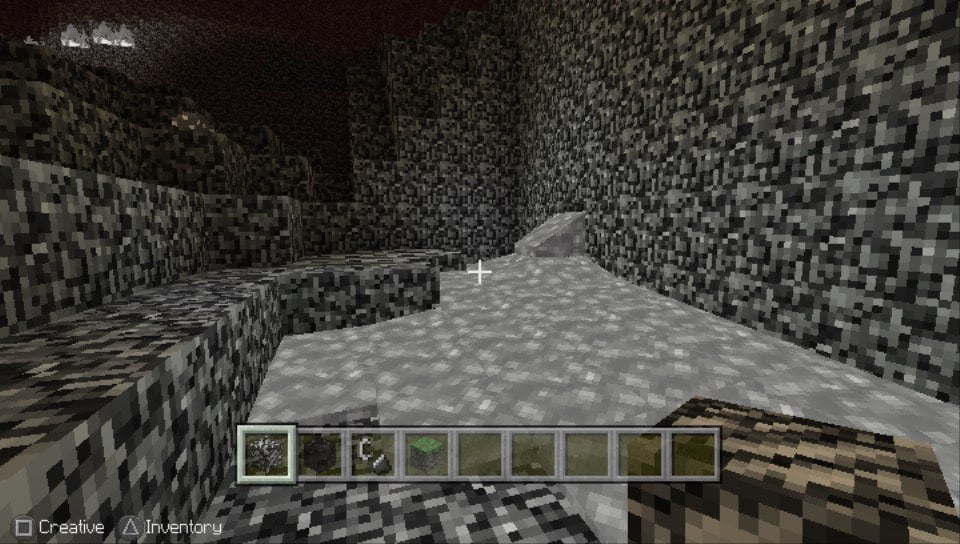
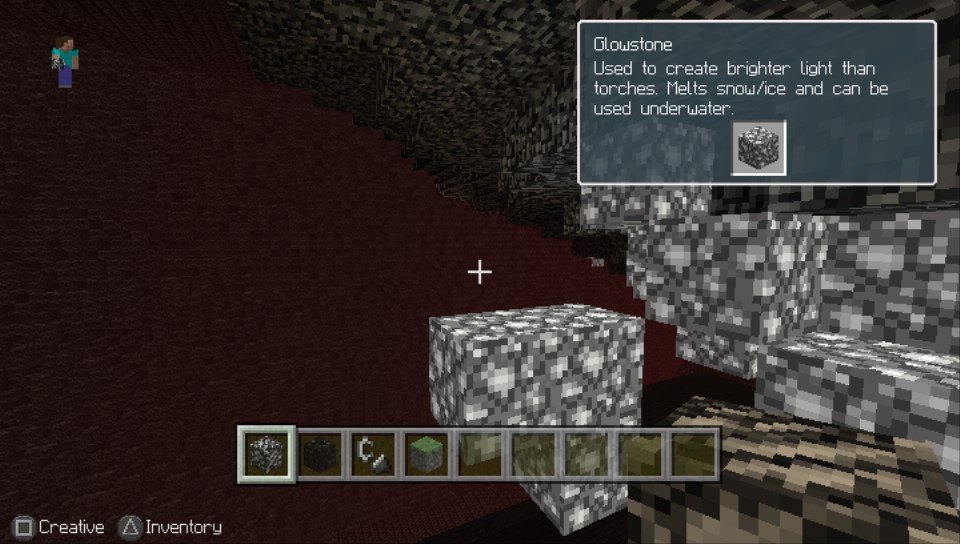

And I got a bit lazy and decided not to add transparency back to the terrain image I edited.
The result:
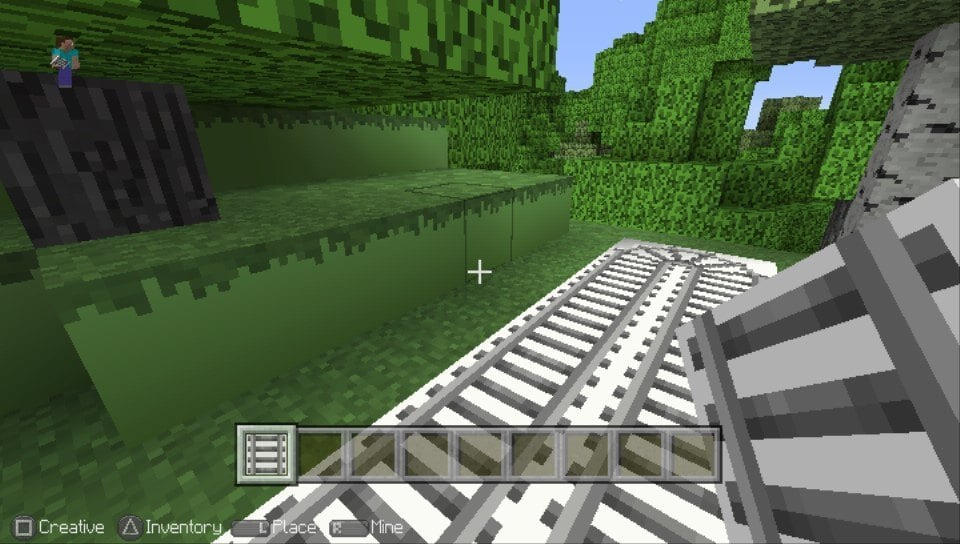
And to top it all off, I decided to throw in the GBAtemp logo into the texture pack.

I hope I can expand on these ideas a bit, and make some full custom texture packs myself. In the meantime, if I happen to do any more Minecraft texture/graphics mods, I'll post them here!
This morning, I decided to do a few quick minecraft texture and color mods that I would like to share with the community, because it actually shows just how easy it is to make "ROM Hacks" for the Vita.
I can see a lot of amazing custom texture packs being made through the new mod-loading method by Major_Tom, which has burst open an entire new sector of the Vita hacking scene.
Not only Minecraft, but a lot of other games as well, could be looked into!
What makes Minecraft easy to mod is the fact that the textures are mostly in PNG format, which makes it really easy to swap textures, etc.
But there is also an XML file buried inside the filesystem of the game that can colorize a certain block in the game. (I just edited it so that the textures aren't colorized so the black/white is maintained... well, sort of.)
Here are a few things I did to the default texture pack earlier on. The first thing I had in mind was a complete black/white mod for the game. For some reason, the grass texture nor the sky don't want to play along with my idea of that.
Luckily, the Nether seems to have a full black/white environment from my mods.
(Well... apart from the red fog in the far background...)
And I got a bit lazy and decided not to add transparency back to the terrain image I edited.
The result:
And to top it all off, I decided to throw in the GBAtemp logo into the texture pack.
I hope I can expand on these ideas a bit, and make some full custom texture packs myself. In the meantime, if I happen to do any more Minecraft texture/graphics mods, I'll post them here!














