(BTW I'M KINDA NEW TO THIS STUFF) So I just split Metroid Prime Trilogy.wbfs with Wii Backup Manager and got 2 files Metroid Prime Trilogy [R3ME01].wbfs and Metroid Prime Trilogy [R3ME01].wbf1 And i didn't really know what to do with the 2 files so I put them all in 1 folder (Metroid Prime Trilogy [R3ME01]) And then took out the usb and put it in the Wii and loaded up usb loader gx and saw Metroid Prime Trilogy and downloaded the gametdb pictures and when it was finished I tried loading up the game but it went black and booted me to the system menu and now I don't know what to do so if anyone can help that would be great
You are using an out of date browser. It may not display this or other websites correctly.
You should upgrade or use an alternative browser.
You should upgrade or use an alternative browser.
(BTW I'M KINDA NEW TO THIS STUFF) So I just split Metroid Prime Trilogy.wbfs with Wii Backup Manager and got 2 files Metroid Prime Trilogy [R3ME01].wbfs and Metroid Prime Trilogy [R3ME01].wbf1 And i didn't really know what to do with the 2 files so I put them all in 1 folder (Metroid Prime Trilogy [R3ME01]) And then took out the usb and put it in the Wii and loaded up usb loader gx and saw Metroid Prime Trilogy and downloaded the gametdb pictures and when it was finished I tried loading up the game but it went black and booted me to the system menu and now I don't know what to do so if anyone can help that would be great
Hello.
If you use the WiiBackup Manager please be sure,the Update Partition is not installed.
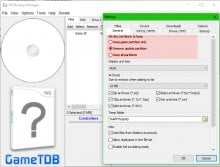
In the USBLoader GX please check in the InGame Settings - Game Load - Nand Emulation is set to OFF please.
Thank you.
Last edited by Alexander1970,
- Joined
- Aug 19, 2015
- Messages
- 10,195
- Trophies
- 1
- Location
- Glasgow
- Website
- www.rockstarnorth.com
- XP
- 16,155
- Country

In usb loader gx go to the options for the game and select boot multidol. If multidol is switched off metroid prime wont boot
Just trying now. I will reply if worked thanks !Hello.
If you use the WiiBackup Manager please be sure,the Update Partition is not installed.
View attachment 209197
In the USBLoader GX please check in the InGame Settings - Game Load - Nand Emulation is set to OFF please.
Thank you.
hey do i have to put the wbfs and wbf1 in the same folder or not?Hello.
If you use the WiiBackup Manager please be sure,the Update Partition is not installed.
View attachment 209197
In the USBLoader GX please check in the InGame Settings - Game Load - Nand Emulation is set to OFF please.
Thank you.
Thank you.
Yes,please.
Please let the WiiBackup Manager do this for you.
If you have an ISO from the Game,then it will splitted automatically.
If you have already the WBFS Files (2 or more) please use also WiiBackup Manager for the Transfer.
Please avoid copy it per Hand.
Otherwise you maybe get an incomplete Game and have a Black Screen on the Start or it throws you "back to the USBLoader"
Thank you.
hey do i have to put the wbfs and wbf1 in the same folder or not?
Yes,please.
Please let the WiiBackup Manager do this for you.
If you have an ISO from the Game,then it will splitted automatically.
If you have already the WBFS Files (2 or more) please use also WiiBackup Manager for the Transfer.
Please avoid copy it per Hand.
Otherwise you maybe get an incomplete Game and have a Black Screen on the Start or it throws you "back to the USBLoader"
Thank you.
Last edited by Alexander1970,
how do i make it do that for me? so i dont do it by handThank you.
Yes,please.
Please let the WiiBackup Manager do this for you.
If you have an ISO from the Game,then it will splitted automatically.
If you have already the WBFS Files (2 or more) please use also WiiBackup Manager for the Transfer.
Please avoid copy it per Hand.
Otherwise you maybe get an incomplete Game and have a Black Screen on the Start or it throws you "back to the USBLoader"
Thank you.
Thank you.
- Please open the WiiBackup Manager
- Please click on the TAB "Add" and choose the Files or the Folder where the Game Files/Game ISO/WBFS Files are.
- After a few Seconds it should appear in the List.Please check it.
- Please click on the TAB "Drive 1" and choose instead "Inactive" your Wii HDD/Drive Letter.
(It should be already connected on your PC)
- After a few Seconds your Content from the Wii HDD should appear
- Please choose on the TAB Files -> Transfer -> choose "Drive 1"
Then the Transfer starts.
how do i make it do that for me? so i dont do it by hand
- Please open the WiiBackup Manager
- Please click on the TAB "Add" and choose the Files or the Folder where the Game Files/Game ISO/WBFS Files are.
- After a few Seconds it should appear in the List.Please check it.
- Please click on the TAB "Drive 1" and choose instead "Inactive" your Wii HDD/Drive Letter.
(It should be already connected on your PC)
- After a few Seconds your Content from the Wii HDD should appear
- Please choose on the TAB Files -> Transfer -> choose "Drive 1"
Then the Transfer starts.
Last edited by Alexander1970,
Thank you so much its working now! have a good one.Thank you.
- Please open the WiiBackup Manager
- Please click on the TAB "Add" and choose the Files or the Folder where the Game Files/Game ISO/WBFS Files are.
- After a few Seconds it should appear in the List.Please check it.
- Please click on the TAB "Drive 1" and choose instead "Inactive" your Wii HDD/Drive Letter.
(It should be already connected on your PC)
- After a few Seconds your Content from the Wii HDD should appear
- Please choose on the TAB Files -> Transfer -> choose "Drive 1"
Then the Transfer starts.
I'm having this same issue atm, I don't see where this is in the Game options. I'm using version 3.0 r1272, if that makes any difference.In usb loader gx go to the options for the game and select boot multidol. If multidol is switched off metroid prime wont boot
Last edited by TheRaven81,
Edit: This and my last post weren't meant to bump this old topic. I just posted them in the wrong place. LOL! They were supposed to go here: https://gbatemp.net/threads/metroid...even-with-compatible-hdd.604601/#post-9692812
-----------------------------------------
All three games working fine on my Wii. Here's my SysCheck and USBLoaderGX config file. Perhaps one or both will provide some assistance to see why you're having problems.
SysCheck:
USBLoaderGX Config (GXGlobal.cfg):
-----------------------------------------
All three games working fine on my Wii. Here's my SysCheck and USBLoaderGX config file. Perhaps one or both will provide some assistance to see why you're having problems.
SysCheck:
SysCheck HDE v2.4.0 HacksDen Edition by JoostinOnline, Double_A, R2-D2199, and Nano
...runs on IOS58 (rev 6176).
Region: NTSC-U
System Menu 4.3U (v513)
Priiloader installed
Drive date: 12.18.2008
Homebrew Channel 1.1.2 running on IOS58
Hollywood v0x21
Console ID: 145915320
Console Type: Wii
Shop Channel Country: United States (49)
Boot2 v4
Found 92 titles.
Found 56 IOS on this console. 5 of them are stubs.
IOS3 (rev 65280): Stub
IOS4 (rev 65280): Stub
IOS9 (rev 1034): No Patches
IOS10 (rev 768): Stub
IOS11[60] (rev 65535, Info: ModMii-IOS60-v6174): Trucha Bug, NAND Access
IOS12 (rev 526): No Patches
IOS13 (rev 1032): No Patches
IOS14 (rev 1032): No Patches
IOS15 (rev 1032): No Patches
IOS16 (rev 512): Stub
IOS17 (rev 1032): No Patches
IOS20[60] (rev 65535, Info: ModMii-IOS60-v6174): Trucha Bug, NAND Access
IOS21 (rev 1039): No Patches
IOS22 (rev 1294): No Patches
IOS28 (rev 1807): No Patches
IOS30[60] (rev 65535, Info: ModMii-IOS60-v6174): Trucha Bug, NAND Access
IOS31 (rev 3608): No Patches
IOS33 (rev 3608): No Patches
IOS34 (rev 3608): No Patches
IOS35 (rev 3608): No Patches
IOS36 (rev 3608): No Patches
IOS37 (rev 5663): No Patches
IOS38 (rev 4124): No Patches
IOS40[60] (rev 65535, Info: ModMii-IOS60-v6174): Trucha Bug, NAND Access
IOS41 (rev 3607): No Patches
IOS43 (rev 3607): No Patches
IOS45 (rev 3607): No Patches
IOS46 (rev 3607): No Patches
IOS48 (rev 4124): No Patches
IOS50[60] (rev 65535, Info: ModMii-IOS60-v6174): Trucha Bug, NAND Access
IOS51 (rev 4864): Stub
IOS52[60] (rev 65535, Info: ModMii-IOS60-v6174): Trucha Bug, NAND Access
IOS53 (rev 5663): No Patches
IOS55 (rev 5663): No Patches
IOS56 (rev 5662): No Patches
IOS57 (rev 5919): No Patches
IOS58 (rev 6176): USB 2.0
IOS60 (rev 65535, Info: ModMii-IOS60-v6174): Trucha Bug, NAND Access
IOS61 (rev 5662): No Patches
IOS62 (rev 6430): No Patches
IOS70[60] (rev 65535, Info: ModMii-IOS60-v6174): Trucha Bug, NAND Access
IOS80[60] (rev 65535, Info: ModMii-IOS60-v6174): Trucha Bug, NAND Access
IOS202[60] (rev 65535, Info: hermesrodries-v6): Trucha Bug, NAND Access, USB 2.0
IOS222[38] (rev 4, Info: hermes-v4): Trucha Bug, ES Identify, NAND Access, USB 2.0
IOS223[38+37] (rev 4, Info: hermes-v4): Trucha Bug, ES Identify, NAND Access, USB 2.0
IOS224[57] (rev 65535, Info: hermesrodries-v6): Trucha Bug, NAND Access, USB 2.0
IOS236[36] (rev 65535, Info: rev 3351): Trucha Bug, ES Identify, NAND Access
IOS245[37] (rev 21007, Info: d2x-v7alpha5): Trucha Bug, NAND Access, USB 2.0
IOS246[38] (rev 21007, Info: d2x-v7alpha5): Trucha Bug, ES Identify, NAND Access
IOS247[53] (rev 21007, Info: d2x-v7alpha5): Trucha Bug, NAND Access, USB 2.0
IOS248[55] (rev 21007, Info: d2x-v7alpha5): Trucha Bug, NAND Access, USB 2.0
IOS249[57] (rev 65535, Info: d2x-v10beta52): Trucha Bug, NAND Access, USB 2.0
IOS250[56] (rev 65535, Info: d2x-v10beta52): Trucha Bug, NAND Access, USB 2.0
IOS251[38] (rev 65535, Info: d2x-v10beta52): Trucha Bug, ES Identify, NAND Access
IOS253 (rev 65535): NANDEmu
IOS254 (rev 65281): BootMii
BC v6
MIOS v10
Report generated on 12/17/2021.
...runs on IOS58 (rev 6176).
Region: NTSC-U
System Menu 4.3U (v513)
Priiloader installed
Drive date: 12.18.2008
Homebrew Channel 1.1.2 running on IOS58
Hollywood v0x21
Console ID: 145915320
Console Type: Wii
Shop Channel Country: United States (49)
Boot2 v4
Found 92 titles.
Found 56 IOS on this console. 5 of them are stubs.
IOS3 (rev 65280): Stub
IOS4 (rev 65280): Stub
IOS9 (rev 1034): No Patches
IOS10 (rev 768): Stub
IOS11[60] (rev 65535, Info: ModMii-IOS60-v6174): Trucha Bug, NAND Access
IOS12 (rev 526): No Patches
IOS13 (rev 1032): No Patches
IOS14 (rev 1032): No Patches
IOS15 (rev 1032): No Patches
IOS16 (rev 512): Stub
IOS17 (rev 1032): No Patches
IOS20[60] (rev 65535, Info: ModMii-IOS60-v6174): Trucha Bug, NAND Access
IOS21 (rev 1039): No Patches
IOS22 (rev 1294): No Patches
IOS28 (rev 1807): No Patches
IOS30[60] (rev 65535, Info: ModMii-IOS60-v6174): Trucha Bug, NAND Access
IOS31 (rev 3608): No Patches
IOS33 (rev 3608): No Patches
IOS34 (rev 3608): No Patches
IOS35 (rev 3608): No Patches
IOS36 (rev 3608): No Patches
IOS37 (rev 5663): No Patches
IOS38 (rev 4124): No Patches
IOS40[60] (rev 65535, Info: ModMii-IOS60-v6174): Trucha Bug, NAND Access
IOS41 (rev 3607): No Patches
IOS43 (rev 3607): No Patches
IOS45 (rev 3607): No Patches
IOS46 (rev 3607): No Patches
IOS48 (rev 4124): No Patches
IOS50[60] (rev 65535, Info: ModMii-IOS60-v6174): Trucha Bug, NAND Access
IOS51 (rev 4864): Stub
IOS52[60] (rev 65535, Info: ModMii-IOS60-v6174): Trucha Bug, NAND Access
IOS53 (rev 5663): No Patches
IOS55 (rev 5663): No Patches
IOS56 (rev 5662): No Patches
IOS57 (rev 5919): No Patches
IOS58 (rev 6176): USB 2.0
IOS60 (rev 65535, Info: ModMii-IOS60-v6174): Trucha Bug, NAND Access
IOS61 (rev 5662): No Patches
IOS62 (rev 6430): No Patches
IOS70[60] (rev 65535, Info: ModMii-IOS60-v6174): Trucha Bug, NAND Access
IOS80[60] (rev 65535, Info: ModMii-IOS60-v6174): Trucha Bug, NAND Access
IOS202[60] (rev 65535, Info: hermesrodries-v6): Trucha Bug, NAND Access, USB 2.0
IOS222[38] (rev 4, Info: hermes-v4): Trucha Bug, ES Identify, NAND Access, USB 2.0
IOS223[38+37] (rev 4, Info: hermes-v4): Trucha Bug, ES Identify, NAND Access, USB 2.0
IOS224[57] (rev 65535, Info: hermesrodries-v6): Trucha Bug, NAND Access, USB 2.0
IOS236[36] (rev 65535, Info: rev 3351): Trucha Bug, ES Identify, NAND Access
IOS245[37] (rev 21007, Info: d2x-v7alpha5): Trucha Bug, NAND Access, USB 2.0
IOS246[38] (rev 21007, Info: d2x-v7alpha5): Trucha Bug, ES Identify, NAND Access
IOS247[53] (rev 21007, Info: d2x-v7alpha5): Trucha Bug, NAND Access, USB 2.0
IOS248[55] (rev 21007, Info: d2x-v7alpha5): Trucha Bug, NAND Access, USB 2.0
IOS249[57] (rev 65535, Info: d2x-v10beta52): Trucha Bug, NAND Access, USB 2.0
IOS250[56] (rev 65535, Info: d2x-v10beta52): Trucha Bug, NAND Access, USB 2.0
IOS251[38] (rev 65535, Info: d2x-v10beta52): Trucha Bug, ES Identify, NAND Access
IOS253 (rev 65535): NANDEmu
IOS254 (rev 65281): BootMii
BC v6
MIOS v10
Report generated on 12/17/2021.
USBLoaderGX Config (GXGlobal.cfg):
# USB Loader GX R1272 - Main settings file
# Note: This file is automatically generated
godmode = 1
videomode = 1
videopatch = 0
videoPatchDol = 0
patchFix480p = 1
deflicker = 0
language = 10
ocarina = 0
hddinfo = 1
sinfo = 1
rumble = 1
volume = 80
sfxvolume = 80
gamesoundvolume = 80
tooltips = 1
RememberUnlock = 1
password =
GameSort = 1
LoaderIOS = 249
cios = 249
keyset = 0
xflip = 2
gridRows = 3
quickboot = 0
wsprompt = 0
parentalcontrol = 4
covers_path = sd:/apps/usbloader_gx/images/
covers2d_path = sd:/apps/usbloader_gx/images/2D/
coversFull_path = sd:/apps/usbloader_gx/images/full/
theme_path = sd:/apps/usbloader_gx/theme/
theme =
disc_path = sd:/apps/usbloader_gx/images/disc/
language_path =
languagefiles_path = sd:/apps/usbloader_gx/language/
TxtCheatcodespath = sd:/txtcodes/
titlestxt_path = sd:/apps/usbloader_gx/
gamesound = 1
dolpath = sd:/
ogg_path =
wiilight = 1
gameDisplay = 0
update_path = sd:/apps/usbloader_gx/
homebrewapps_path = sd:/apps/
BNRCachePath = sd:/apps/usbloader_gx/cache_bnr/
GameHeaderCachePath = sd:/apps/usbloader_gx/cache/
Cheatcodespath = sd:/codes/
BcaCodepath = sd:/bca/
WipCodepath = sd:/wip/
WDMpath = sd:/wdm/
titlesOverride = 1
ForceDiscTitles = 0
patchcountrystrings = 0
screensaver = 3
musicloopmode = 1
autonetwork = 0
discart = 0
coversfull = 0
partition = 0
marknewtitles = 1
ShowFreeSpace = 1
UseGameHeaderCache = 0
InstallToDir = 2
GameSplit = 2
InstallPartitions = FFFFFFFD
PlaylogUpdate = 0
ParentalBlocks = FFFFFFFF
returnTo =
HomeMenu = 2
MultiplePartitions = 0
USBPort = 0
USBAutoMount = 1
CacheTitles = 1
BlockIOSReload = 2
WSFactor = 0.800
FontScaleFactor = 0.800
ClockFontScaleFactor = 1.000
EnabledCategories = 0
RequiredCategories =
ForbiddenCategories =
Wiinnertag = 0
WiinnertagPath = sd:/apps/usbloader_gx/
SelectedGame = 8
GameListOffset = 0
sneekVideoPatch = 0
NandEmuMode = 0
NandEmuChanMode = 2
NandEmuPath = sd:/nands/01/
NandEmuChanPath = sd:/nands/01/
UseSystemFont = 1
Hooktype = 0
WiirdDebugger = 0
WiirdDebuggerPause = 0
ShowPlayCount = 1
bannerFavIcon = 4
LoaderMode = 9
SearchMode = 0
GameAspectRatio = 2
PointerSpeed = 0.18
UseChanLauncher = 0
AdjustOverscanX = 0
AdjustOverscanY = 0
TooltipDelay = 1500
GameWindowMode = 0
CacheBNRFiles = 1
BannerAnimStart = 0
BannerGridSpeed = 25.6
BannerZoomDuration = 30
BannerProjectionOffsetX = 2
BannerProjectionOffsetY = 0
BannerProjectionWidth = 620
BannerProjectionHeight = 470
GCBannerScale = 1.5
GameCubePath = usb1:/games/
GameCubeSDPath = sd:/games/
GameCubeMode = 2
GameCubeSource = 2
MultiDiscPrompt = 0
DMLVideo = 0
DMLProgPatch = 0
DMLNMM = 0
DMLActivityLED = 0
DMLPADHOOK = 0
DMLNoDisc2 = 0
DMLWidescreen = 0
DMLScreenshot = 0
DMLJPNPatch = 0
DMLDebug = 0
NINDeflicker = 0
NINPal50Patch = 0
NINWiiUWide = 1
NINVideoScale = 0
NINVideoOffset = 0
NINRemlimit = 0
NINArcadeMode = 0
NINCCRumble = 0
NINSkipIPL = 0
NINBBA = 0
NINBBAProfile = 0
NINMCEmulation = 1
NINMCSize = 2
NINAutoboot = 1
NINSettings = 2
NINUSBHID = 0
NINMaxPads = 4
NINNativeSI = 0
NINOSReport = 0
NINLED = 0
NINLog = 0
DEVOMCEmulation = 0
DEVOWidescreen = 0
DEVOActivityLED = 1
DEVOFZeroAX = 0
DEVOTimerFix = 0
DEVODButtons = 0
DEVOCropOverscan = 0
DEVODiscDelay = 0
DEVOLoaderPath = sd:/apps/gc_devo/
NINLoaderPath = sd:/apps/nintendont/
GCInstallCompressed = 0
GCInstallAligned = 0
PrivateServer = 0
CustomAddress = wiimmfi.de
URL_Banners = https://banner.rc24.xyz/
URL_Covers2D = https://art.gametdb.com/wii/cover/
URL_Covers3D = https://art.gametdb.com/wii/cover3D/
URL_CoversFull = https://art.gametdb.com/wii/coverfull/
URL_CoversFullHQ = https://art.gametdb.com/wii/coverfullHQ/
URL_Discs = https://art.gametdb.com/wii/disc/
URL_DiscsCustom = https://art.gametdb.com/wii/disccustom/
URL_GameTDB = https://www.gametdb.com/wiitdb.zip
URL_Cheats = https://codes.rc24.xyz/txt.php?txt={gameid}
ProxyUseSystem = 1
ProxyUsername =
ProxyPassword =
ProxyAddress =
ProxyPort = 0
# Note: This file is automatically generated
godmode = 1
videomode = 1
videopatch = 0
videoPatchDol = 0
patchFix480p = 1
deflicker = 0
language = 10
ocarina = 0
hddinfo = 1
sinfo = 1
rumble = 1
volume = 80
sfxvolume = 80
gamesoundvolume = 80
tooltips = 1
RememberUnlock = 1
password =
GameSort = 1
LoaderIOS = 249
cios = 249
keyset = 0
xflip = 2
gridRows = 3
quickboot = 0
wsprompt = 0
parentalcontrol = 4
covers_path = sd:/apps/usbloader_gx/images/
covers2d_path = sd:/apps/usbloader_gx/images/2D/
coversFull_path = sd:/apps/usbloader_gx/images/full/
theme_path = sd:/apps/usbloader_gx/theme/
theme =
disc_path = sd:/apps/usbloader_gx/images/disc/
language_path =
languagefiles_path = sd:/apps/usbloader_gx/language/
TxtCheatcodespath = sd:/txtcodes/
titlestxt_path = sd:/apps/usbloader_gx/
gamesound = 1
dolpath = sd:/
ogg_path =
wiilight = 1
gameDisplay = 0
update_path = sd:/apps/usbloader_gx/
homebrewapps_path = sd:/apps/
BNRCachePath = sd:/apps/usbloader_gx/cache_bnr/
GameHeaderCachePath = sd:/apps/usbloader_gx/cache/
Cheatcodespath = sd:/codes/
BcaCodepath = sd:/bca/
WipCodepath = sd:/wip/
WDMpath = sd:/wdm/
titlesOverride = 1
ForceDiscTitles = 0
patchcountrystrings = 0
screensaver = 3
musicloopmode = 1
autonetwork = 0
discart = 0
coversfull = 0
partition = 0
marknewtitles = 1
ShowFreeSpace = 1
UseGameHeaderCache = 0
InstallToDir = 2
GameSplit = 2
InstallPartitions = FFFFFFFD
PlaylogUpdate = 0
ParentalBlocks = FFFFFFFF
returnTo =
HomeMenu = 2
MultiplePartitions = 0
USBPort = 0
USBAutoMount = 1
CacheTitles = 1
BlockIOSReload = 2
WSFactor = 0.800
FontScaleFactor = 0.800
ClockFontScaleFactor = 1.000
EnabledCategories = 0
RequiredCategories =
ForbiddenCategories =
Wiinnertag = 0
WiinnertagPath = sd:/apps/usbloader_gx/
SelectedGame = 8
GameListOffset = 0
sneekVideoPatch = 0
NandEmuMode = 0
NandEmuChanMode = 2
NandEmuPath = sd:/nands/01/
NandEmuChanPath = sd:/nands/01/
UseSystemFont = 1
Hooktype = 0
WiirdDebugger = 0
WiirdDebuggerPause = 0
ShowPlayCount = 1
bannerFavIcon = 4
LoaderMode = 9
SearchMode = 0
GameAspectRatio = 2
PointerSpeed = 0.18
UseChanLauncher = 0
AdjustOverscanX = 0
AdjustOverscanY = 0
TooltipDelay = 1500
GameWindowMode = 0
CacheBNRFiles = 1
BannerAnimStart = 0
BannerGridSpeed = 25.6
BannerZoomDuration = 30
BannerProjectionOffsetX = 2
BannerProjectionOffsetY = 0
BannerProjectionWidth = 620
BannerProjectionHeight = 470
GCBannerScale = 1.5
GameCubePath = usb1:/games/
GameCubeSDPath = sd:/games/
GameCubeMode = 2
GameCubeSource = 2
MultiDiscPrompt = 0
DMLVideo = 0
DMLProgPatch = 0
DMLNMM = 0
DMLActivityLED = 0
DMLPADHOOK = 0
DMLNoDisc2 = 0
DMLWidescreen = 0
DMLScreenshot = 0
DMLJPNPatch = 0
DMLDebug = 0
NINDeflicker = 0
NINPal50Patch = 0
NINWiiUWide = 1
NINVideoScale = 0
NINVideoOffset = 0
NINRemlimit = 0
NINArcadeMode = 0
NINCCRumble = 0
NINSkipIPL = 0
NINBBA = 0
NINBBAProfile = 0
NINMCEmulation = 1
NINMCSize = 2
NINAutoboot = 1
NINSettings = 2
NINUSBHID = 0
NINMaxPads = 4
NINNativeSI = 0
NINOSReport = 0
NINLED = 0
NINLog = 0
DEVOMCEmulation = 0
DEVOWidescreen = 0
DEVOActivityLED = 1
DEVOFZeroAX = 0
DEVOTimerFix = 0
DEVODButtons = 0
DEVOCropOverscan = 0
DEVODiscDelay = 0
DEVOLoaderPath = sd:/apps/gc_devo/
NINLoaderPath = sd:/apps/nintendont/
GCInstallCompressed = 0
GCInstallAligned = 0
PrivateServer = 0
CustomAddress = wiimmfi.de
URL_Banners = https://banner.rc24.xyz/
URL_Covers2D = https://art.gametdb.com/wii/cover/
URL_Covers3D = https://art.gametdb.com/wii/cover3D/
URL_CoversFull = https://art.gametdb.com/wii/coverfull/
URL_CoversFullHQ = https://art.gametdb.com/wii/coverfullHQ/
URL_Discs = https://art.gametdb.com/wii/disc/
URL_DiscsCustom = https://art.gametdb.com/wii/disccustom/
URL_GameTDB = https://www.gametdb.com/wiitdb.zip
URL_Cheats = https://codes.rc24.xyz/txt.php?txt={gameid}
ProxyUseSystem = 1
ProxyUsername =
ProxyPassword =
ProxyAddress =
ProxyPort = 0
Last edited by D34DL1N3R,
i have uploaded to the latest version and I do not have this option show up. can you please send how to access this option?In usb loader gx go to the options for the game and select boot multidol. If multidol is switched off metroid prime wont boot
Do all these things work on the PAL version or NTSC version of the Wii? And is MPT the PAL or NTSC version that you guys are speaking about? The thread I came from said that he had a PAL Wii, (the same as I do), and the NTSC version of MPT doesn't play MP 1 and 2. So should I try getting the PAL version of it (I use USB Loader GX).
....And what is multidol? I can't seem to find it. Is it another name for Dol Video Patch or Alternate Dol or something else maybe?
....And what is multidol? I can't seem to find it. Is it another name for Dol Video Patch or Alternate Dol or something else maybe?
Alternate Dol....And what is multidol? I can't seem to find it. Is it another name for Dol Video Patch or Alternate Dol or something else maybe?
Yes. I have a PAL Wii (2006), and MP Trilogy PAL works fine on USB Loader GX r1281 (only tested MP1 so far. Note: the wbfs is not split, as I use a NTFS partition for games bigger than 4GB on my external HDD).So should I try getting the PAL version of it (I use USB Loader GX).
I never tried the NTSC version, as I read the same topic than you, that advised to use the PAL version on a PAL Wii.
Ok will try this thanks.Alternate Dol
Post automatically merged:
Ill try this as well. First with 2 split Wbfs files and then with just the one. Thanks.Yes. I have a PAL Wii (2006), and MP Trilogy PAL works fine on USB Loader GX r1281 (only tested MP1 so far. Note: the wbfs is not split, as I use a NTFS partition for games bigger than 4GB on my external HDD).
I never tried the NTSC version, as I read the same topic than you, that advised to use the PAL version on a PAL Wii.
Post automatically merged:
One last question. How will other games like Silent Hill or SSBB work on an NTFS drive? (All games i have are NTSC for my PAL Wii).
Post automatically merged:
What should the Alternate Dol setting be on? There's also something known as select DOL offset.Alternate Dol
Last edited by krocha616,
I have Silent Hill NTSC on the FAT32 partition on the HDD and it runs well.One last question. How will other games like Silent Hill or SSBB work on an NTFS drive? (All games i have are NTSC for my PAL Wii).
For SSBB, as it is the same thing than MP Trilogy (dual-layer disc, ~ 7GB), I took the PAL version and put it on the NTFS partition. It runs well too.
try selecting the dol for whatever metroid prime game you're trying to play. there's a separate one for each game. also, make sure emunand is turned off.Ok will try this thanks.
Post automatically merged:
Ill try this as well. First with 2 split Wbfs files and then with just the one. Thanks.
Post automatically merged:
One last question. How will other games like Silent Hill or SSBB work on an NTFS drive? (All games i have are NTSC for my PAL Wii).
Post automatically merged:
What should the Alternate Dol setting be on? There's also something known as select DOL offset.
Similar threads
- Replies
- 0
- Views
- 322
- Replies
- 4
- Views
- 2K
- Replies
- 3
- Views
- 350
- Replies
- 0
- Views
- 410
Site & Scene News
New Hot Discussed
-
-
62K views
Nintendo Switch firmware 18.0.0 has been released
It's the first Nintendo Switch firmware update of 2024. Made available as of today is system software version 18.0.0, marking a new milestone. According to the patch... -
24K views
Atmosphere CFW for Switch updated to pre-release version 1.7.0, adds support for firmware 18.0.0
After a couple days of Nintendo releasing their 18.0.0 firmware update, @SciresM releases a brand new update to his Atmosphere NX custom firmware for the Nintendo...by ShadowOne333 106 -
20K views
Wii U and 3DS online services shutting down today, but Pretendo is here to save the day
Today, April 8th, 2024, at 4PM PT, marks the day in which Nintendo permanently ends support for both the 3DS and the Wii U online services, which include co-op play...by ShadowOne333 179 -
16K views
GBAtemp Exclusive Introducing tempBOT AI - your new virtual GBAtemp companion and aide (April Fools)
Hello, GBAtemp members! After a prolonged absence, I am delighted to announce my return and upgraded form to you today... Introducing tempBOT AI 🤖 As the embodiment... -
13K views
Pokemon fangame hosting website "Relic Castle" taken down by The Pokemon Company
Yet another casualty goes down in the never-ending battle of copyright enforcement, and this time, it hit a big website which was the host for many fangames based and...by ShadowOne333 66 -
13K views
The first retro emulator hits Apple's App Store, but you should probably avoid it
With Apple having recently updated their guidelines for the App Store, iOS users have been left to speculate on specific wording and whether retro emulators as we... -
13K views
MisterFPGA has been updated to include an official release for its Nintendo 64 core
The highly popular and accurate FPGA hardware, MisterFGPA, has received today a brand new update with a long-awaited feature, or rather, a new core for hardcore...by ShadowOne333 54 -
12K views
Delta emulator now available on the App Store for iOS
The time has finally come, and after many, many years (if not decades) of Apple users having to side load emulator apps into their iOS devices through unofficial...by ShadowOne333 95 -
10K views
"TMNT: The Hyperstone Heist" for the SEGA Genesis / Mega Drive gets a brand new DX romhack with new features
The romhacking community is always a source for new ways to play retro games, from completely new levels or stages, characters, quality of life improvements, to flat...by ShadowOne333 36 -
10K views
Anbernic announces RG35XX 2024 Edition retro handheld
Retro handheld manufacturer Anbernic is releasing a refreshed model of its RG35XX handheld line. This new model, named RG35XX 2024 Edition, features the same...
-
-
-
225 replies
Nintendo Switch firmware 18.0.0 has been released
It's the first Nintendo Switch firmware update of 2024. Made available as of today is system software version 18.0.0, marking a new milestone. According to the patch...by Chary -
179 replies
Wii U and 3DS online services shutting down today, but Pretendo is here to save the day
Today, April 8th, 2024, at 4PM PT, marks the day in which Nintendo permanently ends support for both the 3DS and the Wii U online services, which include co-op play...by ShadowOne333 -
169 replies
GBAtemp Exclusive Introducing tempBOT AI - your new virtual GBAtemp companion and aide (April Fools)
Hello, GBAtemp members! After a prolonged absence, I am delighted to announce my return and upgraded form to you today... Introducing tempBOT AI 🤖 As the embodiment...by tempBOT -
106 replies
Atmosphere CFW for Switch updated to pre-release version 1.7.0, adds support for firmware 18.0.0
After a couple days of Nintendo releasing their 18.0.0 firmware update, @SciresM releases a brand new update to his Atmosphere NX custom firmware for the Nintendo...by ShadowOne333 -
96 replies
The first retro emulator hits Apple's App Store, but you should probably avoid it
With Apple having recently updated their guidelines for the App Store, iOS users have been left to speculate on specific wording and whether retro emulators as we...by Scarlet -
95 replies
Delta emulator now available on the App Store for iOS
The time has finally come, and after many, many years (if not decades) of Apple users having to side load emulator apps into their iOS devices through unofficial...by ShadowOne333 -
66 replies
Pokemon fangame hosting website "Relic Castle" taken down by The Pokemon Company
Yet another casualty goes down in the never-ending battle of copyright enforcement, and this time, it hit a big website which was the host for many fangames based and...by ShadowOne333 -
62 replies
Nintendo Switch firmware update 18.0.1 has been released
A new Nintendo Switch firmware update is here. System software version 18.0.1 has been released. This update offers the typical stability features as all other...by Chary -
54 replies
MisterFPGA has been updated to include an official release for its Nintendo 64 core
The highly popular and accurate FPGA hardware, MisterFGPA, has received today a brand new update with a long-awaited feature, or rather, a new core for hardcore...by ShadowOne333 -
53 replies
Nintendo "Indie World" stream announced for April 17th, 2024
Nintendo has recently announced through their social media accounts that a new Indie World stream will be airing tomorrow, scheduled for April 17th, 2024 at 7 a.m. PT...by ShadowOne333
-
Popular threads in this forum
General chit-chat
-
 AncientBoi
Loading…
AncientBoi
Loading…
-
-
-
-
-
-
-
-
-
A @ Aglae Pheryl:Is anyone familiar with former forum opg.life ? I missed the transition to the new forum over the week end (was scuba diving in the sticks with no internet connection). If anyone in touch with any members please pm me.
-
-
-
-
-
-
-
-
-
-
-
-
-
-
 @
AncientBoi:
@
AncientBoi:
And a part of my immediate family passed also.
Sending my good suit to the cleaners for the funeral Saturday
-
-






 (
(







