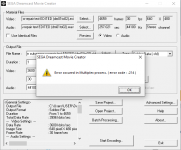Oh that's really interesting!
I never thought of checking the audio sizes before and after editing.
For dm63Bto64, I think it's fine to leave the original/vanilla audio file (alongside the Japanese track in it too), since all I did for that one was simply change Samus' suit colours. Most likely dm46to49 has a similar issue, so I think it'd be better that I try to redo all of them with properly sized audio.
Btw, do you happen to have the dm63Bto64.sfd file with my edited video and the fixed audio you did to include it as the final SFD for it?
(Does your fix also help fix the credits and missing text that come after this one?)
I can try to link a zip of the file, plus the extra files made as part of the job so you can play around with them. I've labeled them the best I could.
Unfortunately, while it fixes the credits from playing at double speed, the text is still broken right now.
https://www.dropbox.com/s/xgdn39b6hgw3vo6/dm63Bto64MOMr.zip?dl=0
Also, if you don't mind, would you explain to me precisely what you're doing to properly extract the video and audios of each file and how you're muxing them back?
I used 4K Video Downloader (https://www.4kdownload.com/products/videodownloader/18) to rip both an mp4 and an mp3 of your video straight from YouTube - using the highest selectable setting.
I then converted the mp4 into an mpeg with ffmpeg using the included bat file in the folder, and I converted the mp3 to an adx using PES Sound File Converter.
And more precisely, how to edit the audio files so they properly work in this instance (since I'm removing certain sentences and other stuff from them).
This so I can more or less stream-line the process and add this as a new way of editing SFD files in the OP (and most likely the recommended method too).
To be honest, I actually didn't edit the audio files themselves besides converting them between different formats as listed above.
In fact, I made an error in my past post because I played it separately by ear and thought for a second that Samus's line was changed between your video and vanilla MOM, but they are actually the exact same in both. Sorry about that!
So even more reason to just stick with the vanilla audio files.
It looks like when you exported the video after you changed Samus' color, it somehow caused the audio portion to get bloated in size - far bigger than it's supposed to be.
I don't know about a streamlined process, but for the select cases that have this issue there are probably a few ways you could go about fixing it. There's probably some export options in Shotcut where you can manually tweak the audio compression.
Thank you for your help, it has been incredible and is surely helping a lot to narrow down the SFD playback issues.
You're welcome! With the original Maxximum Edition author MIA, it feels like we're feeling our way through documenting how exactly this game works!
Last edited by ScaryHobbit,