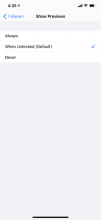I want a private. When someone sent message to my Messenger and I don't want his or her name appear on my iPhone screen. Just like this:
Messenger
Notification.
No names and no message. How ? There are three lists and I am confused. Lock Screen, Notification Center, and Banners. I don't want no names on my pop up screen. Just "Messenger - notification" like this:
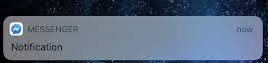
I found it form goole search image.
Messenger
Notification.
No names and no message. How ? There are three lists and I am confused. Lock Screen, Notification Center, and Banners. I don't want no names on my pop up screen. Just "Messenger - notification" like this:
I found it form goole search image.