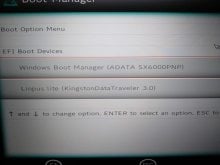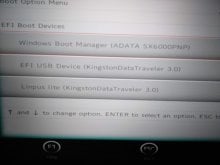Just very small files like logos and htm files and such. I deleted them and booted Memtest86 just fine, so they weren't needed.@Jayro
Also, which are the "Needless files for Memtest86 v8.3 that got left behind"? I figure these are only small size and the removal is purely cosmetic?
You are using an out of date browser. It may not display this or other websites correctly.
You should upgrade or use an alternative browser.
You should upgrade or use an alternative browser.
@Jayro a little suggestion for "Update instructions.txt":
1) If you use a 32GB USB flash drive, first remove "Boot_an_Operating_System/[UEFI]_PlopLinux-19.4-x86_64.iso" to make space for the update. Next Use 7-zip....
Also, which are the "Needless files for Memtest86 v8.3 that got left behind"? I figure these are only small size and the removal is purely cosmetic?
I am using 32G USB drive. After building 20.09, found there is some 3G+ free space. So I used Disk Director program to move Ventory partition to end and expand the original partition that hold the iso files.
After that, I copy "[UEFI]_PlopLinux-19.4-x86_64.iso" from old 20.08 USB drive to 20.09 one.
I purposely added 1GB of free space on the drive, so people can add a few Portable apps or small ISOs if they don't want to resize it.
I'm just getting this message and F1 do nothing
I also installed ventoy-1.0.20 to this pendrive and it worked without any problems
Okay so when I am booting medicat I've getting one option in boot menu: "Linpus lite" and that one gives me an error. When I deleted files from VTOYEFI and copied new files from ventoy-1.0.20, it started showing me two options in boot menu. "Linpus lite" and "EFI USB Device" that I can boot normally
Edit: There is something wrong with my laptop and ventoys secureboot support option, so I'm gonna use ventoy version without secureboot support
Attachments
Last edited by Pabli,
thank you Sir I am surprised I did not see that. I am guessing I am blind hahahaThe changelog is in the download links, and the "Update Only" button on page 1 is just the update with instructions.
Hi,
Since the latest update, after disabling Secure Boot on my ASUS BIOS, I have a "Secure Boot Disabled" message and nothing happens (to be honest, I did not wait too long). I tried the other key which I had not updated since 20.08 and I was able to boot normally.
Ventoy issue?
Since the latest update, after disabling Secure Boot on my ASUS BIOS, I have a "Secure Boot Disabled" message and nothing happens (to be honest, I did not wait too long). I tried the other key which I had not updated since 20.08 and I was able to boot normally.
Ventoy issue?
Burn a fresh copy to USB, and then run Ventoy to "update" it. But first check the options that secure boot is checked, and do the update before messing with the partitions.How can I/we check/correct it directly on the stick?
argl, not just a config file to modify or a missing file that can be copied from the official ventoy update? No other way than burning a new key (no more key left on my side)
I don't know how secure boot works, so I really don't know. This is the only way I personally know how to fix it.argl, not just a config file to modify or a missing file that can be copied from the official ventoy update? No other way than burning a new key (no more key left on my side)
If you have graphic out of sync issue with booting in Mini_Win10 or other. You can find the solution here:
https://forums.ventoy.net/showthread.php?tid=463&page=3
It seem some themes setting is making this to happen. Changing to CLi mode fixes this.
https://forums.ventoy.net/showthread.php?tid=463&page=3
It seem some themes setting is making this to happen. Changing to CLi mode fixes this.
Open the /Ventoy/ventoy.json file in Notepad++ and you'll see how I achieved it.How to add a folder with Linux distributions and a logo to the file?
--------------------- MERGED ---------------------------
Hey Jairo! How to add a icon to a folder on Ventoy?
MiniTool Power Data Recovery is broken there are crc errors in wim file in system32
Same here, not working.
Open the /Ventoy/ventoy.json file in Notepad++ and you'll see how I achieved it.
Thanks!
@Jayro , i am having the same issues on a Bootcamp (2014 Mac, High Sierra, Boot authorized) and i'm having the same errors regarding secure boot. I am currently trying on the usb boot creator "UNetbootin" and will try with 'YUMI' multiboot usb creator as well.
When booting on my external SSD Bootcamp Partition, at the boot, i press the "Option" Key to boot on the .EFI partition of Medicat USB, but it can't go past those secure boot errors when prompting an OS or option on Medicat menus.
Do you have any particular instrutions on how to make sure the usb can go past secure boot ? Or add this option on the img?
Thanks for your stellar work!
When booting on my external SSD Bootcamp Partition, at the boot, i press the "Option" Key to boot on the .EFI partition of Medicat USB, but it can't go past those secure boot errors when prompting an OS or option on Medicat menus.
Do you have any particular instrutions on how to make sure the usb can go past secure boot ? Or add this option on the img?
Thanks for your stellar work!
Last edited by pandabeathugo,
I don't know the first thing about booting up a Mac. I've never owned one, and I never will. I don't fully understand how Bootcamp even works.@Jayro , i am having the same issues on a Bootcamp (2014 Mac, High Sierra, Boot authorized) and i'm having the same errors regarding secure boot. I am currently trying on the usb boot creator "UNetbootin" and will try with 'YUMI' multiboot usb creator as well.
When booting on my external SSD Bootcamp Partition, at the boot, i press the "Option" Key to boot on the .EFI partition of Medicat USB, but it can't go past those secure boot errors when prompting an OS or option on Medicat menus.
Do you have any particular instrutions on how to make sure the usb can go past secure boot ? Or add this option on the img?
Thanks for your stellar work!
Similar threads
- Replies
- 55
- Views
- 55K
- Replies
- 206
- Views
- 348K
- Replies
- 41
- Views
- 33K
-
- Portal
- Replies
- 23
- Views
- 6K
- Replies
- 86
- Views
- 63K
Site & Scene News
New Hot Discussed
-
-
61K views
Nintendo Switch firmware 18.0.0 has been released
It's the first Nintendo Switch firmware update of 2024. Made available as of today is system software version 18.0.0, marking a new milestone. According to the patch... -
22K views
Atmosphere CFW for Switch updated to pre-release version 1.7.0, adds support for firmware 18.0.0
After a couple days of Nintendo releasing their 18.0.0 firmware update, @SciresM releases a brand new update to his Atmosphere NX custom firmware for the Nintendo...by ShadowOne333 94 -
20K views
Wii U and 3DS online services shutting down today, but Pretendo is here to save the day
Today, April 8th, 2024, at 4PM PT, marks the day in which Nintendo permanently ends support for both the 3DS and the Wii U online services, which include co-op play...by ShadowOne333 179 -
16K views
GBAtemp Exclusive Introducing tempBOT AI - your new virtual GBAtemp companion and aide (April Fools)
Hello, GBAtemp members! After a prolonged absence, I am delighted to announce my return and upgraded form to you today... Introducing tempBOT AI 🤖 As the embodiment... -
12K views
Pokemon fangame hosting website "Relic Castle" taken down by The Pokemon Company
Yet another casualty goes down in the never-ending battle of copyright enforcement, and this time, it hit a big website which was the host for many fangames based and...by ShadowOne333 65 -
12K views
The first retro emulator hits Apple's App Store, but you should probably avoid it
With Apple having recently updated their guidelines for the App Store, iOS users have been left to speculate on specific wording and whether retro emulators as we... -
12K views
MisterFPGA has been updated to include an official release for its Nintendo 64 core
The highly popular and accurate FPGA hardware, MisterFGPA, has received today a brand new update with a long-awaited feature, or rather, a new core for hardcore...by ShadowOne333 51 -
11K views
Delta emulator now available on the App Store for iOS
The time has finally come, and after many, many years (if not decades) of Apple users having to side load emulator apps into their iOS devices through unofficial...by ShadowOne333 95 -
10K views
"TMNT: The Hyperstone Heist" for the SEGA Genesis / Mega Drive gets a brand new DX romhack with new features
The romhacking community is always a source for new ways to play retro games, from completely new levels or stages, characters, quality of life improvements, to flat...by ShadowOne333 36 -
9K views
Anbernic announces RG35XX 2024 Edition retro handheld
Retro handheld manufacturer Anbernic is releasing a refreshed model of its RG35XX handheld line. This new model, named RG35XX 2024 Edition, features the same...
-
-
-
225 replies
Nintendo Switch firmware 18.0.0 has been released
It's the first Nintendo Switch firmware update of 2024. Made available as of today is system software version 18.0.0, marking a new milestone. According to the patch...by Chary -
179 replies
Wii U and 3DS online services shutting down today, but Pretendo is here to save the day
Today, April 8th, 2024, at 4PM PT, marks the day in which Nintendo permanently ends support for both the 3DS and the Wii U online services, which include co-op play...by ShadowOne333 -
169 replies
GBAtemp Exclusive Introducing tempBOT AI - your new virtual GBAtemp companion and aide (April Fools)
Hello, GBAtemp members! After a prolonged absence, I am delighted to announce my return and upgraded form to you today... Introducing tempBOT AI 🤖 As the embodiment...by tempBOT -
96 replies
The first retro emulator hits Apple's App Store, but you should probably avoid it
With Apple having recently updated their guidelines for the App Store, iOS users have been left to speculate on specific wording and whether retro emulators as we...by Scarlet -
95 replies
Delta emulator now available on the App Store for iOS
The time has finally come, and after many, many years (if not decades) of Apple users having to side load emulator apps into their iOS devices through unofficial...by ShadowOne333 -
94 replies
Atmosphere CFW for Switch updated to pre-release version 1.7.0, adds support for firmware 18.0.0
After a couple days of Nintendo releasing their 18.0.0 firmware update, @SciresM releases a brand new update to his Atmosphere NX custom firmware for the Nintendo...by ShadowOne333 -
65 replies
Pokemon fangame hosting website "Relic Castle" taken down by The Pokemon Company
Yet another casualty goes down in the never-ending battle of copyright enforcement, and this time, it hit a big website which was the host for many fangames based and...by ShadowOne333 -
53 replies
Nintendo "Indie World" stream announced for April 17th, 2024
Nintendo has recently announced through their social media accounts that a new Indie World stream will be airing tomorrow, scheduled for April 17th, 2024 at 7 a.m. PT...by ShadowOne333 -
51 replies
MisterFPGA has been updated to include an official release for its Nintendo 64 core
The highly popular and accurate FPGA hardware, MisterFGPA, has received today a brand new update with a long-awaited feature, or rather, a new core for hardcore...by ShadowOne333 -
42 replies
Apple is opening up its App Store for video-game emulators
Apple has long been known for jailing off several off from its App Store according to their guidelines, and one such type of applications was video-game emulators...by ShadowOne333
-
Popular threads in this forum
General chit-chat
-
 AncientBoi
Loading…
AncientBoi
Loading… -
 BakerMan
Loading…The snack that smiles back, Ballsack!
BakerMan
Loading…The snack that smiles back, Ballsack!
-
 @
SylverReZ:
I did it when the teachers werent looking ofc. I even managed to take in a USB stick that wasn't allowed.
@
SylverReZ:
I did it when the teachers werent looking ofc. I even managed to take in a USB stick that wasn't allowed. -
 @
Bunjolio:
my school has a chrome extension called light speed filter agent and it legit blocks YouTube pfps since the file cdn(I think aka yt3.ggpht.com) is classed as mature
@
Bunjolio:
my school has a chrome extension called light speed filter agent and it legit blocks YouTube pfps since the file cdn(I think aka yt3.ggpht.com) is classed as mature -
-
-
-
-
-
-
 @
SylverReZ:
It was easy to bypass some of the restrictions, as one of the admins left a registry key in the administrative shares drive, which allowed me to get around the blocking of some sites.
@
SylverReZ:
It was easy to bypass some of the restrictions, as one of the admins left a registry key in the administrative shares drive, which allowed me to get around the blocking of some sites. -
-
-
-
-
-
-
-
-
-
-
-
-
-
-
-