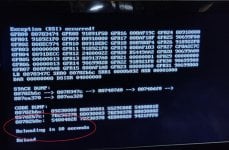Dude, I'm talking about the regular menu with the games list and all that (this is when it crashes the most often for me). I tried everything, quitting the game with the home button, quitting the game with the +/- combination, it still crashes all the time. This piece of shit app is hopeless.
What I don't understand is why no one added an automatic reload to the crash screen (it would make things a lot easier). Moreover, there's a mame deco 32 version for data east games. It is basically the same emulator but with a deco 32 driver and it has that reload option. So, I dont get it why is it so hard to implement that with the main version.
You're running into the big game memory issue there. Unfortunately there's no fixing that without rewriting the code so it frees up memory proper. The Deco32 roms are on the large end for this emulator unfortunately. Given my experience with SDL-Mame, it's not surprising it's crashing like this. Now if you're loading the smaller roms, it's a lot more stable jumping in and out, especially if you've already had your screen and menu options pre-configured from a prior run thereby avoiding the game options menu.
Just had the opportunity to test out the Deco32 and base Wii just can't handle most of these roms(Night Slashers(loads now) and Fighter's History). It runs, maybe slightly better than the core, but still too much performance issues for me to keep. I assume Wii U probably has the edge here. Btw, Captain America and the Avengers always worked on core, but with some slight performance issues, but definitely playable. Prior to this update I recall that game being the largest rom this emulator was able to handle.
Also, scrolling back through this thread I saw mention of Pole Position and Road Blasters. You can get the controls on these to work properly. I forget what I did exactly to get them to work because it was so long ago, but I do remember it took some experimenting to get them to feel like they had proper analog control inputs for Wii classic controller. Also, there's a graphical option for the driving games like these, which I believe is on by default, that shows "the shifter" on the screen and what position it is currently in. I always liked that about this emulator.
SaulFabre, being that you're tinkering with this and have seen under Wii SDL-Mame's hood, I gotta ask:
- Is there a reason some of the old pre-CPS1 Capcom games don't work? Most of them do, but in particular, Gun.Smoke doesn't. It seems to load, but then abruptly crashes. There's a few others, but that one comes immediately to mind. It always felt like there's a section of code missing from the emulator to actually run it that was probably excised for memory reasons.
- Is there a way to tinker with the graphical options for vector games like Asteroids and Tempest so you can see your weapon fire? The games run fine otherwise, but adjusting the vector flicker and/or beam width has no graphical effect on being able to see your shots.
Edit:
- The Universal games, notably the Mr. Do! games and games that use that chipset. There's a graphical glitch which causes a rectangular block in the center of the screen. Not sure if there's anything you see under the hood you can tweak there either.