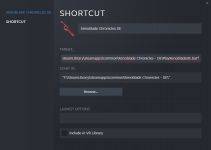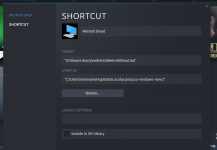Hey guys,
Hey guys, I'm trying to get Steam to load up Yuzu and automatically load a game. I wanna add individual games to my Steam library rather than just the emulator itself. I googled around and tried doing several things people had said to. Such as changing the path in Steam to be "yuzu path" "NSP path" and even adding "-f -g" to launch in full screen, with no luck. It will load yuzu for a brief moment, then automatically close. Launching JUST Yuzu works fine.
Any ideas?
Thanks!
Hey guys, I'm trying to get Steam to load up Yuzu and automatically load a game. I wanna add individual games to my Steam library rather than just the emulator itself. I googled around and tried doing several things people had said to. Such as changing the path in Steam to be "yuzu path" "NSP path" and even adding "-f -g" to launch in full screen, with no luck. It will load yuzu for a brief moment, then automatically close. Launching JUST Yuzu works fine.
Any ideas?
Thanks!