Hi,
2 of my kids have their own usd card that they boot from. Each one have they preferred games with them when we travel.
Both usd cards are running SX OS 3.1.0 with FW 11.0.0. They are NOT running emunand.
It looks like SX OS is not going to be updated.
Besides the games in xci format, here's the folder structure on both card.
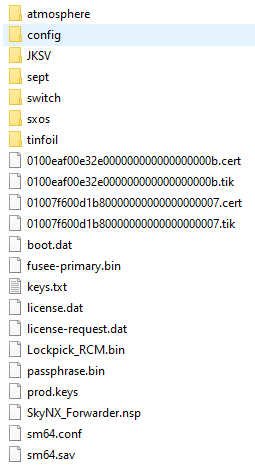
I purchased a brand new usd card that should be home tomorow.
is there a way to setup the new one to boot a custom firware that would allow the console to be updated to the latest FW but still be able to go back to their USD cards running SX OS and their actual 11.0.0 firmware ? This way, they could still be playing the stuff they play now in xci and use the new usd card for newer games that I can install for them from nsp files ?
Thanks
2 of my kids have their own usd card that they boot from. Each one have they preferred games with them when we travel.
Both usd cards are running SX OS 3.1.0 with FW 11.0.0. They are NOT running emunand.
It looks like SX OS is not going to be updated.
Besides the games in xci format, here's the folder structure on both card.
I purchased a brand new usd card that should be home tomorow.
is there a way to setup the new one to boot a custom firware that would allow the console to be updated to the latest FW but still be able to go back to their USD cards running SX OS and their actual 11.0.0 firmware ? This way, they could still be playing the stuff they play now in xci and use the new usd card for newer games that I can install for them from nsp files ?
Thanks



