Hey guys
Sorry if this in the wrong section, wasn't quite sure where to post it.
So I am trying to run some mods in Breath of The WIld and as per the instructions here https://botw-modding-database.fandom.com/wiki/Mod_Installation_Instructions I am using FTPiiU Everywhere to try and replace the actual files with my mods. I am encountering two issues while trying to do this:
Question 1: Since I want to replace Link with Zelda and also add some Weapon mods, I thought I had to change some files in the "Base Game Folder", however, the TitleID for my game - 101C9500 - doesn't appear under this folder. Is this because I have the physical version and not the eShop version? How do I go about changing the files then?
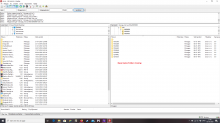

Question 2: Since I couldn't find the Base Game Folder, I tried looking around and found some of the files I wanted to edit in the Update Data folder - 0005000e - but I have to backup the files before I can try to replace them. But I am unable to backup some of the necessary files; I just get something like "Critical Error occurred during File Transfer". This is probably just a settings issue with FileZIlla, but some files I could backup with no issues, so I'm not sure what to do next.

Sorry if this in the wrong section, wasn't quite sure where to post it.
So I am trying to run some mods in Breath of The WIld and as per the instructions here https://botw-modding-database.fandom.com/wiki/Mod_Installation_Instructions I am using FTPiiU Everywhere to try and replace the actual files with my mods. I am encountering two issues while trying to do this:
Question 1: Since I want to replace Link with Zelda and also add some Weapon mods, I thought I had to change some files in the "Base Game Folder", however, the TitleID for my game - 101C9500 - doesn't appear under this folder. Is this because I have the physical version and not the eShop version? How do I go about changing the files then?
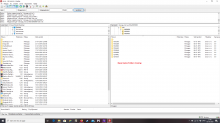

Question 2: Since I couldn't find the Base Game Folder, I tried looking around and found some of the files I wanted to edit in the Update Data folder - 0005000e - but I have to backup the files before I can try to replace them. But I am unable to backup some of the necessary files; I just get something like "Critical Error occurred during File Transfer". This is probably just a settings issue with FileZIlla, but some files I could backup with no issues, so I'm not sure what to do next.






 Always touching
Always touching 
 ] brb
] brb
