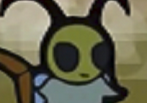Wii games natively support both 4:3 and 16:9, the latter actually having the same number of pixels. All content gets horizontally squished. Then setting your TV monitor to stretch the screen to 16:9 makes it look "normal" again. But I'm not a fan of this since this kinda makes the video quality look a bit bad. I'd just rather play them in normal 4:3 (either with black bars or stretched, but that's up to my TV monitor's settings).
Anyway, the internal Wii or vWii removed the aspect ratio setting, so right now it's stuck to 16:9. Does the vWii technically still support the 4:3 mode? Is there a way (my Wii U has been homebrewed) to play my Wii games in 4:3 mode?
4:3
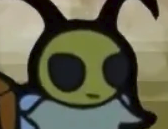
16:9
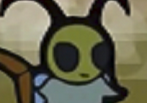
Anyway, the internal Wii or vWii removed the aspect ratio setting, so right now it's stuck to 16:9. Does the vWii technically still support the 4:3 mode? Is there a way (my Wii U has been homebrewed) to play my Wii games in 4:3 mode?
4:3
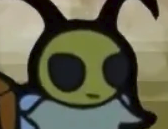
16:9