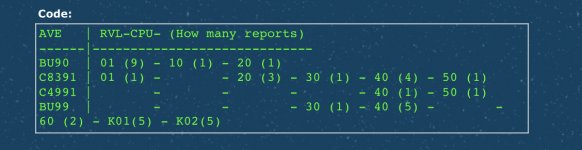I currently have a normal rvl 101 wii (not modded) with all my saves and data. I should be getting my hands on a RVL-001 in a month or so (I’m not buying one , it’s gonna be given to me). Should I go ahead and mod the 101 or should I transfer everything to the 001 for native gc and bootmii as boot2?
You are using an out of date browser. It may not display this or other websites correctly.
You should upgrade or use an alternative browser.
You should upgrade or use an alternative browser.
Is it worth the hassle moving from an RVL-101 to an RVL-001 for BootMii as boot2?
- Thread starter RedP
- Start date
- Views 2,192
- Replies 11
You can't transfer Wii saves from a stock system, atleast not all of them, and you definitely can't transfer GC/Wiiware games to another. So yea, better mod that system.Should I go ahead and mod the 101 or should I transfer everything to the 001
Btw, i highly recommend using ModMii to do that, just get an sd card and format it as FAT32 32kb clusters, and follow the instructions.
Or you could follow the Wii.guide here, both lead to the same thing, a modded system.
It's not a big deal really, if you choose to mod the RVL-101 system that you have, and install BootMii as ios, make a nand backup with it, and have Priiloader installed, then there's nothing to worry about. Just be careful installing random wads from the internet, or themes, those are the ones that usually cause a system corruption, and even then since you have a nand backup, you'd restore it quickly with BootMii.And bootmii as boot2?
Yea, you need to mess up badly with the wii to make it not bootable. Often it is just a System Menu corruption and therefore PriiLoader load and you can use it to launch BootMii and restore your Wii.and even then since you have a nand backup, you'd restore it quickly with BootMii.
To make a wii not even load PriiLoader, you'll have to really want to... No way it happen when modding with those recommended guides or with normal usage of a modded wii.
Is NAND restore (easily) possible on RVL-101 now? I vaguely remember that BootMii never saw any kind of update removing the need for entering the Konami Code for restore on a console without BootMii@boot2. Without GC ports entering the code isn't possible which pretty much means no restore (unless you want to solder lots of stuff)Just be careful installing random wads from the internet, or themes, those are the ones that usually cause a system corruption, and even then since you have a nand backup, you'd restore it quickly with BootMii.
It is not hard:Yea, you need to mess up badly with the wii to make it not bootable
- Borked region change
- Normal upgrade of a poorly region changed Korean Wii → 003 Error, Priiloader gone
- Up- or downgrading System Menu (removes Priiloader, could have missing corresponding IOS)
- Any Title Deleter removing essential stuff
- Forced NAND restore of a bad image (e.g. wrong encryption key)
Agreed. But the list I wrote above doesn't come from the void. All things I have seen here in the forum.No way it happen when modding with those recommended guides or with normal usage of a modded wii.
===========
I would prefer the RVL-001 over the later models all the time. Possibly vulnerable boot1. Possibly loading burned DVDs with softmod. GameCube ports. Dumping of legit GC discs (RVL-101 drive can't catch the small discs).
RVL101 should output slightly better video and less power draw which looking at your avatar would be advantageous.
Hasn't the small problem with 480p been solved with the help of homebrew software? I thought there was some patch that could be applied to games by the USB loaders.RVL101 should output slightly better video and less power draw which looking at your avatar would be advantageous.
The power draw of a Wii is significant in standby mode – sadly. And yes, older models are worse. Disconnecting the power adapter from the outlet after playing is a good idea. The amount that can be saved comparing old/new models when only connecting it for playing is neglectable in my opinion (unless playing 10 hours each day… or going for building a custom portable, battery powered Wii).
Would a gc adapter help there?Is NAND restore (easily) possible on RVL-101 now? I vaguely remember that BootMii never saw any kind of update removing the need for entering the Konami Code for restore on a console without BootMii@boot2. Without GC ports entering the code isn't possible which pretty much means no restore (unless you want to solder lots of stuff)
Post automatically merged:
Aren’t black rvl 001 wiis essentially guranteed to have a lower power board?Hasn't the small problem with 480p been solved with the help of homebrew software? I thought there was some patch that could be applied to games by the USB loaders.
The power draw of a Wii is significant in standby mode – sadly. And yes, older models are worse. Disconnecting the power adapter from the outlet after playing is a good idea. The amount that can be saved comparing old/new models when only connecting it for playing is neglectable in my opinion (unless playing 10 hours each day… or going for building a custom portable, battery powered Wii).
Short answer: yes they are, but you can't install BootMii as boot2 on them. Though depending on your needs, that might not matter as much as you'd think.Aren’t black rvl 001 wiis essentially guranteed to have a lower power board?
Long answer: the RVL-001 has five motherboard revisions (labeled as 01, 20, 30, 40, and 60, respectively), with each iteration lowering the power requirements for the system. The last three revisions (30, 40, and 60) have by far the lowest power requirements (especially in standby mode), and revisions 40 and 60 also have updated video circuitry that provides higher quality video output. Homebrew can improve the quality of 480p video on older motherboard revisions, but even then, it's not quite as good as on newer revisions with the fix built in.
RVL-101 Wiis have two motherboard revisions (K01 and K02), but they're basically identical to each other, and for all intents and purposes, they're both the same as RVL-001 Wiis with revision 60 motherboards aside from the obvious lack of GameCube support.
Nintendo only started producing Wiis in colors other than white after they introduced the revision 40 motherboard, so all black, red, and blue RVL-001 Wiis are guaranteed to have either a revision 40 or revision 60 motherboard unless they've been case-swapped. White RVL-001 Wiis can have any of the five motherboard revisions.
There's an easy way to tell which revision you have without taking your Wii apart: simply unscrew and remove the CMOS battery tray on the underside of the system, and you'll see the motherboard revision code printed on the tiny portion of the PCB that's exposed.
However, Nintendo patched the BootMii-as-boot2 exploit on later revisions of the Wii, and on all revisions if their System Menu is updated to at least version 4.2. I don't know exactly which motherboard revision they were on when they patched it out, but it was for sure patched by the time revision 40 started production. So it's really a case of whether you want the older board's ability to install BootMii as boot2, or the newer board's lower power draw and slightly better video quality. You can't have both.
In all honesty, having a boot2-capable Wii isn't that important these days. As long as you have Priiloader and BootMii IOS installed, have a working NAND backup, and don't do anything catastrophically dumb while tinkering around with homebrew, it's highly unlikely you'll be able to brick your Wii permanently. However, you do need a Wii with GameCube ports built-in to be able to use BootMii's "Restore" feature; controller adapters won't help you at all on an RVL-101.
With all that being said, it's ultimately up to you which revision of the Wii you want to use, and your answer will depend on how important factors like brick protection, GameCube compatibility, video quality, and power consumption are to you personally. At the end of the day, as long as you're having a good time, there's really no way you can go wrong.
... unless you get a Wii Mini. Seriously, a console without component video output, an SD card slot, or any way to connect to the internet? Why, Nintendo... just why?
Last edited by RetraCarteR,
After doing some research I found thisShort answer: yes they are, but you can't install BootMii as boot2 on them. Though depending on your needs, that might not matter as much as you'd think.
Long answer: the RVL-001 has five motherboard revisions (labeled as 01, 20, 30, 40, and 60, respectively), with each iteration lowering the power requirements for the system. The last three revisions (30, 40, and 60) have by far the lowest power requirements (especially in standby mode), and revisions 40 and 60 also have updated video circuitry that provides higher quality video output. Homebrew can improve the quality of 480p video on older motherboard revisions, but even then, it's not quite as good as on newer revisions with the fix built in.
RVL-101 Wiis have two motherboard revisions (K01 and K02), but they're basically identical to each other, and for all intents and purposes, they're both the same as RVL-001 Wiis with revision 60 motherboards aside from the obvious lack of GameCube support.
Nintendo only started producing Wiis in colors other than white after they introduced the revision 40 motherboard, so all black, red, and blue RVL-001 Wiis are guaranteed to have either a revision 40 or revision 60 motherboard unless they've been case-swapped. White RVL-001 Wiis can have any of the five motherboard revisions.
There's an easy way to tell which revision you have without taking your Wii apart: simply unscrew and remove the CMOS battery tray on the underside of the system, and you'll see the motherboard revision code printed on the tiny portion of the PCB that's exposed.
However, Nintendo patched the BootMii-as-boot2 exploit on later revisions of the Wii, and on all revisions if their System Menu is updated to at least version 4.2. I don't know exactly which motherboard revision they were on when they patched it out, but it was for sure patched by the time revision 40 started production. So it's really a case of whether you want the older board's ability to install BootMii as boot2, or the newer board's lower power draw and slightly better video quality. You can't have both.
In all honesty, having a boot2-capable Wii isn't that important these days. As long as you have Priiloader and BootMii IOS installed, have a working NAND backup, and don't do anything catastrophically dumb while tinkering around with homebrew, it's highly unlikely you'll be able to brick your Wii permanently. However, you do need a Wii with GameCube ports built-in to be able to use BootMii's "Restore" feature; controller adapters won't help you at all on an RVL-101.
With all that being said, it's ultimately up to you which revision of the Wii you want to use, and your answer will depend on how important factors like brick protection, GameCube compatibility, video quality, and power consumption are to you personally. At the end of the day, as long as you're having a good time, there's really no way you can go wrong.
... unless you get a Wii Mini. Seriously, a console without component video output, an SD card slot, or any way to connect to the internet? Why, Nintendo... just why?
I’m getting the hint that I should aim for a CPU 60
Attachments
If your goal is to just play videogames on it, go for the RVL-101.
You wouldn't need BootMii if your only goal is topirateplay videogames.
If you're going to mess around with system files or are going to develop software/test things, yes, having a BootMii capable Wii is recommended.
You wouldn't need BootMii if your only goal is to
If you're going to mess around with system files or are going to develop software/test things, yes, having a BootMii capable Wii is recommended.
Similar threads
- Replies
- 1
- Views
- 1K
- Replies
- 8
- Views
- 1K
Site & Scene News
New Hot Discussed
-
-
62K views
Nintendo Switch firmware 18.0.0 has been released
It's the first Nintendo Switch firmware update of 2024. Made available as of today is system software version 18.0.0, marking a new milestone. According to the patch... -
23K views
Atmosphere CFW for Switch updated to pre-release version 1.7.0, adds support for firmware 18.0.0
After a couple days of Nintendo releasing their 18.0.0 firmware update, @SciresM releases a brand new update to his Atmosphere NX custom firmware for the Nintendo...by ShadowOne333 96 -
20K views
Wii U and 3DS online services shutting down today, but Pretendo is here to save the day
Today, April 8th, 2024, at 4PM PT, marks the day in which Nintendo permanently ends support for both the 3DS and the Wii U online services, which include co-op play...by ShadowOne333 179 -
16K views
GBAtemp Exclusive Introducing tempBOT AI - your new virtual GBAtemp companion and aide (April Fools)
Hello, GBAtemp members! After a prolonged absence, I am delighted to announce my return and upgraded form to you today... Introducing tempBOT AI 🤖 As the embodiment... -
13K views
Pokemon fangame hosting website "Relic Castle" taken down by The Pokemon Company
Yet another casualty goes down in the never-ending battle of copyright enforcement, and this time, it hit a big website which was the host for many fangames based and...by ShadowOne333 66 -
12K views
The first retro emulator hits Apple's App Store, but you should probably avoid it
With Apple having recently updated their guidelines for the App Store, iOS users have been left to speculate on specific wording and whether retro emulators as we... -
12K views
MisterFPGA has been updated to include an official release for its Nintendo 64 core
The highly popular and accurate FPGA hardware, MisterFGPA, has received today a brand new update with a long-awaited feature, or rather, a new core for hardcore...by ShadowOne333 54 -
12K views
Delta emulator now available on the App Store for iOS
The time has finally come, and after many, many years (if not decades) of Apple users having to side load emulator apps into their iOS devices through unofficial...by ShadowOne333 95 -
10K views
"TMNT: The Hyperstone Heist" for the SEGA Genesis / Mega Drive gets a brand new DX romhack with new features
The romhacking community is always a source for new ways to play retro games, from completely new levels or stages, characters, quality of life improvements, to flat...by ShadowOne333 36 -
9K views
Anbernic announces RG35XX 2024 Edition retro handheld
Retro handheld manufacturer Anbernic is releasing a refreshed model of its RG35XX handheld line. This new model, named RG35XX 2024 Edition, features the same...
-
-
-
225 replies
Nintendo Switch firmware 18.0.0 has been released
It's the first Nintendo Switch firmware update of 2024. Made available as of today is system software version 18.0.0, marking a new milestone. According to the patch...by Chary -
179 replies
Wii U and 3DS online services shutting down today, but Pretendo is here to save the day
Today, April 8th, 2024, at 4PM PT, marks the day in which Nintendo permanently ends support for both the 3DS and the Wii U online services, which include co-op play...by ShadowOne333 -
169 replies
GBAtemp Exclusive Introducing tempBOT AI - your new virtual GBAtemp companion and aide (April Fools)
Hello, GBAtemp members! After a prolonged absence, I am delighted to announce my return and upgraded form to you today... Introducing tempBOT AI 🤖 As the embodiment...by tempBOT -
96 replies
Atmosphere CFW for Switch updated to pre-release version 1.7.0, adds support for firmware 18.0.0
After a couple days of Nintendo releasing their 18.0.0 firmware update, @SciresM releases a brand new update to his Atmosphere NX custom firmware for the Nintendo...by ShadowOne333 -
96 replies
The first retro emulator hits Apple's App Store, but you should probably avoid it
With Apple having recently updated their guidelines for the App Store, iOS users have been left to speculate on specific wording and whether retro emulators as we...by Scarlet -
95 replies
Delta emulator now available on the App Store for iOS
The time has finally come, and after many, many years (if not decades) of Apple users having to side load emulator apps into their iOS devices through unofficial...by ShadowOne333 -
66 replies
Pokemon fangame hosting website "Relic Castle" taken down by The Pokemon Company
Yet another casualty goes down in the never-ending battle of copyright enforcement, and this time, it hit a big website which was the host for many fangames based and...by ShadowOne333 -
57 replies
Nintendo Switch firmware update 18.0.1 has been released
A new Nintendo Switch firmware update is here. System software version 18.0.1 has been released. This update offers the typical stability features as all other...by Chary -
54 replies
MisterFPGA has been updated to include an official release for its Nintendo 64 core
The highly popular and accurate FPGA hardware, MisterFGPA, has received today a brand new update with a long-awaited feature, or rather, a new core for hardcore...by ShadowOne333 -
53 replies
Nintendo "Indie World" stream announced for April 17th, 2024
Nintendo has recently announced through their social media accounts that a new Indie World stream will be airing tomorrow, scheduled for April 17th, 2024 at 7 a.m. PT...by ShadowOne333
-
Popular threads in this forum
General chit-chat
- No one is chatting at the moment.
-
@ HiradeGirl:
Any TV with your PC connected with Citra and any smartphone to use as a screen using a free play store app.+1 -
-
-
-
-
-
-
-
-
-
-
-
-
-
-
-
-
-
-
-
-
-
-
 @
NinStar:
quite ironic that brawlhalla has a far superior netcode compared to smash bros ultimate while offering free online play with crossplay support
@
NinStar:
quite ironic that brawlhalla has a far superior netcode compared to smash bros ultimate while offering free online play with crossplay support -