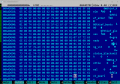You are using an out of date browser. It may not display this or other websites correctly.
You should upgrade or use an alternative browser.
You should upgrade or use an alternative browser.
I'd like to back up my saved games from my Switch.
Is this possible some way so that there will be not a risk of ban?
I don't want to do anything else - just backing up my saves.
There is a Homebrew app called Checkpoint that allows you to backup game save data.
Have you backed up your NAND yet? You can also backup games + their save data (and important system data) with a RAW NAND dump. This would kill 2 birds with one stone - backing up all of your games + saves, and protecting your system data in case you ever get bricked.
Risk of avoiding ban = close to 0
Ideally you want to back up your NAND in a fresh state wjth nothing installed, no game played so your eMMC is blank. Now you can play games and make saves backup with Checkpoint which will make a backup of your saves o your sd card so you can restore them later.
Ideally you want to back up your NAND in a fresh state wjth nothing installed, no game played so your eMMC is blank. Now you can play games and make saves backup with Checkpoint which will make a backup of your saves o your sd card so you can restore them later.
so what if I:
1. create NAND backup
2. backup my saves with checkpoint
3. restore NAND backup
continue playing online, etc?
Yeah just create the NAND backup with Hekate, and use Checkpoint whenever you want to make a new backup of game saves in the future.
There are a couple good videos on YouTube and some really good posts here about backing up NAND. Just be sure to back up at LEAST: BOOT0, BOOT1, and eMMc SYS to have what you need to recover from a brick.
To back up your games and saves you’ll need to do a RAW dump. I believe the RAW dump includes the BOOT0, BOOT1 and eMMC SYS files.
Last edited by mranonymous,
As far as I know, there is only one way to backup save games in a way that has minimal chance of a ban. This is only for backing up, no editing. No tools exist to edit these yet as far as I am aware.
- Get TegraRCMSmashGUI. Unpack to a folder somewhere. Call it something convenient, like Tegra.
- Go here and download biskeydump, memloader, and HacDiskMount.
- Unpack biskeydump.bin, and memloader.bin. Put in the Tegra folder.
- In memloader.zip, there is a folder called sample. Unpack the contents to your SD card.
- Turn off your Switch, get jiggy, and go into RCM mode.
- Launch TegraRcmGUI. It should say "RCM OK" in the bottom left of the UI. Select "biskeydump.bin" as the payload, and click Inject Payload.
- Note down everything manually or take a shot of the QR code, then save it somewhere.
- Press the power button to turn off your Switch, get jiggy, and go into RCM mode.
- Go back to TegraRcmGUI. It should say "RCM OK" in the bottom left of the UI. Select "memloader.bin" as the payload, and click Inject Payload.
- In the resulting screen, select "ums_emmc.ini". If this option is not present, you didn't do step 4 correctly. Turn off your switch, and go do it. Continue from step 8.
- Once selected, press power once.
- Launch HacDiskMount, run as Administrator. Go to File-Open physical drive.
- You should see "Linux UMS disk 0 (21.121 GiB)" or something very similar. Select this then click OK.
- Now you should see a list of items starting with PRODINFO and ending with USER. Double click USER.
- A window called "Operations on USER" should have appeared. At the top it should say "BIS Key 3", along with two text boxes for Crypto and Tweak.
- Go to the keys you noted from biskeydump. Copy the correct keys from this to the appropriate text boxes. Click Test. If the result is green with OK! Entropy, continue. Otherwise double check your keys.
- Below the keys section there is Virtual Drive. Click install, if it hasn't been done already after previously following a different tutorial.
- Select an empty/unused drive letter. Click Read Only (for safety). Click Mount.
- Open Explorer, navigate to the newly mounted drive. If nothing appears or Windows says it needs to be formatted, abort and check your keys.
- In the mounted drive, you will see five folders (Album, Contents, save, saveMeta, temp) and one file (PRF2SAFE.RCV). Copy save and saveMeta somewhere safe, and good luck identifying which one is which.
- Click Unmount in HacDiskTool. You can now turn off your Switch, hold down Power for 13 seconds.
You can decrypt them after with one of the bis key (either SYSTEM or USER). Does a tool exist for that? Idk.As far as I know, there is only one way to backup save games in a way that has minimal chance of a ban. This is only for backing up, no editing. No tools exist to edit these yet as far as I am aware.
Now, wasn't that fun?
- Get TegraRCMSmashGUI. Unpack to a folder somewhere. Call it something convenient, like Tegra.
- Go here and download biskeydump, memloader, and HacDiskMount.
- Unpack biskeydump.bin, and memloader.bin. Put in the Tegra folder.
- In memloader.zip, there is a folder called sample. Unpack the contents to your SD card.
- Turn off your Switch, get jiggy, and go into RCM mode.
- Launch TegraRcmGUI. It should say "RCM OK" in the bottom left of the UI. Select "biskeydump.bin" as the payload, and click Inject Payload.
- Note down everything manually or take a shot of the QR code, then save it somewhere.
- Press the power button to turn off your Switch, get jiggy, and go into RCM mode.
- Go back to TegraRcmGUI. It should say "RCM OK" in the bottom left of the UI. Select "memloader.bin" as the payload, and click Inject Payload.
- In the resulting screen, select "ums_emmc.ini". If this option is not present, you didn't do step 4 correctly. Turn off your switch, and go do it. Continue from step 8.
- Once selected, press power once.
- Launch HacDiskMount, run as Administrator. Go to File-Open physical drive.
- You should see "Linux UMS disk 0 (21.121 GiB)" or something very similar. Select this then click OK.
- Now you should see a list of items starting with PRODINFO and ending with USER. Double click USER.
- A window called "Operations on USER" should have appeared. At the top it should say "BIS Key 3", along with two text boxes for Crypto and Tweak.
- Go to the keys you noted from biskeydump. Copy the correct keys from this to the appropriate text boxes. Click Test. If the result is green with OK! Entropy, continue. Otherwise double check your keys.
- Below the keys section there is Virtual Drive. Click install, if it hasn't been done already after previously following a different tutorial.
- Select an empty/unused drive letter. Click Read Only (for safety). Click Mount.
- Open Explorer, navigate to the newly mounted drive. If nothing appears or Windows says it needs to be formatted, abort and check your keys.
- In the mounted drive, you will see five folders (Album, Contents, save, saveMeta, temp) and one file (PRF2SAFE.RCV). Copy save and saveMeta somewhere safe, and good luck identifying which one is which.
- Click Unmount in HacDiskTool. You can now turn off your Switch, hold down Power for 13 seconds.
Also restoring save in aclean nand might be risky, playlog has 0 data and you still have a save...
That might be fixed by simply going into the game a certain period of time.
There might be other logs of game tho...
In fact, the switch currently can't detect cfw (not including piracy).
Last edited by mariogamer,
Not worth the money if you join only for that.Like I said...Join Nintendo Switch Online in the second half of September
Worth the risk if you use the partition method.
SciresM said he used custom exceptions so anything that uses Atmosphere code will be detectable by Nintendo since the logs are sent to them.You can decrypt them after with one of the bis key (either SYSTEM or USER). Does a tool exist for that? Idk.
Also restoring save in aclean nand might be risky, playlog has 0 data and you still have a save...
That might be fixed by simply going into the game a certain period of time.
There might be other logs of game tho...
In fact, the switch currently can't detect cfw (not including piracy).
No. Those are custom crash logs. and sciresM creport never actually report the crash (normal behaviour)SciresM said he used custom exceptions so anything that uses Atmosphere code will be detectable by Nintendo since the logs are sent to them.
lemme explain myself, the crash report included with atmo saves crashes to the sd card. Normal one saves them to the nand and report them. This make it even more safe than deleting them on 5.x!
This is why nx-dreport is deprecated/was removed from sdfiles and creport added.
Last edited by mariogamer,
No. Those are custom crash logs. and sciresM creport never actually report the crash (normal behaviour)
lemme explain myself, the crash report included with atmo saves crashes to the sd card. Normal one saves them to the nand and report them. This make it even more safe than deleting them on 5.x!
This is why nx-dreport is deprecated/was removed from sdfiles and creport added.
It was taken from this. But that's a few weeks old so I guess things may have changed since.ReSwitched said:Btw, I had assumed it went without saying -- if you're playing with unofficial builds of work in progress layeredfs stuff that is broken (and crashes frequently, consequentially), you shouldn't be anywhere near online and shouldn't even have online enabled. I use custom error codes for debugging, and if a report with one of those goes up to N's server from your console, you will almost certainly get banned from online. If you're concerned about that, don't use stuff until it's done.
No. Those are custom crash logs. and sciresM creport never actually report the crash (normal behaviour)
lemme explain myself, the crash report included with atmo saves crashes to the sd card. Normal one saves them to the nand and report them. This make it even more safe than deleting them on 5.x!
This is why nx-dreport is deprecated/was removed from sdfiles and creport added.
still Imo unsafe unless atmosphere sends fake reports sending no reports has possibly flag you for a ban in the future I'm sure Nintendo thought of that
No not crash reporr. If you don't send any that means no fatal error, which is a normal behaviour.still Imo unsafe unless atmosphere sends fake reports sending no reports has possibly flag you for a ban in the future I'm sure Nintendo thought of that
Interesting, but in which context did he say that? I think it's about layered fs only.It was taken from this. But that's a few weeks old so I guess things may have changed since.
So I did an experiment last night. I attempted to transfer my Zelda BOTW save from my legit Switch (5.1.0) to my hacked one (4.1.0). Both switches had identical installs - Zelda original release physical game cart, plus current update plus DLCs (5.1.0 legit, 4.1.0 less so).
4.1.0 savegame:
save\0000000000000020 [64 Mb]
saveMeta\0000000000000020\00000001.meta [256 Kb]
5.1.0 savegame:
save\000000000000003a [64.1 Mb]
saveMeta\000000000000003a\00000001.meta [256 Kb]
5.1.0 save -> 4.1.0 FAIL, "Save game corrupted"
5.1.0 save + saveMeta -> 4.1.0 FAIL, "Save game corrupted"
I suspect there are differences in the way the two OS versions handle save data - the different sizes alone indicate this. I can't test going the other way (4.1.0 -> 5.1.0), but I suspect that might actually work.
The save data itself (000000000000003a) isn't further encrypted once copied via HacDiskMount. I can look at individual save data using a hex editor (see attached pic for Salt & Sanctuary save, which is 20.2 Mb - the highlighted "02" is the number of skill points for upgrading your character). It seems to be a virtual drive of some sort that gets mounted by the operating system as the game starts.
4.1.0 savegame:
save\0000000000000020 [64 Mb]
saveMeta\0000000000000020\00000001.meta [256 Kb]
5.1.0 savegame:
save\000000000000003a [64.1 Mb]
saveMeta\000000000000003a\00000001.meta [256 Kb]
5.1.0 save -> 4.1.0 FAIL, "Save game corrupted"
5.1.0 save + saveMeta -> 4.1.0 FAIL, "Save game corrupted"
I suspect there are differences in the way the two OS versions handle save data - the different sizes alone indicate this. I can't test going the other way (4.1.0 -> 5.1.0), but I suspect that might actually work.
The save data itself (000000000000003a) isn't further encrypted once copied via HacDiskMount. I can look at individual save data using a hex editor (see attached pic for Salt & Sanctuary save, which is 20.2 Mb - the highlighted "02" is the number of skill points for upgrading your character). It seems to be a virtual drive of some sort that gets mounted by the operating system as the game starts.
Attachments
Similar threads
- Replies
- 1
- Views
- 711
- Replies
- 10
- Views
- 964
- Replies
- 1
- Views
- 239
- Replies
- 2
- Views
- 289
- Replies
- 2
- Views
- 242
Site & Scene News
New Hot Discussed
-
-
58K views
Nintendo Switch firmware 18.0.0 has been released
It's the first Nintendo Switch firmware update of 2024. Made available as of today is system software version 18.0.0, marking a new milestone. According to the patch... -
29K views
GitLab has taken down the Suyu Nintendo Switch emulator
Emulator takedowns continue. Not long after its first release, Suyu emulator has been removed from GitLab via a DMCA takedown. Suyu was a Nintendo Switch emulator... -
21K views
Atmosphere CFW for Switch updated to pre-release version 1.7.0, adds support for firmware 18.0.0
After a couple days of Nintendo releasing their 18.0.0 firmware update, @SciresM releases a brand new update to his Atmosphere NX custom firmware for the Nintendo...by ShadowOne333 94 -
18K views
Wii U and 3DS online services shutting down today, but Pretendo is here to save the day
Today, April 8th, 2024, at 4PM PT, marks the day in which Nintendo permanently ends support for both the 3DS and the Wii U online services, which include co-op play...by ShadowOne333 176 -
16K views
Denuvo unveils new technology "TraceMark" aimed to watermark and easily trace leaked games
Denuvo by Irdeto has unveiled at GDC (Game Developers Conference) this past March 18th their brand new anti-piracy technology named "TraceMark", specifically tailored...by ShadowOne333 101 -
15K views
GBAtemp Exclusive Introducing tempBOT AI - your new virtual GBAtemp companion and aide (April Fools)
Hello, GBAtemp members! After a prolonged absence, I am delighted to announce my return and upgraded form to you today... Introducing tempBOT AI 🤖 As the embodiment... -
12K views
Pokemon fangame hosting website "Relic Castle" taken down by The Pokemon Company
Yet another casualty goes down in the never-ending battle of copyright enforcement, and this time, it hit a big website which was the host for many fangames based and...by ShadowOne333 65 -
11K views
MisterFPGA has been updated to include an official release for its Nintendo 64 core
The highly popular and accurate FPGA hardware, MisterFGPA, has received today a brand new update with a long-awaited feature, or rather, a new core for hardcore...by ShadowOne333 51 -
11K views
Apple is being sued for antitrust violations by the Department of Justice of the US
The 2nd biggest technology company in the world, Apple, is being sued by none other than the Department of Justice of the United States, filed for antitrust...by ShadowOne333 80 -
10K views
The first retro emulator hits Apple's App Store, but you should probably avoid it
With Apple having recently updated their guidelines for the App Store, iOS users have been left to speculate on specific wording and whether retro emulators as we...
-
-
-
223 replies
Nintendo Switch firmware 18.0.0 has been released
It's the first Nintendo Switch firmware update of 2024. Made available as of today is system software version 18.0.0, marking a new milestone. According to the patch...by Chary -
176 replies
Wii U and 3DS online services shutting down today, but Pretendo is here to save the day
Today, April 8th, 2024, at 4PM PT, marks the day in which Nintendo permanently ends support for both the 3DS and the Wii U online services, which include co-op play...by ShadowOne333 -
169 replies
GBAtemp Exclusive Introducing tempBOT AI - your new virtual GBAtemp companion and aide (April Fools)
Hello, GBAtemp members! After a prolonged absence, I am delighted to announce my return and upgraded form to you today... Introducing tempBOT AI 🤖 As the embodiment...by tempBOT -
146 replies
GitLab has taken down the Suyu Nintendo Switch emulator
Emulator takedowns continue. Not long after its first release, Suyu emulator has been removed from GitLab via a DMCA takedown. Suyu was a Nintendo Switch emulator...by Chary -
101 replies
Denuvo unveils new technology "TraceMark" aimed to watermark and easily trace leaked games
Denuvo by Irdeto has unveiled at GDC (Game Developers Conference) this past March 18th their brand new anti-piracy technology named "TraceMark", specifically tailored...by ShadowOne333 -
96 replies
The first retro emulator hits Apple's App Store, but you should probably avoid it
With Apple having recently updated their guidelines for the App Store, iOS users have been left to speculate on specific wording and whether retro emulators as we...by Scarlet -
94 replies
Atmosphere CFW for Switch updated to pre-release version 1.7.0, adds support for firmware 18.0.0
After a couple days of Nintendo releasing their 18.0.0 firmware update, @SciresM releases a brand new update to his Atmosphere NX custom firmware for the Nintendo...by ShadowOne333 -
80 replies
Apple is being sued for antitrust violations by the Department of Justice of the US
The 2nd biggest technology company in the world, Apple, is being sued by none other than the Department of Justice of the United States, filed for antitrust...by ShadowOne333 -
73 replies
Delta emulator now available on the App Store for iOS
The time has finally come, and after many, many years (if not decades) of Apple users having to side load emulator apps into their iOS devices through unofficial...by ShadowOne333 -
65 replies
Pokemon fangame hosting website "Relic Castle" taken down by The Pokemon Company
Yet another casualty goes down in the never-ending battle of copyright enforcement, and this time, it hit a big website which was the host for many fangames based and...by ShadowOne333
-
Popular threads in this forum
General chit-chat
-
 Sonic Angel Knight
Loading…
Sonic Angel Knight
Loading…
-
-
-
-
-
 @
RedColoredStars:
Never even seen a tiger crust pizza in any stores around here. Walmart, Cub, or otherwise.
@
RedColoredStars:
Never even seen a tiger crust pizza in any stores around here. Walmart, Cub, or otherwise. -
-
-
 @
RedColoredStars:
Last thing I told her is how much I love her, and that Im not leaving her there forever and I promise to come back and take her back home with me.
@
RedColoredStars:
Last thing I told her is how much I love her, and that Im not leaving her there forever and I promise to come back and take her back home with me. -
-
-
-
-
-
-
-
-
-
-
-
-
-
-
-
-