More manuals is good! They will go out with the next release.
Last edited by wavemotion,
What if the file ext. on the overlay and what directory do you store them so that they can be accessed in the configuration?Custom overlays is exactly what you want. You can create any screen layout you want including the exact keypad you see now only with images or text where the buttons are. Or you can design something awesome of your own imagination. Or you can stretch out an existing overlay with hot spots anywhere. There is nothing you can’t create with custom overlays.
Here is my custom overlay for Treasure of Tarmin. I have access to every button on the original overlay.
View attachment 278899




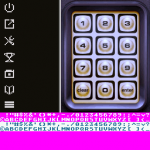
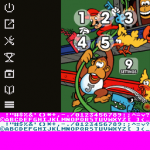

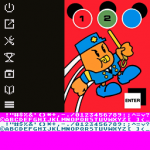
Haha...it must be contagious! Anything to keep our beloved retro games aliveWow! Impressive...
And I thought I was nuts
I believe there were 125 original games. Probably another 75-100 homebrews and unreleased games have been made available since. Edit: looks like there have been 116 official homebrew releases plus numerous other unofficial releases, so that number is likely closer to 150-175 additional games.Looks real Nice
How many retail Intellivision Games were there, including Intellivoice Games?
@ts-x got Jr-Pac to work on Nintellivision. He may have needed a custom .cfg file which I'm sure he will share with you. I've tagged him on this post. I don't have the ROM to test.Hi wavemotion, great work, compliments!
...and thanks to ts-x for the extra!!!
I have some problems with Jr Pac Man rom... title screen ok but not working on Nintendo DSi XL
Hey Simone, try enabling JLP when opening. I believe that addressed the issue for me. That‘s on a list of a few outstanding items I was going to send @wavemotion‘s way for the next update.Hi wavemotion, great work, compliments!
...and thanks to ts-x for the extra!!!
I have some problems with Jr Pac Man rom... title screen ok but not working on Nintendo DSi XL
Hey Simone, try enabling JLP when opening. I believe that addressed the issue for me. That‘s on a list of a few outstanding items I was going to send @wavemotion‘s way for the next update.
