Coming in the next day or so... manual/instruction support. Instead of trying to type up small manuals for all the games like I did with the Atari 2600 (time consuming and really dull work), I'm going the custom overlay approach with this. If you have a "name-of-rom".man file in your (configurable) directory it will load that up as a manual/instruction for the game. It's just a plain text file. I can't always remember the 6 different potion types for AD&D Treasure of Tarmin nor the special books... so this will be handy for me 
You can have up to 512 lines in the file and can scroll up/down using the D-PAD keys. If that's not enough, I can expand it.
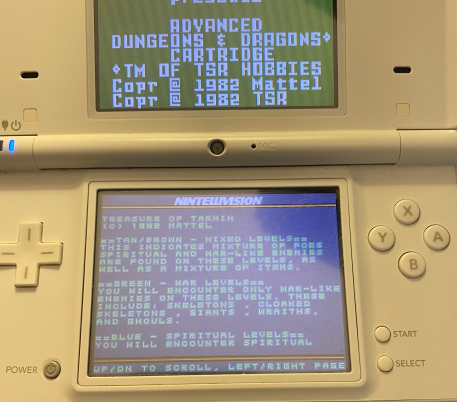
You can have up to 512 lines in the file and can scroll up/down using the D-PAD keys. If that's not enough, I can expand it.



