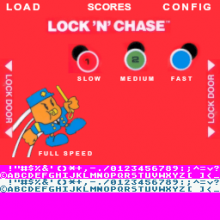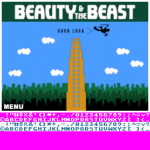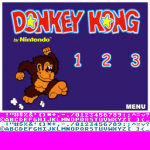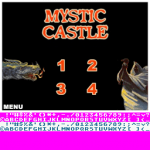Welcome to the official release thread of Nintellivision!
In 1979, Mattel Electronics released their answer to the Atari 2600: Intellivision - the "Intelligent Television". This console ran with a 16-bit core processor clocked at a whopping 894Khz. The machine had a distinctive (and largely green!) color palette and an even more distinctive sound chip producing low rumbling swooshes and wooshes. Over the next few years, the company would sell almost 3 million units and produce a library of 130 official games. Since that time, hobby programmers have taken up the mantle and produce many dozens of amazing homebrew games. The system is home to unique games that never made their way to any other system - mostly due to the need for the sophisticated keypad controller. These include the amazing AD&D Cloudy Mountain, Treasure of Tarmin, Utopia, Beauty and the Beast as well as four games specifically produced for the Intellivoice add-on module.
Nintellivision looks to recreate that experience with some quality of life upgrades for your Nintendo DS and DSi.
The official releases will be posted here... starting with 1.0 released today:
https://github.com/wavemotion-dave/NINTV-DS
This is an Intellivision emulator for the DS/DSi. Most games will run full-speed when run in DSi mode. For the older DS, there are some config options you can tweak to get the best performance - some games will be playable on that older hardware... some will not.
To make this work, place NINTV-DS.NDS on your flashcart or SD card which you can launch.
You must have these 3 files in the same directory as your ROM files:
grom.bin
exec.bin
knowncarts.cfg
Optional is ivoice.bin for Intellivoice games.
The knowncarts.cfg file is supplied with this emulator. The GROM and EXEC binaries are property of Intellivision and you will have to find them yourself. Don't ask. If you own Intellivision Lives (various over the years), you likely have both files already somewhere in your house.
When you load the emulator, you will see the following... you can select LOAD to select a cartridge/game to play. The emulator supports two types of files... raw binary files(.BIN or .INT) and intellicart .ROM files (where the .ROM contains the loading information - popular among newer homebrew games).
View attachment 275128
Once loaded, the configuration (or default settings if nothing yet set) is loaded with the game. You can pick your overlay and tweak key mappings and other settings in configuration.
View attachment 275129
In configuration you can map 6 of the DS keys as well as set some other options. Of note here is the 'Dual Action' controller which has the Disc/Buttons on one controller and the Keypad mapped to the other controller. The Intellivision could not distinguish keypress buttons when the disc was pressed - but this lets you get around that (in short, it lets you do things like move and shoot at the same in AD&D Cloudy Mountain). To gain more speed, you can tweak the audio settings (higher numbers are lower quality... and faster speed). You can also try the 'Aggressive Frameskip' option which is a bit dangerous in that it can cause sprite collisions to not be detected - so it works for some games and not others. But if you're desperate for more speed, give it a try.
View attachment 275131
Finally there are up to 10 high scores for every game which you can save off to keep track of your accomplishments.
View attachment 275132
Thanks to the community here for testing this one out over the last couple of weeks. I'm proud of this first release - more overlays and more features/faster speeds coming soon!