- Joined
- Jan 6, 2011
- Messages
- 3,849
- Trophies
- 2
- Age
- 26
- Location
- Canada,New Jersey
- Website
- www.deenextreme.com
- XP
- 8,193
- Country

My internal ip address keeps changing from 192.168.1.100 to 192.168.1.101.
This is really annoying since I run a MC server and I have to port-forward my ports each time and sometimes I can't even access my own server!
I have a cheap Callisto821+ modem I got from my ISP and a crap D-Link DIR-300 WiFi router I got from the internets. I've got a DSi, Iphone, laptop and a notebook connected to this thing.
Can anyone help?
This is really annoying since I run a MC server and I have to port-forward my ports each time and sometimes I can't even access my own server!
I have a cheap Callisto821+ modem I got from my ISP and a crap D-Link DIR-300 WiFi router I got from the internets. I've got a DSi, Iphone, laptop and a notebook connected to this thing.
Can anyone help?





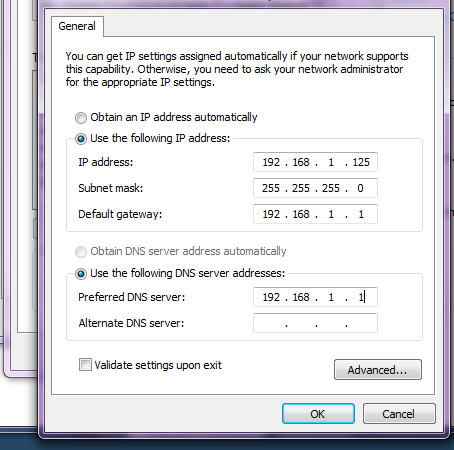

 (
(







