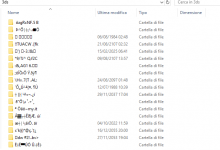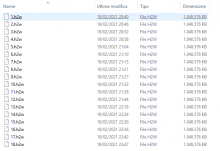i tried the program 5, hours later i got this message:
Warning: Only 31343 of 31344 MByte tested.
The media is likely to be defective.
1.8 GByte OK (3818368 sectors)
28.7 GByte DATA LOST (60372096 sectors)
Details:28.7 GByte overwritten (60372096 sectors)
0 KByte slightly changed (< 8 bit/sector, 0 sectors)
0 KByte corrupted (0 sectors)
16 MByte aliased memory (32768 sectors)
First error at offset: 0x0000000000000000
Expected: 0x0000000000000000
Found: 0x00000007a5ff0000
H2testw version 1.3
Writing speed: 731 KByte/s
Reading speed: 1.42 MByte/s
H2testw v1.4
--------------------- MERGED ---------------------------
Well, if you allow me post my 5cents opinion.
For NDS I presume you are talking about a ds phat or ds lite?
I'm not sure how things are now, but I remember reading something about ds's problems dealing with
large sd cards capacity, maybe 32GB is too much.
You said you have 2 more sd cards besides this falty one, what are their sizes?
I also recommend following Klein's advice.
Try a differente SD reader. Be carefull to format to Fat32
One quick tip you may try to get a general idea of SD's health is:
Put some big files such videos, photos on it, to get as close as 32GB as possible
and try to play/open them on pc. if everything works fine SD the chances are it's OK.
Some fake sd cards/thumbdrives are modified to allow the "copy" but the faulty card
turn the files corrupted.
And never forget to backup everything before trying any of the suggestions.
Basically i have a 4GB SD and a 8GB SD, i have my data safe, i followed Klein's advice and my 32GB SD is most likely broken