- Joined
- Jan 27, 2015
- Messages
- 4,999
- Trophies
- 1
- Location
- Behind a screen reading news
- XP
- 4,885
- Country

Html
https://docs.google.com/document/d/1SxYajbqk9e36n1b7C7yvHUcq_3hCiJH_o9aDxKWezqQ/edit?usp=sharing
Css
https://docs.google.com/document/d/1vE_p10QSq9RVnf5xNmYxyFiYSudjbxrGNccCHUmHUW8/edit?usp=sharing
So if you run the code you'll notice the header is off and the text goes down. I was originally trying to accomplish a modern drop down menu that goes like Project Diva Games - PDFT:CT PDFT: FT etc. However doing that and then going back because i couldn't screwed up my code. My header is now in the left and not one hundred percent and as i mentioned before the text goes down and not across. Any help would be thanked deepfully!
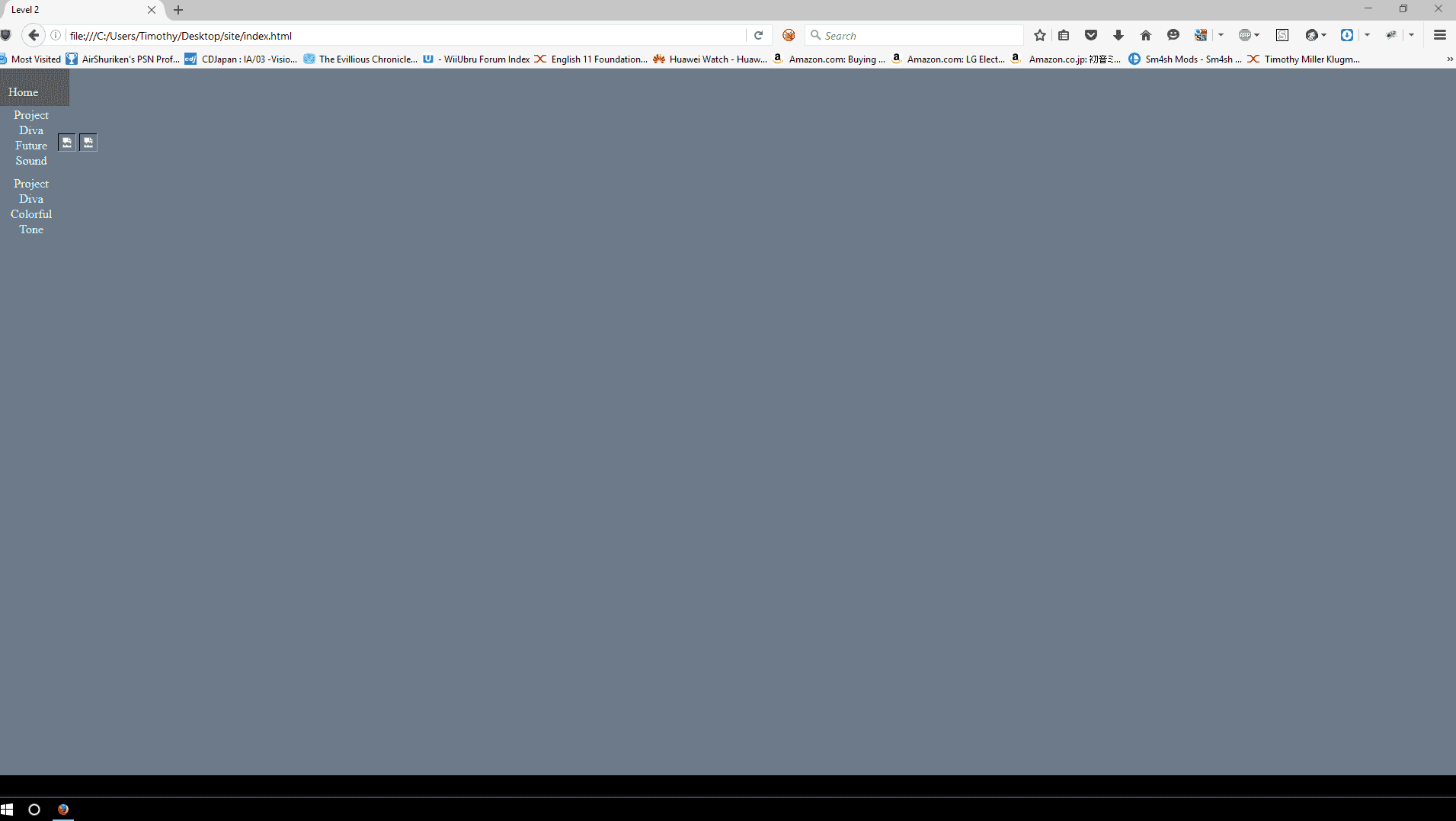
https://docs.google.com/document/d/1SxYajbqk9e36n1b7C7yvHUcq_3hCiJH_o9aDxKWezqQ/edit?usp=sharing
Css
https://docs.google.com/document/d/1vE_p10QSq9RVnf5xNmYxyFiYSudjbxrGNccCHUmHUW8/edit?usp=sharing
So if you run the code you'll notice the header is off and the text goes down. I was originally trying to accomplish a modern drop down menu that goes like Project Diva Games - PDFT:CT PDFT: FT etc. However doing that and then going back because i couldn't screwed up my code. My header is now in the left and not one hundred percent and as i mentioned before the text goes down and not across. Any help would be thanked deepfully!
Last edited by BurningDesire,



