I've been working on an online tool for converting save files for older game consoles: https://savefileconverter.com/
So far the main formats it does are GBA-centric: GameShark, Action Replay, and Retron 5 (which includes GBA but does other consoles too). It converts to and from these formats to a raw/emulator format, which can be loaded onto a real cart if you want. Or, if you're having trouble getting a particular save to load in an emulator, running it through the converter may put it into a format that it's able to load.
It also has links to help on loading saves to and from carts, and links to other online save file converters.
My next plan is to do GameShark SP saves for the GBA, and then start expanding those formats to other consoles (there's some minor differences from console to console for GameShark saves, for example).
It's all open source, and here's a link to the code: https://github.com/euan-forrester/save-file-converter . I hope that this project is also able to become a hub of information about the various save file formats (I've had to comb the web for info about each one and it hasn't always been easy to find): https://github.com/euan-forrester/save-file-converter/tree/main/frontend/src/save-formats
I'd love suggestions on what formats to do next, any bug reports you have, or a pull request if you've got something to add!
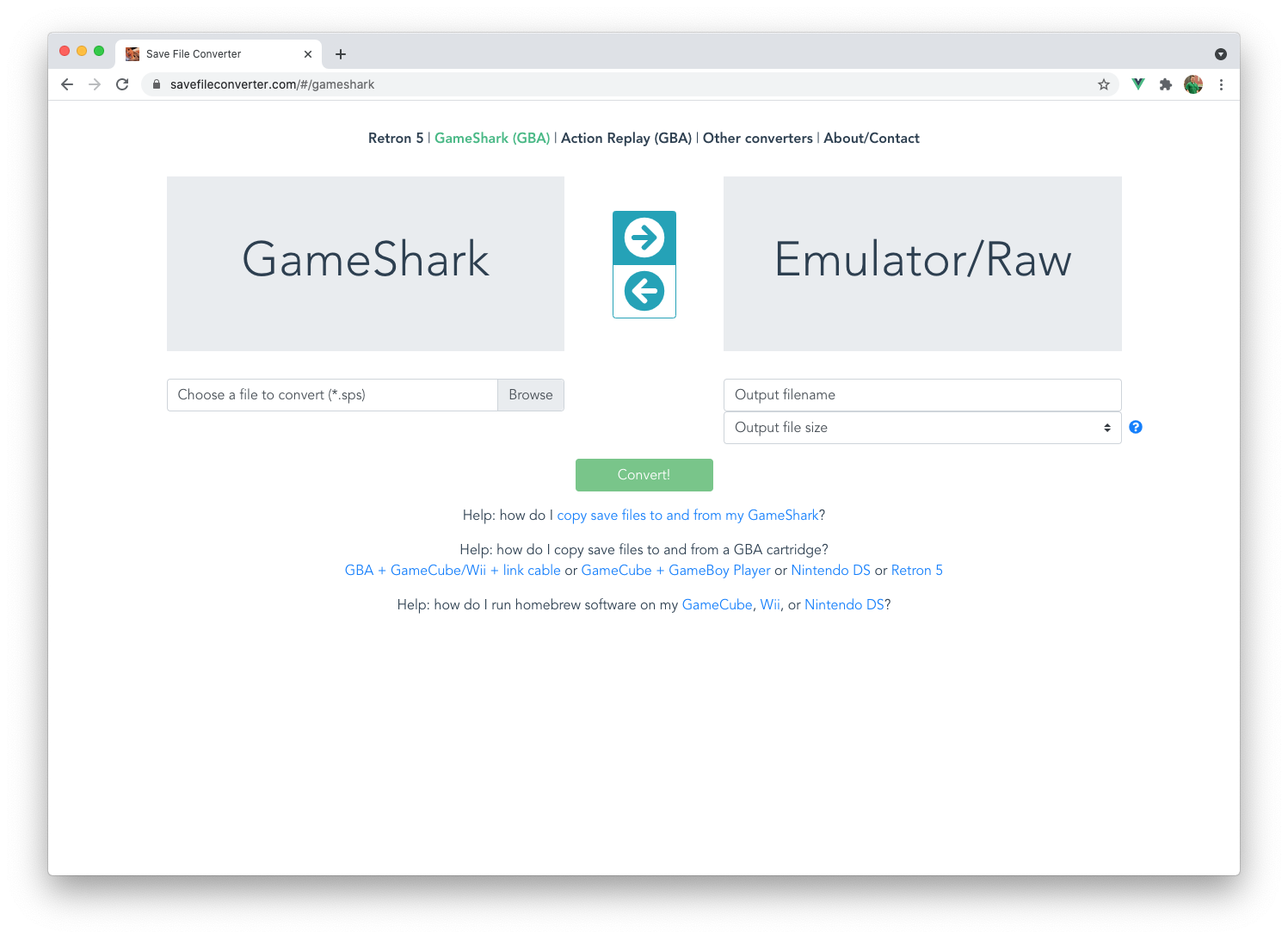
So far the main formats it does are GBA-centric: GameShark, Action Replay, and Retron 5 (which includes GBA but does other consoles too). It converts to and from these formats to a raw/emulator format, which can be loaded onto a real cart if you want. Or, if you're having trouble getting a particular save to load in an emulator, running it through the converter may put it into a format that it's able to load.
It also has links to help on loading saves to and from carts, and links to other online save file converters.
My next plan is to do GameShark SP saves for the GBA, and then start expanding those formats to other consoles (there's some minor differences from console to console for GameShark saves, for example).
It's all open source, and here's a link to the code: https://github.com/euan-forrester/save-file-converter . I hope that this project is also able to become a hub of information about the various save file formats (I've had to comb the web for info about each one and it hasn't always been easy to find): https://github.com/euan-forrester/save-file-converter/tree/main/frontend/src/save-formats
I'd love suggestions on what formats to do next, any bug reports you have, or a pull request if you've got something to add!



