So I just bought a new 2ds xl and I wanted to transfer the data from my old 2ds to it. But I also wanted to keep my 2ds homebrew with all of my simulators and games (I do not wish to homebrew the n2dsxl). I did it the wrong way and I ended up formatting my old 2ds (although the SD card files were not touched, especially since I opted for a computer SD->micro SD transfer when I realized I had fucked up so I could at least keep something in case it was important).
Long story short, my 2ds is completely whiped, BUT its SD card still has everything intact. So I was wondering whether I just have to completely whipe my SD card and homebrew it again OR, since my files are ok, if there's a quicker way to re-install homebrew channel, fbi, the simulators, the games I used to have, etc.
Here are my SD card files so you can see the things I had installed:
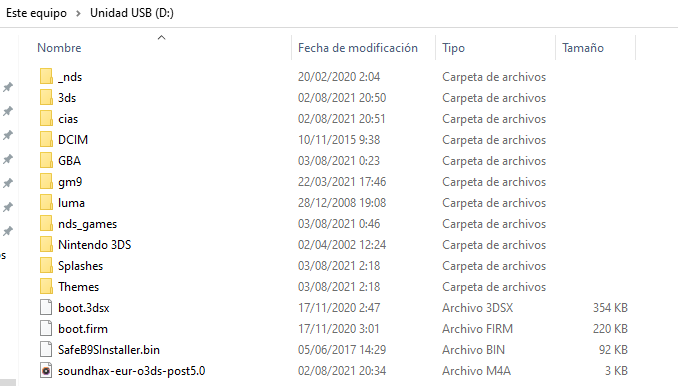
Keep in mind I know nothing about this stuff, I just homebrewed it following dummy-proff guides for every step, so if you know how to solve my problem please, if you would be so kind, explain things step by step.
Thank you for your attention in advance!
Long story short, my 2ds is completely whiped, BUT its SD card still has everything intact. So I was wondering whether I just have to completely whipe my SD card and homebrew it again OR, since my files are ok, if there's a quicker way to re-install homebrew channel, fbi, the simulators, the games I used to have, etc.
Here are my SD card files so you can see the things I had installed:
Keep in mind I know nothing about this stuff, I just homebrewed it following dummy-proff guides for every step, so if you know how to solve my problem please, if you would be so kind, explain things step by step.
Thank you for your attention in advance!



