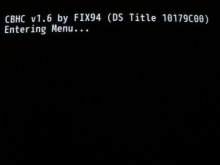I was looking for a Wii U on Ebay and found one I liked with controllers, the seller mentioned homebrew was installed on it.
It expectedly came with no sd card or USB storage device. But it came with only two homebrew apps on it. The homebrew launcher (V2.1) and a red warning sign labeled "DON'T TOUCH ME".

I would like install homebrew and I have some experience with the 3ds, Vita, and Switch. I would also like to have my own Nintendo ID instead of the seller's if possible.
Is factory resetting safe?
Did I somehow mess up by buying this?
I'd appreciate any help
It expectedly came with no sd card or USB storage device. But it came with only two homebrew apps on it. The homebrew launcher (V2.1) and a red warning sign labeled "DON'T TOUCH ME".
I would like install homebrew and I have some experience with the 3ds, Vita, and Switch. I would also like to have my own Nintendo ID instead of the seller's if possible.
Is factory resetting safe?
Did I somehow mess up by buying this?
I'd appreciate any help