Hi all, need expert help...
I got the dreaded "Exception (DSI) occurred!" with stack/ code dump and auto-reload which prevents Wiiflow from starting. I did some research and found many different hints what to do. Now I'm not sure which one(s) to try. Please give me some good direction if you know better...
What I did:
1. fresh install of HBC (on white Wii with 4.3E) > OK, no errors
2. install BootMii as IOS > OK, no errors
3. make NAND backup with BootMii> OK, no errors
4. install cIOS exactly as this https://sites.google.com/site/completesg/backup-launchers/installation (online install, soo all file should be correct and latest) > OK, no errors
5. prepare SD 16GB card (SDHC as I did not have a big SD card, FAT32) with Wiiflow (https://sites.google.com/site/completesg/backup-launchers/usb/wiiflow) also overwrite files with boot_r1076 (as suggested) > OK, no errors
6. put 3 games on the SDHC card with WiiBackupManager_Build78 > OK, no errors
7. start Wiiflow from HBC: all 3 games are there, I can select them and music starts and small title is shown
BUT
A. can't download covers as it gives in internet connection error and
B. when I select the game and click "start game" the screen goes dark and after 10 sec the Wii system menu starts
8. did some research to fix this and found recommendation to go to Wiiflow settings and set start from 'auto' to cIOS 249. I tried that but same problem as above, also tried cIOS 250, didn't help either. Tried both setting in Wiiflow general settings and also the game settings.
9. then I tried another setting in Wiiflow (the one above start settings = cIOS 249) something like "force cIOS" = on > THAT WAS A MISTAKE... afterwards I got the "Exception (DSI) occurred!"...
no way to start Wiiflow any more and change any settings back...
to try and fix "Exception (DSI) occurred!"
10. I did a freshly unzipped Wiiflow on the SDHC card > didn't help, still "Exception (DSI) occurred!"
11. installed again cIOS (https://sites.google.com/site/completesg/backup-launchers/installation) online > didn't help, still "Exception (DSI) occurred!"
Now I'm not sure what to do next. Start with new HBC install, restore NAND, new Bootmi install...?
I'm grateful for any help, thanks in advance...
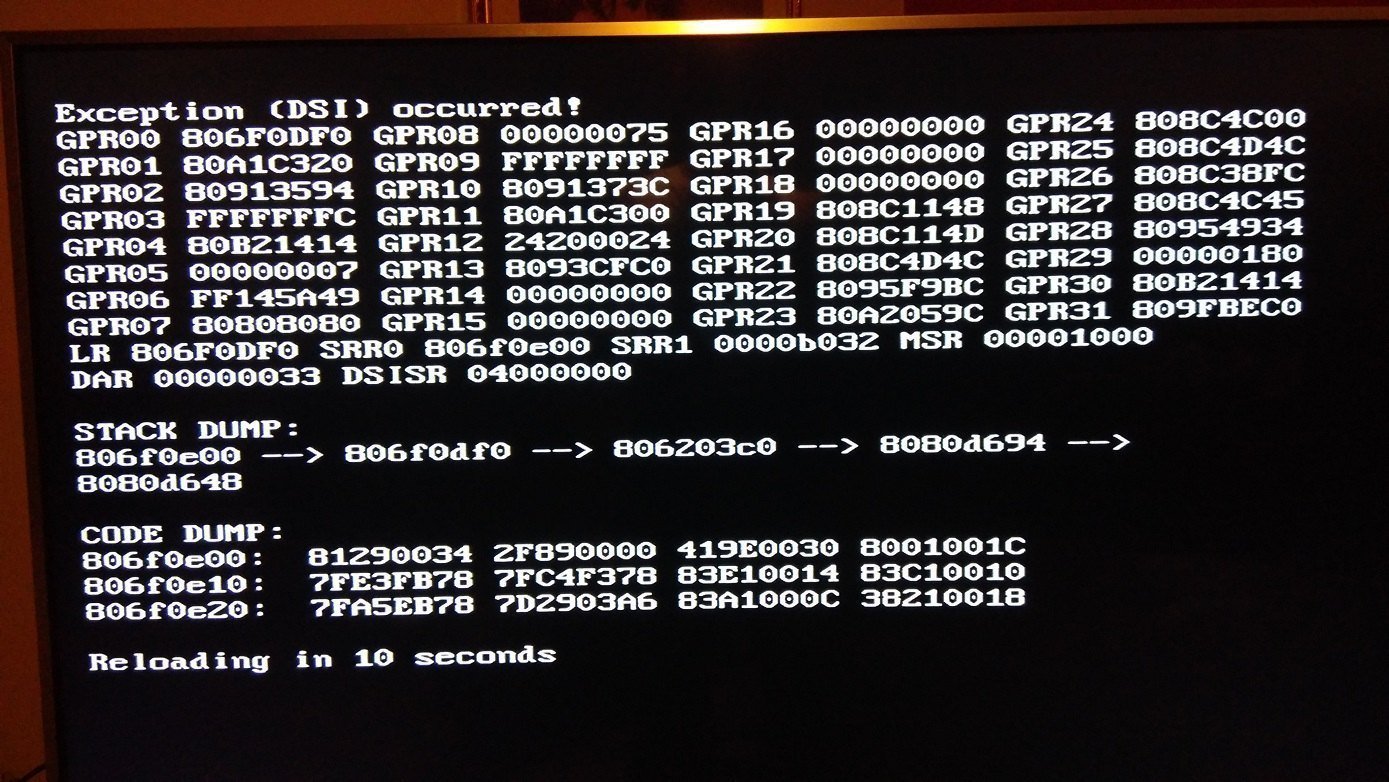
I got the dreaded "Exception (DSI) occurred!" with stack/ code dump and auto-reload which prevents Wiiflow from starting. I did some research and found many different hints what to do. Now I'm not sure which one(s) to try. Please give me some good direction if you know better...
What I did:
1. fresh install of HBC (on white Wii with 4.3E) > OK, no errors
2. install BootMii as IOS > OK, no errors
3. make NAND backup with BootMii> OK, no errors
4. install cIOS exactly as this https://sites.google.com/site/completesg/backup-launchers/installation (online install, soo all file should be correct and latest) > OK, no errors
5. prepare SD 16GB card (SDHC as I did not have a big SD card, FAT32) with Wiiflow (https://sites.google.com/site/completesg/backup-launchers/usb/wiiflow) also overwrite files with boot_r1076 (as suggested) > OK, no errors
6. put 3 games on the SDHC card with WiiBackupManager_Build78 > OK, no errors
7. start Wiiflow from HBC: all 3 games are there, I can select them and music starts and small title is shown
BUT
A. can't download covers as it gives in internet connection error and
B. when I select the game and click "start game" the screen goes dark and after 10 sec the Wii system menu starts
8. did some research to fix this and found recommendation to go to Wiiflow settings and set start from 'auto' to cIOS 249. I tried that but same problem as above, also tried cIOS 250, didn't help either. Tried both setting in Wiiflow general settings and also the game settings.
9. then I tried another setting in Wiiflow (the one above start settings = cIOS 249) something like "force cIOS" = on > THAT WAS A MISTAKE... afterwards I got the "Exception (DSI) occurred!"...
no way to start Wiiflow any more and change any settings back...
to try and fix "Exception (DSI) occurred!"
10. I did a freshly unzipped Wiiflow on the SDHC card > didn't help, still "Exception (DSI) occurred!"
11. installed again cIOS (https://sites.google.com/site/completesg/backup-launchers/installation) online > didn't help, still "Exception (DSI) occurred!"
Now I'm not sure what to do next. Start with new HBC install, restore NAND, new Bootmi install...?
I'm grateful for any help, thanks in advance...
Last edited by hama364,




