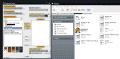S
scottg1234
Guest
Hi all!
I got my EZ Flash IV all set up for my GBA. Everything is working fine.
But I want to play old Gameboy and Gameboy color games. I heard Goomba Color is the best tool to use, but for the life of me, I cannot figure out how to use it with my EZ Flash IV. And on top of that, I cannot even find a good tutorial. I thought I might have overlooked the Goomba Color website. I checked again. I still could not find it. I found a tutorial on YouTube, but it is in Spanish and the video is extremely blurry.
Does any know a good tutorial on how to use to Use Goomba Color on EZ Flash IV using Gameboy Advance SP?
If not, and if it does not take much of your time, can anyone tell me how to use it?
I thought this was the most appropriate section to post this thread in, if not, let me know which is best.
I got my EZ Flash IV all set up for my GBA. Everything is working fine.
But I want to play old Gameboy and Gameboy color games. I heard Goomba Color is the best tool to use, but for the life of me, I cannot figure out how to use it with my EZ Flash IV. And on top of that, I cannot even find a good tutorial. I thought I might have overlooked the Goomba Color website. I checked again. I still could not find it. I found a tutorial on YouTube, but it is in Spanish and the video is extremely blurry.
Does any know a good tutorial on how to use to Use Goomba Color on EZ Flash IV using Gameboy Advance SP?
If not, and if it does not take much of your time, can anyone tell me how to use it?
I thought this was the most appropriate section to post this thread in, if not, let me know which is best.