Tutorial
Updated
How to play user maps/addons on JFDuke3d PSP
I am going to write this tutorial, in the hope that someone will be interested in the subject, and knowing that no one has yet made an exhaustive guide on this topic.
I must add that I am a big fan of Duke Nukem 3d which, of all the old school FPS (Doom, Hexen, Quake etc.), is my absolute favorite.
I will refer to Chilly Willy's version of JFDuke3d port on PSP, which has the following features:
a) Compared to the previous versions the background music, through Timidity, works perfectly;
b) Duke's voice works normally, and is no longer high-pitched, but remember to disable it at skill level menu (to prevent it from crashing during loading), and then reactivate it during gameplay;
c) You can play it connected with cable to the TV (pushing 'triangle' for options);
d) The gameplay is fluid and there are no slowdowns;
e) Unfortunately there is a bug on savegame code, and reloading a savestate, you will find yourself at the beginning of the level without items and with only a gun, and at normal skill level.
f) Cheat function is present in the menu but does not work; this can be remedied by editing 'user.con' file and changing the values of player HP, amount of medkit, number of weapons bullets, amount of damage etc.
1)In the initial menu you will notice that the user map option is present, but by inserting a single map in the folder containing Duke3d.grp (Atomic Edition of the main game) the program will not detect its presence.

2)Instead with Group File Studio tool you will have to open Duke3d.grp, insert the maps inside it, and save the change (having previously made a backup).
In this way the maps will be visible and selectable under 'user map', scrolling down with the directional button.
In my case I have inserted over 200 maps from Duke!Zone 2, creating a file of about 100MB; and I must say that, despite being old, these maps are all very beautiful and varied, some much better than the originals and that reveal a careful planning and great attention to both graphics and gameplay details.
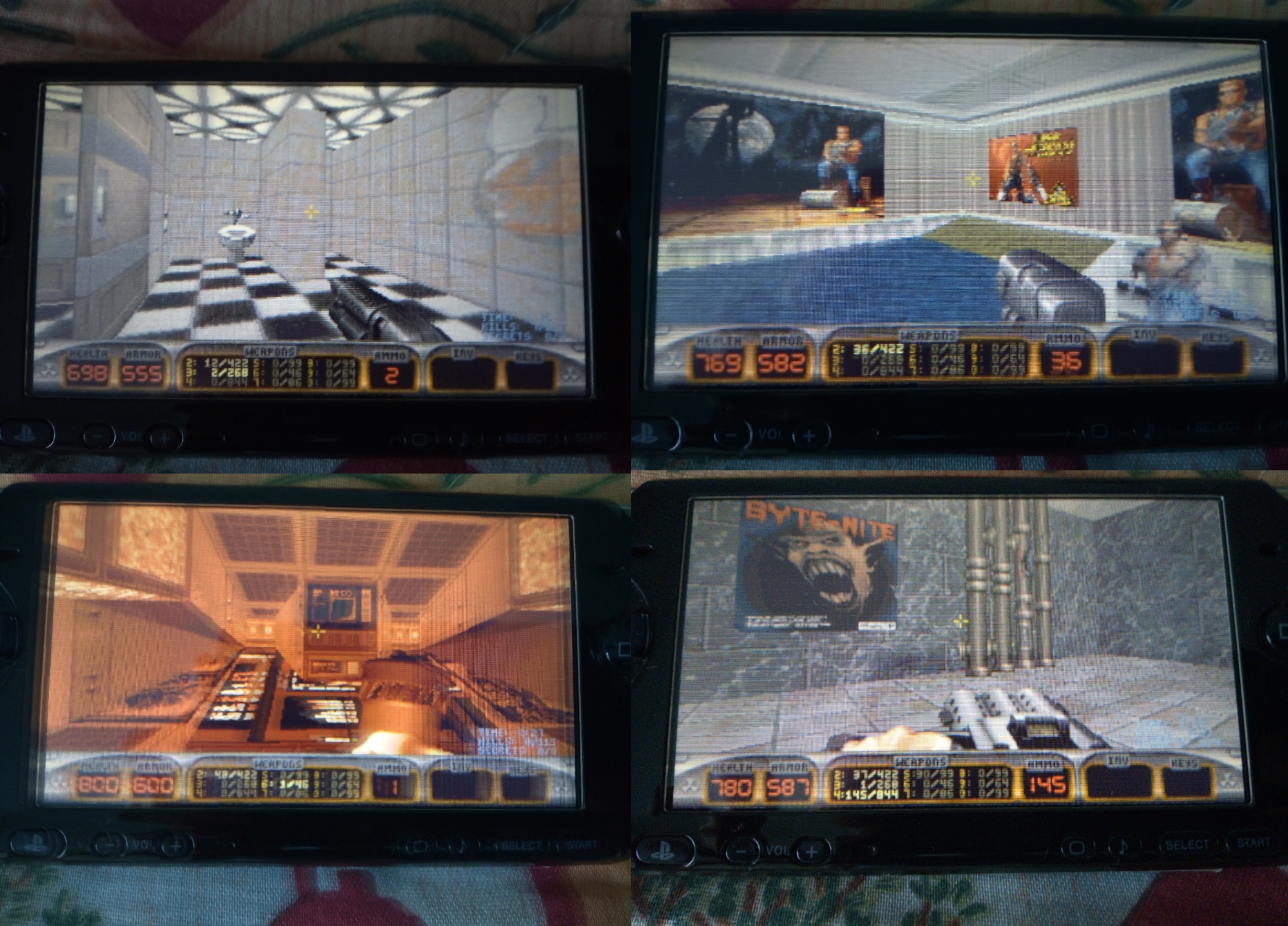
3)In case you want to play an entire additional episode (Nuclear Winter, Caribbean, Zero Hour, etc.), the only, crude but effective, solution I found is to open the add-on .grp file with the aforementioned tool, extract its maps, rename them (in the right order) with the names of the original maps and reinsert them in Duke3d.grp overwriting the existing ones.
I am waiting for someone interested, and who understands the topic more than me, to propose a better method.
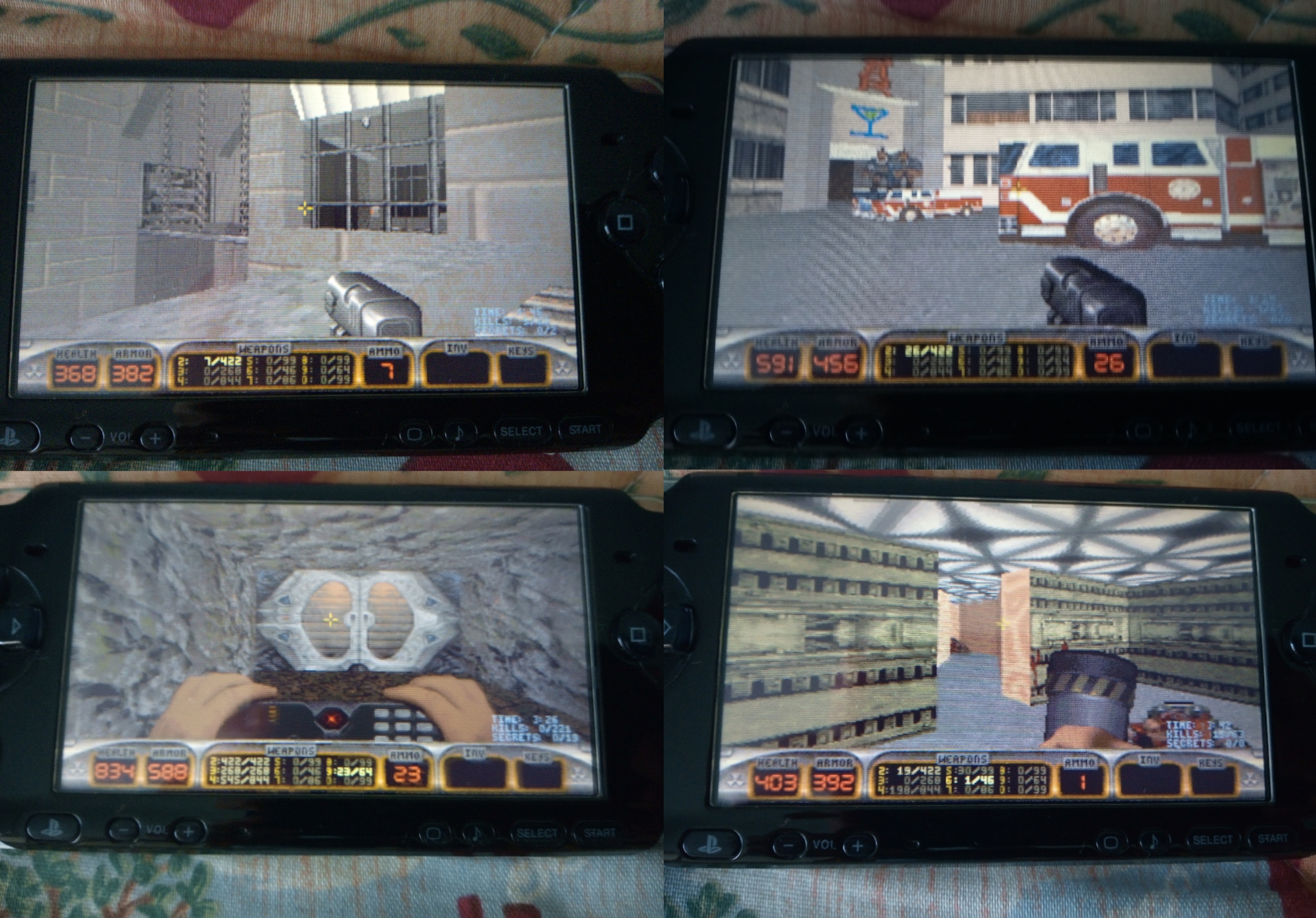
I hope to have been useful to someone, and that this nice FPS (and JFDuke3d port) will be rediscovered by the new generation and re-evaluated by the old one.
I must add that I am a big fan of Duke Nukem 3d which, of all the old school FPS (Doom, Hexen, Quake etc.), is my absolute favorite.
I will refer to Chilly Willy's version of JFDuke3d port on PSP, which has the following features:
a) Compared to the previous versions the background music, through Timidity, works perfectly;
b) Duke's voice works normally, and is no longer high-pitched, but remember to disable it at skill level menu (to prevent it from crashing during loading), and then reactivate it during gameplay;
c) You can play it connected with cable to the TV (pushing 'triangle' for options);
d) The gameplay is fluid and there are no slowdowns;
e) Unfortunately there is a bug on savegame code, and reloading a savestate, you will find yourself at the beginning of the level without items and with only a gun, and at normal skill level.
f) Cheat function is present in the menu but does not work; this can be remedied by editing 'user.con' file and changing the values of player HP, amount of medkit, number of weapons bullets, amount of damage etc.
1)In the initial menu you will notice that the user map option is present, but by inserting a single map in the folder containing Duke3d.grp (Atomic Edition of the main game) the program will not detect its presence.
2)Instead with Group File Studio tool you will have to open Duke3d.grp, insert the maps inside it, and save the change (having previously made a backup).
In this way the maps will be visible and selectable under 'user map', scrolling down with the directional button.
In my case I have inserted over 200 maps from Duke!Zone 2, creating a file of about 100MB; and I must say that, despite being old, these maps are all very beautiful and varied, some much better than the originals and that reveal a careful planning and great attention to both graphics and gameplay details.
3)In case you want to play an entire additional episode (Nuclear Winter, Caribbean, Zero Hour, etc.), the only, crude but effective, solution I found is to open the add-on .grp file with the aforementioned tool, extract its maps, rename them (in the right order) with the names of the original maps and reinsert them in Duke3d.grp overwriting the existing ones.
I am waiting for someone interested, and who understands the topic more than me, to propose a better method.
I hope to have been useful to someone, and that this nice FPS (and JFDuke3d port) will be rediscovered by the new generation and re-evaluated by the old one.
Last edited by Nikokaro,
