- Joined
- Jan 6, 2016
- Messages
- 1,209
- Trophies
- 1
- Age
- 22
- Location
- D.F
- Website
- www.google.com.mx
- XP
- 1,453
- Country

NOTE: LIMIT IS 11.1.0.XXY, IF YOU ARE IN A UPPER VERSION LIKE 11.2.0.XXY, THIS DOESN'T WORK!!!!!!!!
THIS WORKS ON NEW 3DS (XL/LL) & OLD 3DS (XL/LL) 2DS TOO!!!!
It's sooooo simple install oot3dhax with PowerSaves, just you need:
You 3DS with Ocarina of memes 3D
a PC (BRUH)
PowerSaves
yellows8 oot3dhax exploit games (https://github.com/yellows8/oot3dhax/releases)
(Download the last release!)
----------------------------------------------------------------------------------------------------------------------
IN THE PC:
Download the last release of oot3dhax, and extract the saveimages-powersaves, then you will these folders:
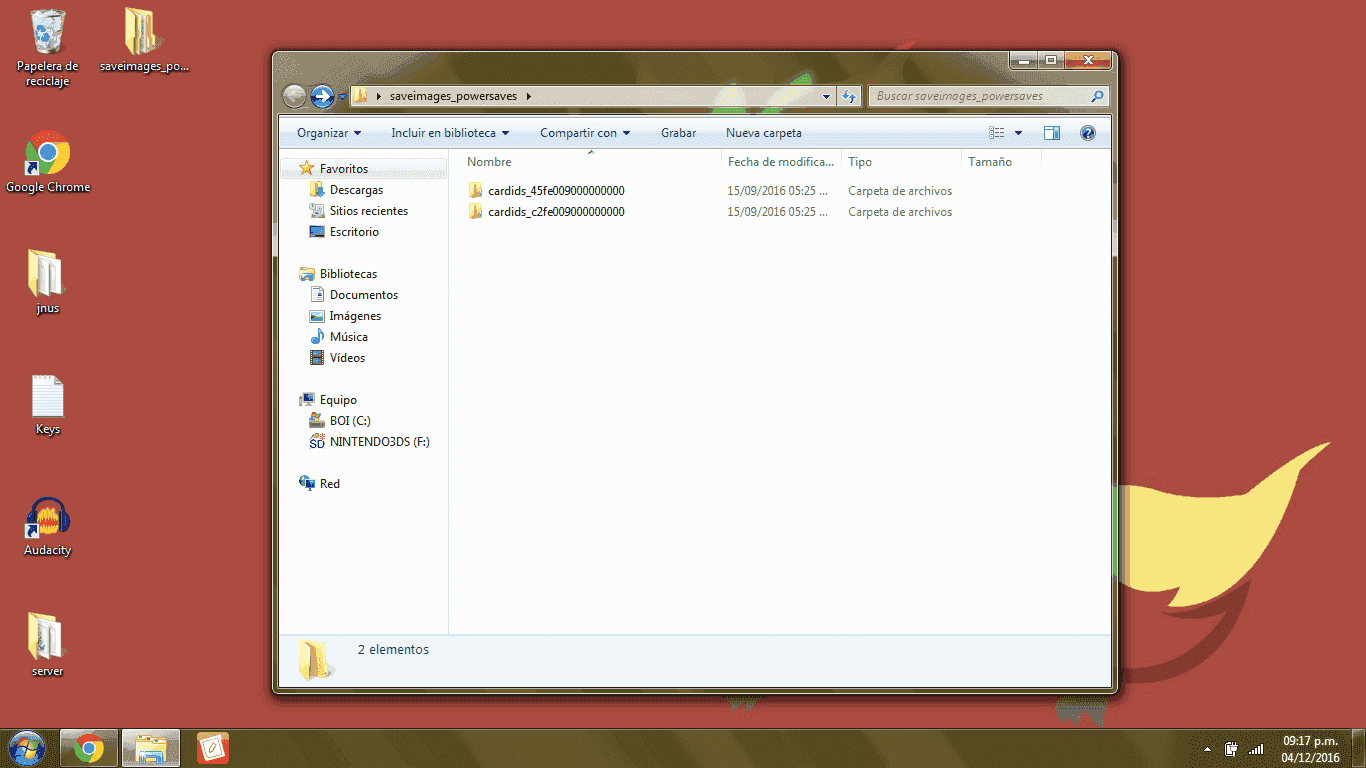
Next step, go to cardids_45fe009000000000 and select the region of your game and your console.
*After that, you will see a lot of saves (BINS), with a lot of numbers, if you want to know what save use, go to http://smealum.github.io/3ds/ and put your New/Old 3DS Version and put "Download ropbin" you will get a file with some numbers, search the same name file in cardids_45fe009000000000 (((remember limit for this is 11.1.0.34U! )))
If you founded the same name file in cardids_45fe009000000000, copy the save file to PowerSaves Folder, default PowerSaves Folder is:
C:/users/USERNAME/PowerSaves/
-First make a backup of your zelda game, even if you don't have save files.
After that, now go to your PowerSaves Folder, and you will found your save (not hax)
Next step, rename the savegamehax with the same name of your Zelda oot3d PowerSaves (NOT HAX)
Now delete your PowerSave Ocarina of time, and put it in PowerSaves Folder.
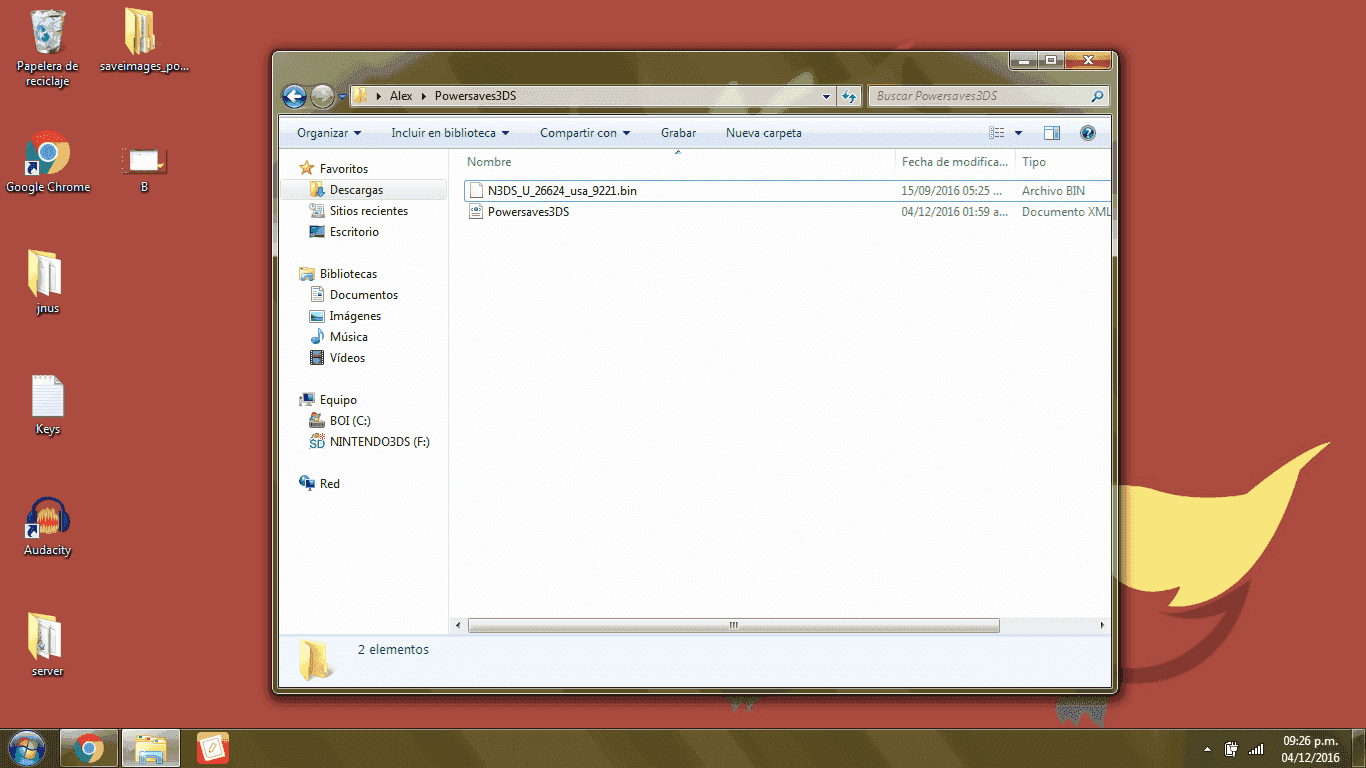
*I forgot to rename the save game hax to my PowerSave save file
----------------------------
Now it's time to install the hax!
Open PowerSaves 3DS, select the save (hax!) and put "Restore"
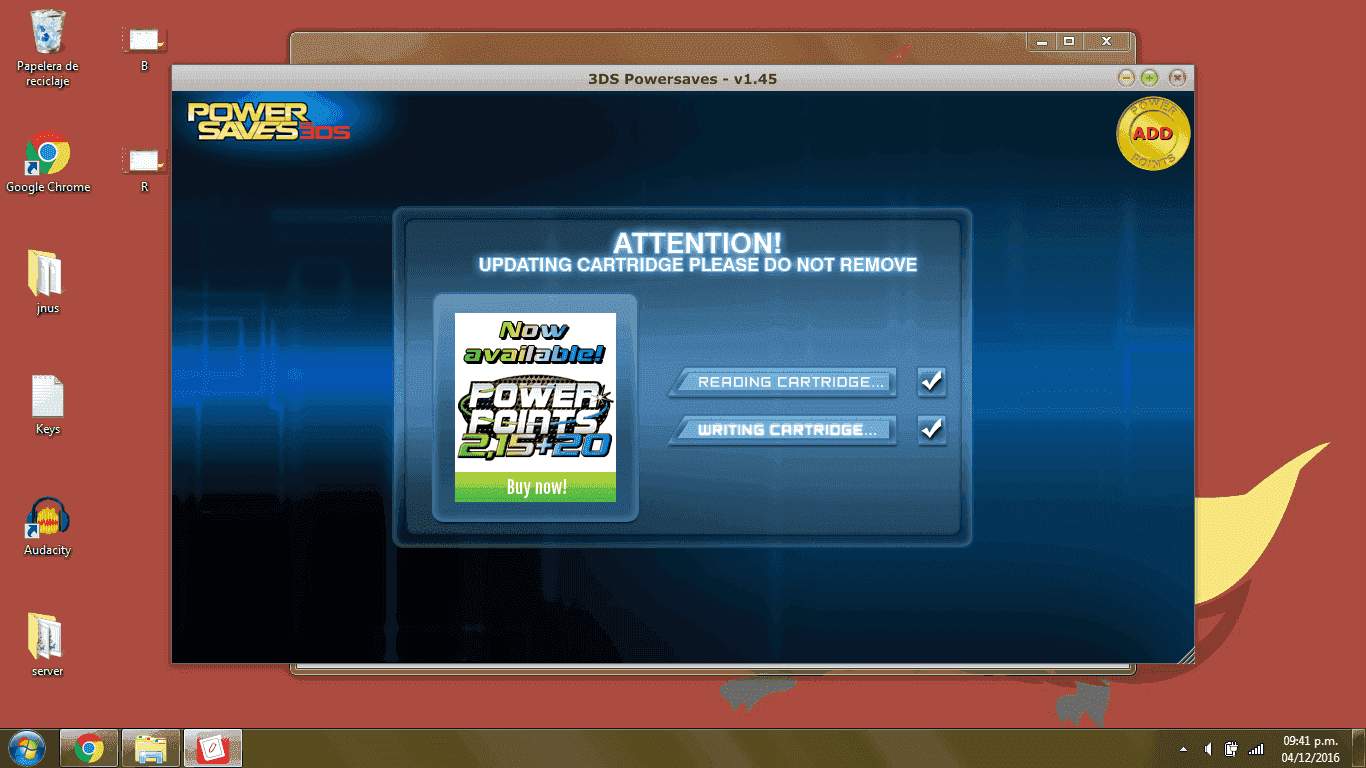
Now remove your PowerSaves 3DS and let's test it in the 3DS!
---------------------------------------------------------------------------------------------
Launch Zelda Ocarina ofWEEEABOOO Time 3D
If the exploit installed, you will see in the slot 1 a file called "hax" and a lot of symbols, start it
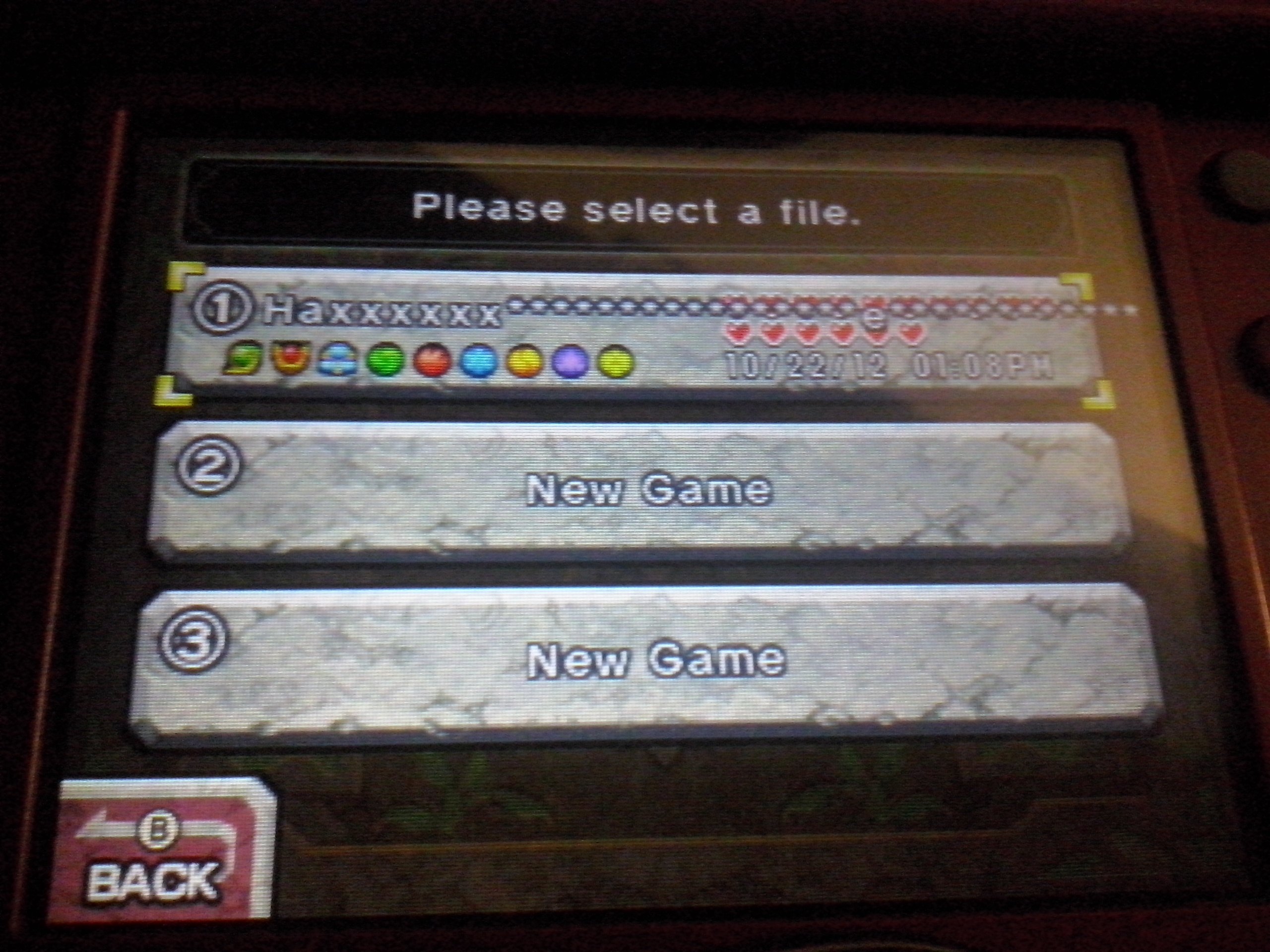
go to THIS place, and press A, homebrew launcher automatically launch it.

Enjoy! you have access now to homebrew channel via oot3dhax!
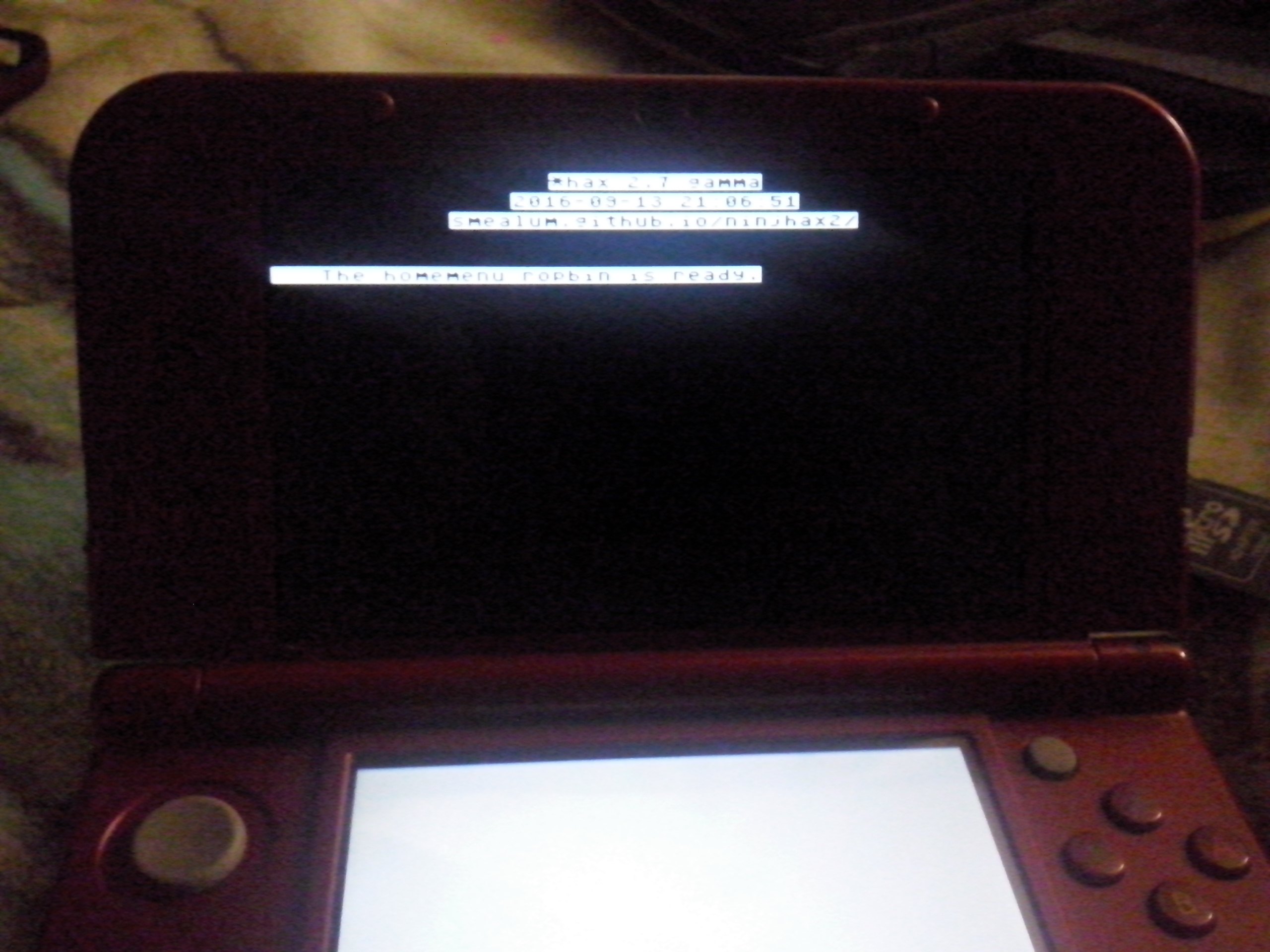
FAQ:
Q: Always im stuck in "The homemenu ropbin is ready" or freezes!
-Do you installed the correct ROPBIN (savegame hax)?
-Do you have boot.3dsx?
-Try again launching the exploit hax
Q: I Cannot launch any homebrew! YOU SUCK!
-Hey, just check the .3ds
Q: This worked for me! THANK YOU!
-If this worked for someone, i will be happy
THIS WORKS ON NEW 3DS (XL/LL) & OLD 3DS (XL/LL) 2DS TOO!!!!
It's sooooo simple install oot3dhax with PowerSaves, just you need:
You 3DS with Ocarina of memes 3D
a PC (BRUH)
PowerSaves
yellows8 oot3dhax exploit games (https://github.com/yellows8/oot3dhax/releases)
(Download the last release!)
----------------------------------------------------------------------------------------------------------------------
IN THE PC:
Download the last release of oot3dhax, and extract the saveimages-powersaves, then you will these folders:
Next step, go to cardids_45fe009000000000 and select the region of your game and your console.
*After that, you will see a lot of saves (BINS), with a lot of numbers, if you want to know what save use, go to http://smealum.github.io/3ds/ and put your New/Old 3DS Version and put "Download ropbin" you will get a file with some numbers, search the same name file in cardids_45fe009000000000 (((remember limit for this is 11.1.0.34U! )))
If you founded the same name file in cardids_45fe009000000000, copy the save file to PowerSaves Folder, default PowerSaves Folder is:
C:/users/USERNAME/PowerSaves/
-First make a backup of your zelda game, even if you don't have save files.
After that, now go to your PowerSaves Folder, and you will found your save (not hax)
Next step, rename the savegamehax with the same name of your Zelda oot3d PowerSaves (NOT HAX)
Now delete your PowerSave Ocarina of time, and put it in PowerSaves Folder.
*I forgot to rename the save game hax to my PowerSave save file
----------------------------
Now it's time to install the hax!
Open PowerSaves 3DS, select the save (hax!) and put "Restore"
Now remove your PowerSaves 3DS and let's test it in the 3DS!
---------------------------------------------------------------------------------------------
Launch Zelda Ocarina of
If the exploit installed, you will see in the slot 1 a file called "hax" and a lot of symbols, start it
go to THIS place, and press A, homebrew launcher automatically launch it.
Enjoy! you have access now to homebrew channel via oot3dhax!
FAQ:
Q: Always im stuck in "The homemenu ropbin is ready" or freezes!
-Do you installed the correct ROPBIN (savegame hax)?
-Do you have boot.3dsx?
-Try again launching the exploit hax
Q: I Cannot launch any homebrew! YOU SUCK!
-Hey, just check the .3ds
Q: This worked for me! THANK YOU!
-If this worked for someone, i will be happy




