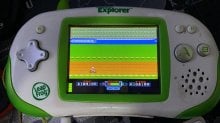I didn't think anyone cared. I've got the menu working pretty well on my LeapsterGS.
Yes, yes you do. [emoji16] My GS arrived in the mail yesterday and, after switching around some cables to find one that worked, I got Retroleap installed, followed by your excellent ports of Gmenu, games, and emulators. While I have other, more capable portable emulation machines, I just wanted to drop in and say that I appreciate your contributions, (particularly Gmenu, the standalone Gambatte port, and Commander,) and that it helps make this hunk of plastic a decent offering.
You mentioned using rechargeable batteries with this and getting working charging. If I wanted to do this, would I need to grab the official rechargeable battery packs and replace the built-in batteries if they don’t hold a charge anymore, or is there an easier way? Also, am I correct to assume that the official wall charger is required for this, and that I could not charge it over USB?
I use two other devices with Gmenu, so I swapped the A and B buttons in the config right away. I don’t want to make more work for you, but man it’d be nice to have some of the other apps (like Commander) have a swap AB option. Also, is there any way to disable the requirement for the public key? I tried using it with FileZilla, but I was getting an odd “unexpected end of file” error when trying to connect.
Even if you’re done working with the Leapster GS, just wanted to let you know that I appreciate your work and hope that it gets added to the main Retroleap image or something.