- Joined
- Apr 4, 2007
- Messages
- 2,464
- Trophies
- 0
- Age
- 30
- Location
- GBATemp factory.
- Website
- zabbo.dk
- XP
- 359
- Country

Most people dont really know alot about the whole deal with how to get the drivekeys from the new xbox 360'ies.
And well that userally leads to people buying those EXPENSIVE CK3 kits and a probe.
Well thats not very smart when you could make your own probe and use your xbox360 as a power supply.
Trust me its easy if you can just barely solder.... well then youll still be able to manage

This is the very easy to make probe. Ive made one of these myself and trust me its redicurless that they take so much money for something i could just throw together in a few minutes.

This is my finished probe. I used a BC237B NPN transistor i had laying around.

As you can see its farely easy to make. The red cable goes to a 5v power source i used my PC's powersupply. The white is the one that has the probe, for that i used a clipped of resistor leg. And finaly the green one goes to ground, i grounded mine on the lite-on drive.
Mine is made on a USB connector cable that goes directly to the serial port on my motherboard on the inside of my pc.
The next step is to take your xbox 360 apart. Well just search youtube for disasemply guides they are very easy to follow.
After thats done take your lite-on drive inside your xbox 360 and flip it over. Then disconnect the sata cable that goes to the 360 but DONT disconnect the power cable if you do then atleast draw a line so you dont put the cable in the wrong way (Yes you can do that and it WILL fry your drive!).
Take of the 4 screws on the drive and take of the bottom part of the case so that youre able to access the lite-on's circuit board.
Now connect the drive to your computer. I connected mine directly to my motherboard that has the ICH9 chipset. Remember to go into your bios and choose "legacy" or "compatability" mode for sata controllers.
Now power on your 360 and open up the drive (theres a little switch in the bottom corner that the eject button normaly presses. This can be tricky sometimes but its not that hard.
The most guides tells you to take a pin of the power cable to the drive. DONT DO IT!
Theres a much easier way! Frist unplug your xbox 360 with the drive fully out. Then replug the xbox 360. Now put your thump inside the hole in the disktray and HOLD THE TRAY! Now power on the 360 and hold the tray. After about 5 secconds the drive will give up and stop pulling and pushing. Now you can freely move around with the disk tray. Make sure the disktray is 7.5 out (halfway out!).
Now turn on your PC and open up jungleflasher i used the newest version. Goto the DVDKey32 tab and find your Liteon drive in the IO port selector. Finaly select the COM port of the serial port youre using. Mine was COM1.
Now hold your prope againt the R707 point on your Lite-on's circuit board. Dont be scared that will only make it harder. Well place your prope inside the little R707 hole. Or do as i did. I placed mine in the part where there normally should be a resistor.
Just like on this picture.
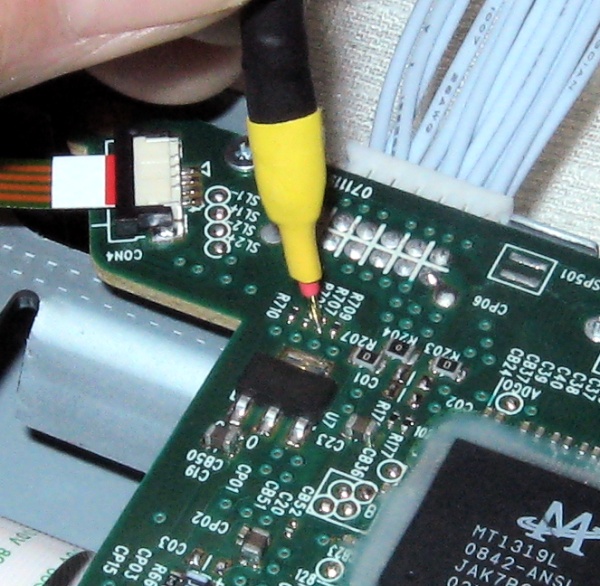
Now press the big Get keys button. If youre drive is ½ way out, is on and youre probing the right spot you should get your drive key
 If you get "bad serial data" then your disk tray may NOT be positioned correctly half way out. Try to push or pull it alitte, they can be VERY pricky abut the position!. Also hold your probe still!
If you get "bad serial data" then your disk tray may NOT be positioned correctly half way out. Try to push or pull it alitte, they can be VERY pricky abut the position!. Also hold your probe still!
Jungleflasher will get the key 6 times if all are correct it will prompt you to save 4 files. Save all these 4 files and KEEP THEM WELL! This IS your life line without these files your xbox 360 WILL be turned into a DVD player. For safety reasons i extracted my keys 4 times and made sure it got the same keys all times.
Now go into the first tab. If its not allready select then open up your dummy.bin that contains your dvd key. Then on the lower part of jungle flasher select the hacked iExtreme Lite-on firmware. Since 1.6 didn't work for me i then used 1.51 which is basicly the same as 1.6, expect 1.6 lets you dump your games using the drive and your computer. Most people wont really mind missing that feature.
Now click "spoof key to firmware" this will make the iXtreme 1.51 firmware fit 100% to your lite-on drive.
Now save your iXtreme 1.51 with the spoofed keys next to your dummy.bin files as something like "liteon151CWF.bin".
Now goto the MKFlash32 step. This is where its very important that you made sure that you got the right key! Press the Lite-on intro of death button. Jungleflasher will ask if youre sure. Press yes. Now jungleflasher will prompt the Lite-on drive to erase its firmware. Now it will ask you to shutdown and repower your lite-on drive. If it doesn't work first time then repower your drive and press the "Vendor intro" button.
Mine worked the second time.
If it worked the drive should give 0x72 back and you should be able to see "DRIVE IN VENDOR MODE!".
Now simply press the write button and jungleflasher will begin flashing your drive. After this hook up your xbox to your screen and try a backup. If it doesn't show to "please put this disk into a 360 console" anymore then HURRAY you succeded! If it still does this then try to reflash or take a different firmware. When i used 1.6 my lite-on didn't spin up and came up with the "please put this disk into a 360 console" screen. But it worked when i fashed 1.51 onto it.
Remember IF you didn't make 100% sure to have the right dvd-key and you got it wrong.. Then sorry you have a dvd player now. Dont let that scare you off but its just so youre warned.
Also when making backups remember to check them using ABGX360 1.01. This tool will check and fix your iso to make sure its undetectable so you wont get banned from xbox live.
IM NOT RESPONCEABLE FOR ANY BANS OR DAMAGES TO YOUR XBOX 360 WHILE FOLLOWING MY TUTORIAL! ITS PROVEN BY MYSELF AND MANY OTHERS TO WORK!
Links to the complete guide to the homemade probe:
http://m.xbox-experts.com/e/tutorial.php?n=flashyourliteonf
More detailed assemply with pictures:
http://m.xbox-experts.com/e/tutorial.php?n=assemblingaliteo
And well that userally leads to people buying those EXPENSIVE CK3 kits and a probe.
Well thats not very smart when you could make your own probe and use your xbox360 as a power supply.
Trust me its easy if you can just barely solder.... well then youll still be able to manage
This is the very easy to make probe. Ive made one of these myself and trust me its redicurless that they take so much money for something i could just throw together in a few minutes.

This is my finished probe. I used a BC237B NPN transistor i had laying around.

As you can see its farely easy to make. The red cable goes to a 5v power source i used my PC's powersupply. The white is the one that has the probe, for that i used a clipped of resistor leg. And finaly the green one goes to ground, i grounded mine on the lite-on drive.
Mine is made on a USB connector cable that goes directly to the serial port on my motherboard on the inside of my pc.
The next step is to take your xbox 360 apart. Well just search youtube for disasemply guides they are very easy to follow.
After thats done take your lite-on drive inside your xbox 360 and flip it over. Then disconnect the sata cable that goes to the 360 but DONT disconnect the power cable if you do then atleast draw a line so you dont put the cable in the wrong way (Yes you can do that and it WILL fry your drive!).
Take of the 4 screws on the drive and take of the bottom part of the case so that youre able to access the lite-on's circuit board.
Now connect the drive to your computer. I connected mine directly to my motherboard that has the ICH9 chipset. Remember to go into your bios and choose "legacy" or "compatability" mode for sata controllers.
Now power on your 360 and open up the drive (theres a little switch in the bottom corner that the eject button normaly presses. This can be tricky sometimes but its not that hard.
The most guides tells you to take a pin of the power cable to the drive. DONT DO IT!
Theres a much easier way! Frist unplug your xbox 360 with the drive fully out. Then replug the xbox 360. Now put your thump inside the hole in the disktray and HOLD THE TRAY! Now power on the 360 and hold the tray. After about 5 secconds the drive will give up and stop pulling and pushing. Now you can freely move around with the disk tray. Make sure the disktray is 7.5 out (halfway out!).
Now turn on your PC and open up jungleflasher i used the newest version. Goto the DVDKey32 tab and find your Liteon drive in the IO port selector. Finaly select the COM port of the serial port youre using. Mine was COM1.
Now hold your prope againt the R707 point on your Lite-on's circuit board. Dont be scared that will only make it harder. Well place your prope inside the little R707 hole. Or do as i did. I placed mine in the part where there normally should be a resistor.
Just like on this picture.
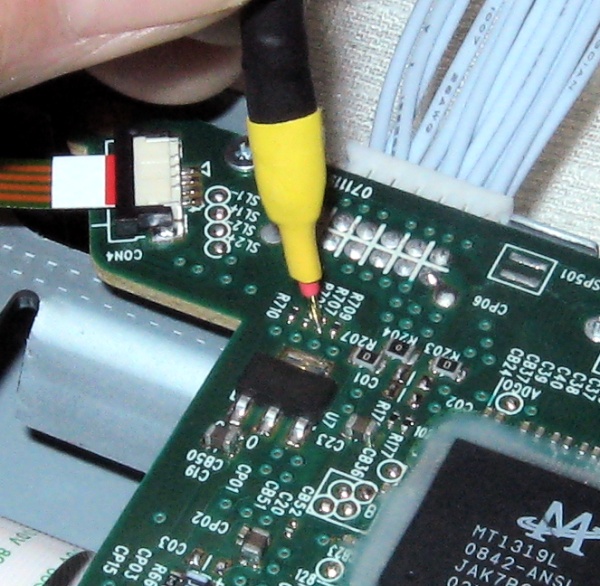
Now press the big Get keys button. If youre drive is ½ way out, is on and youre probing the right spot you should get your drive key
Jungleflasher will get the key 6 times if all are correct it will prompt you to save 4 files. Save all these 4 files and KEEP THEM WELL! This IS your life line without these files your xbox 360 WILL be turned into a DVD player. For safety reasons i extracted my keys 4 times and made sure it got the same keys all times.
Now go into the first tab. If its not allready select then open up your dummy.bin that contains your dvd key. Then on the lower part of jungle flasher select the hacked iExtreme Lite-on firmware. Since 1.6 didn't work for me i then used 1.51 which is basicly the same as 1.6, expect 1.6 lets you dump your games using the drive and your computer. Most people wont really mind missing that feature.
Now click "spoof key to firmware" this will make the iXtreme 1.51 firmware fit 100% to your lite-on drive.
Now save your iXtreme 1.51 with the spoofed keys next to your dummy.bin files as something like "liteon151CWF.bin".
Now goto the MKFlash32 step. This is where its very important that you made sure that you got the right key! Press the Lite-on intro of death button. Jungleflasher will ask if youre sure. Press yes. Now jungleflasher will prompt the Lite-on drive to erase its firmware. Now it will ask you to shutdown and repower your lite-on drive. If it doesn't work first time then repower your drive and press the "Vendor intro" button.
Mine worked the second time.
If it worked the drive should give 0x72 back and you should be able to see "DRIVE IN VENDOR MODE!".
Now simply press the write button and jungleflasher will begin flashing your drive. After this hook up your xbox to your screen and try a backup. If it doesn't show to "please put this disk into a 360 console" anymore then HURRAY you succeded! If it still does this then try to reflash or take a different firmware. When i used 1.6 my lite-on didn't spin up and came up with the "please put this disk into a 360 console" screen. But it worked when i fashed 1.51 onto it.
Remember IF you didn't make 100% sure to have the right dvd-key and you got it wrong.. Then sorry you have a dvd player now. Dont let that scare you off but its just so youre warned.
Also when making backups remember to check them using ABGX360 1.01. This tool will check and fix your iso to make sure its undetectable so you wont get banned from xbox live.
IM NOT RESPONCEABLE FOR ANY BANS OR DAMAGES TO YOUR XBOX 360 WHILE FOLLOWING MY TUTORIAL! ITS PROVEN BY MYSELF AND MANY OTHERS TO WORK!
Links to the complete guide to the homemade probe:
http://m.xbox-experts.com/e/tutorial.php?n=flashyourliteonf
More detailed assemply with pictures:
http://m.xbox-experts.com/e/tutorial.php?n=assemblingaliteo
