so i've been wanting an easier method of transferring my Warioware DIY content around and i remembered that there's a "Friend Code" feature that allows you to input codes to share things with friends. unfortunately, i can't seem to find any method of viewing my own friend code. all the answers to this question i've found were made when the game was still supported (pre-2014). the answer i've seen most commonly is "go to the 'Friend Settings' menu in the distribution center and then look at the top of the screen to see your friend code". after following the answer's instructions, i view the top of the screen and don't see a single friend code in sight.
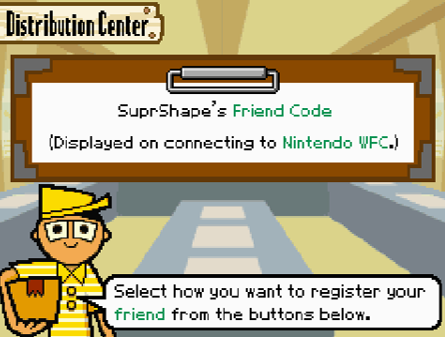
my guess is that this is related to the game's lack of Wifi support, but if that was the case then why'd you need Wifi for wireless transfer?
my guess is that this is related to the game's lack of Wifi support, but if that was the case then why'd you need Wifi for wireless transfer?



