So as the title says. I am curious about this. I thought this was just plug and play after i replaced the HDD in the enclosure with another 500GB HD from HGST. But turns out the answer is no. My Xbox 360 doesn't recognise it. It says something along the lines of "No storage found". So i came here for help. It's the drive in the screenshot. I found something about flashing the HDD with software called HDDHackr. But this is only for WD drives. Any help? 
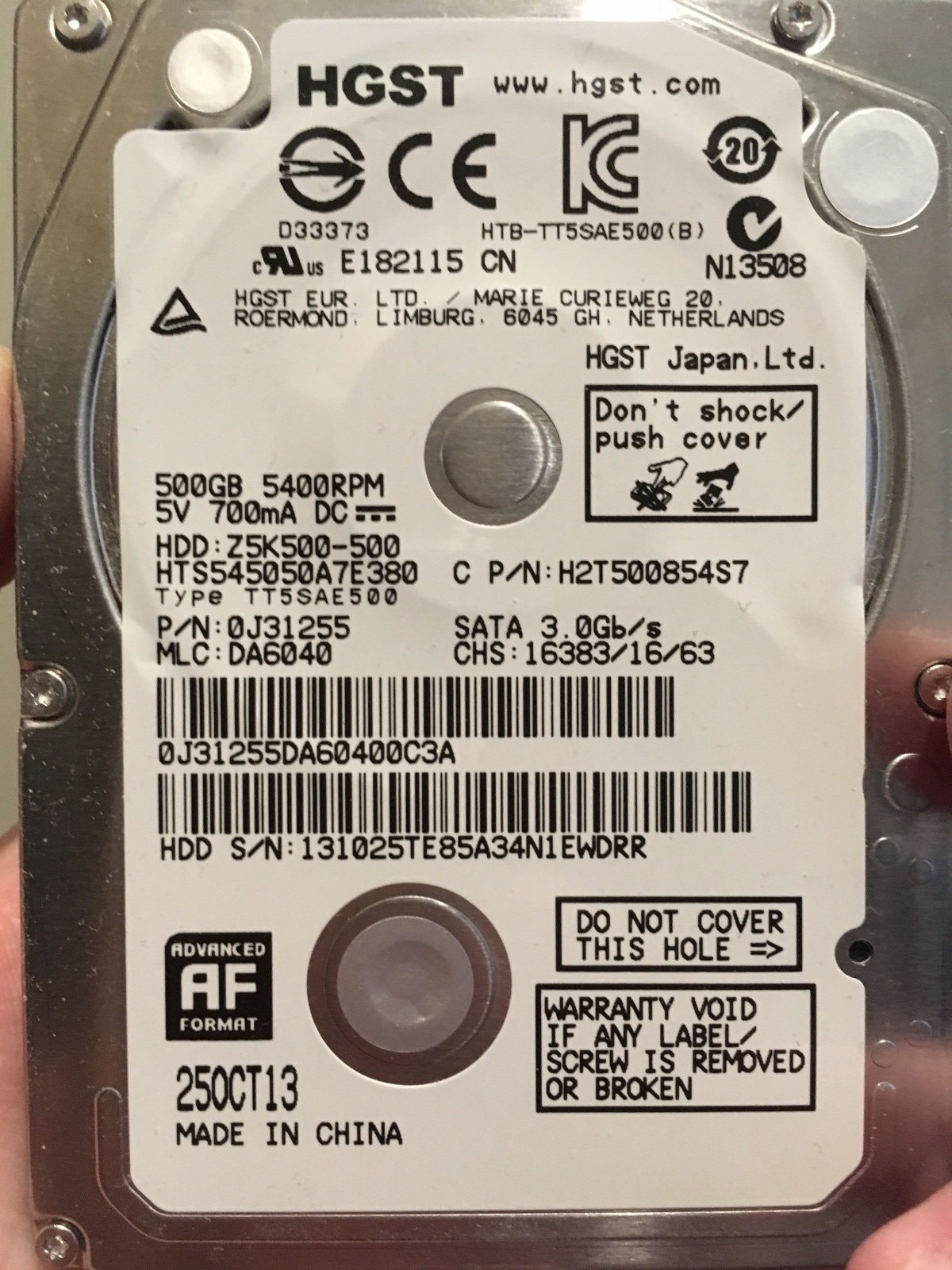
-
 K3Nv2
K3Nv2
-
 DinohScene
That cat suit twink
DinohScene
That cat suit twink -
 Veho
Veho
-
 @
RedColoredStars:
I mean. All I ask was for people to see if ONE, SINGLE website is working properly in edge. 1000 people see it but cant be bothered at all
@
RedColoredStars:
I mean. All I ask was for people to see if ONE, SINGLE website is working properly in edge. 1000 people see it but cant be bothered at all -
 @
RedColoredStars:
Ready to just leave this place anyway. The amount of shit talking and bullying behavior that goes unchecked is crazy. No where else do I see this shit towards me and others. Not even on reddit have I been talked to like I have here by other members
@
RedColoredStars:
Ready to just leave this place anyway. The amount of shit talking and bullying behavior that goes unchecked is crazy. No where else do I see this shit towards me and others. Not even on reddit have I been talked to like I have here by other members -
 @
SylverReZ:
@RedColoredStars, I did read the last sentence in your post by the way. Maybe try changing the privacy settings in your browser to standard if that works.
@
SylverReZ:
@RedColoredStars, I did read the last sentence in your post by the way. Maybe try changing the privacy settings in your browser to standard if that works. -
-
-
 @
K3Nv2:
I really learned not to give a fuck what others do online it's helped ease my mind try it sometime.
@
K3Nv2:
I really learned not to give a fuck what others do online it's helped ease my mind try it sometime. -
 @
RedColoredStars:
@SylverReZ That reply to you was when we werent on good terms. lol. I tried everything. Changing privacy settings etc.
@
RedColoredStars:
@SylverReZ That reply to you was when we werent on good terms. lol. I tried everything. Changing privacy settings etc. -
-
-
-
-
 @
RedColoredStars:
Thing is , the videos work fine in the Edge Dev and Canary builds. But whatever the fix they made was, has never been pushed to Beta or Stable builds. Its been that way for as far back as I tested. Which was Edge 84. They are on 125 now.+1
@
RedColoredStars:
Thing is , the videos work fine in the Edge Dev and Canary builds. But whatever the fix they made was, has never been pushed to Beta or Stable builds. Its been that way for as far back as I tested. Which was Edge 84. They are on 125 now.+1 -
 @
SylverReZ:
@RedColoredStars, Yeah, and I was in quite a mood at that time. I would consider choosing Firefox or Opera instead, been using Firefox for over 7 years now than Chrome.
@
SylverReZ:
@RedColoredStars, Yeah, and I was in quite a mood at that time. I would consider choosing Firefox or Opera instead, been using Firefox for over 7 years now than Chrome. -
 @
RedColoredStars:
Tried contacting Nintendo to see if they can reach out to MS about it. But Nintendo said the videos are working fine. Without enough people saying no, they don't work fine, it will never get fixed.
@
RedColoredStars:
Tried contacting Nintendo to see if they can reach out to MS about it. But Nintendo said the videos are working fine. Without enough people saying no, they don't work fine, it will never get fixed. -
 @
RedColoredStars:
I have Firefox and used it for many years. But Edge runs noticible faster on my pc at both opening and loading pages.
@
RedColoredStars:
I have Firefox and used it for many years. But Edge runs noticible faster on my pc at both opening and loading pages. -
 @
SylverReZ:
I don't think Nintendo will know anything about troubleshooting Edge. They mostly do technical support regarding their console family.
@
SylverReZ:
I don't think Nintendo will know anything about troubleshooting Edge. They mostly do technical support regarding their console family. -
-
-
-
 @
RedColoredStars:
Right. But they could create a ticket that gets forwarded to the proper team. I think Nintendo would care that their videos aren't working on a major browser
@
RedColoredStars:
Right. But they could create a ticket that gets forwarded to the proper team. I think Nintendo would care that their videos aren't working on a major browser -
-
-
 @
RedColoredStars:
Dont know why FF is slower on my pc either. Tried all the "speed up firefox" tricks but notta.
@
RedColoredStars:
Dont know why FF is slower on my pc either. Tried all the "speed up firefox" tricks but notta. -
-


