Ive been trying to burn some wii ISO files to dvd using imgburn, and it works out nicely untill the end of the process
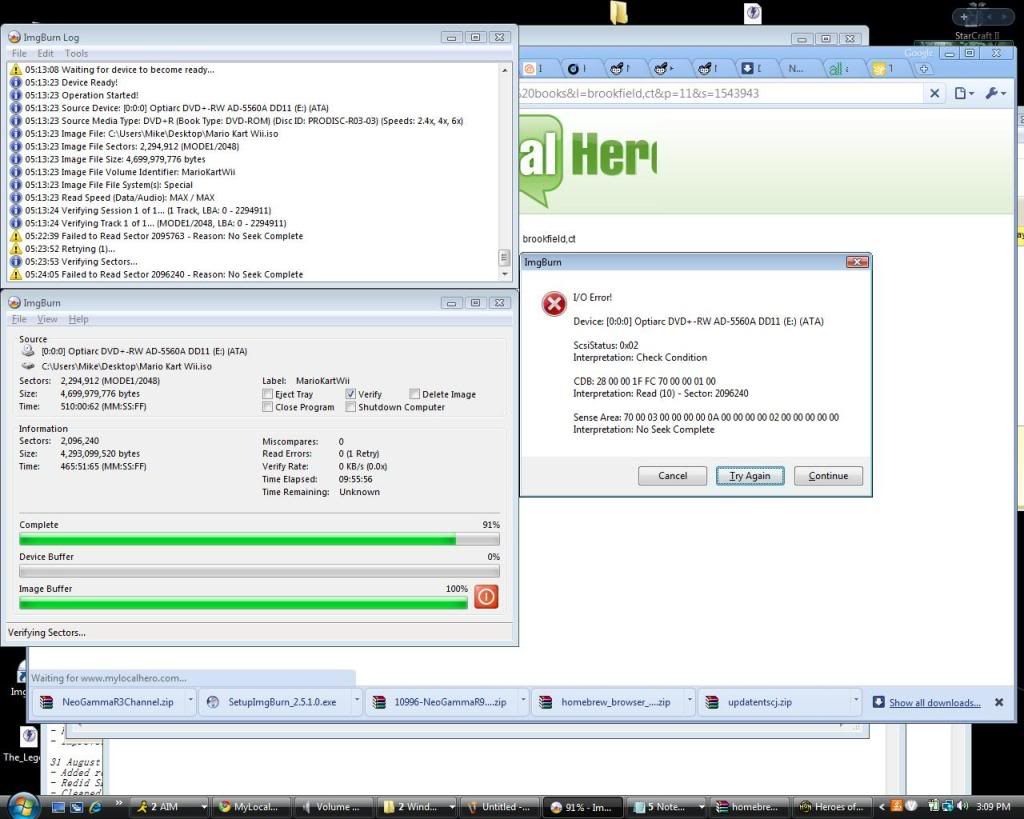
I get that error, and it happens at 91% both times when its "verify"ing the dvd (after the burn)
this happened so far with both the Twilight Princess and Mario Kart ISOs I have tried to burn.
Any help would be appreciated :|
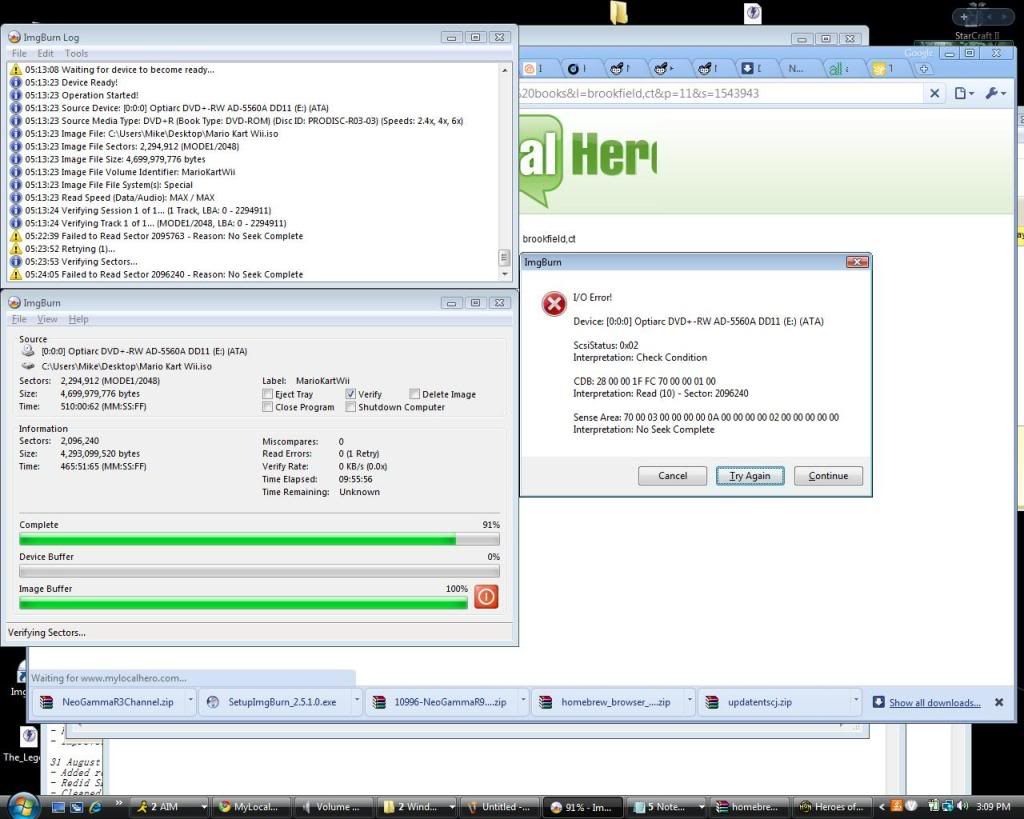
I get that error, and it happens at 91% both times when its "verify"ing the dvd (after the burn)
this happened so far with both the Twilight Princess and Mario Kart ISOs I have tried to burn.
Any help would be appreciated :|




