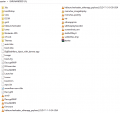Hi, sorry in advance if u find me too newbie but all I could learn was how to hack 3ds by myself and it may not be the best.
So, I still have sysnand and emunand on my 3ds, because I don't always have time to use/update it. My 3ds was working normally and launched homebrew without problems months before, now I want to use it again but whenever I try to boot homebrew(by using browser and going to the launcher site/link(tried several sites already)) I get yellow screen, then grey one, stays like this for some time and then I get the error to restart the console. It's o3DS, CTR-001(USA). And this is my SD card as you can see. So any tips on:
1. how to access emuNAND without updating(maybe some files are not needed and are just getting in the way) and
2. I've read about new firmware which lets u just get emuNAND as your sysNAND, I can find the post about how to myself, just if you could tell me from where I should continue, maybe from finalizing setup?
The first one would help for now a lot, the second can wait. If needed I can screen all of the folders too.
Thanks in advance and sorry again if I wrote something wrong! <3
So, I still have sysnand and emunand on my 3ds, because I don't always have time to use/update it. My 3ds was working normally and launched homebrew without problems months before, now I want to use it again but whenever I try to boot homebrew(by using browser and going to the launcher site/link(tried several sites already)) I get yellow screen, then grey one, stays like this for some time and then I get the error to restart the console. It's o3DS, CTR-001(USA). And this is my SD card as you can see. So any tips on:
1. how to access emuNAND without updating(maybe some files are not needed and are just getting in the way) and
2. I've read about new firmware which lets u just get emuNAND as your sysNAND, I can find the post about how to myself, just if you could tell me from where I should continue, maybe from finalizing setup?
The first one would help for now a lot, the second can wait. If needed I can screen all of the folders too.
Thanks in advance and sorry again if I wrote something wrong! <3