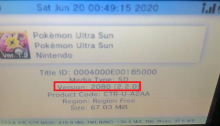I use 3 hacked games on my 3DS:
Therefore, I always have a nagging "This game has an update" whenever the game is highlighted on my home menu.
I would really appreciate some help creating fake update .cia files (to get rid of the update nags) as described below:
So again, I think I can get rid of a game's update nags/prompts if I can create a fake Update .cia with the Version # that matches the version of the latest update in the eShop.
As an attempt, I first create a .cia from the eShop's official update for Ultra Sun to find the Version is 2080 (2.2.0):
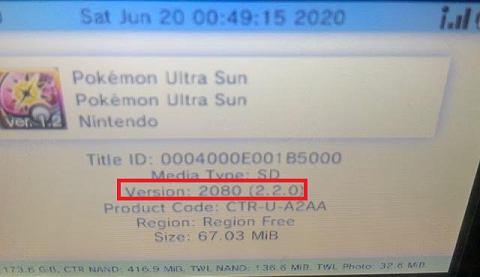
Then I Encrypt and Extract the .cia using this tool and delete the RomFS files:
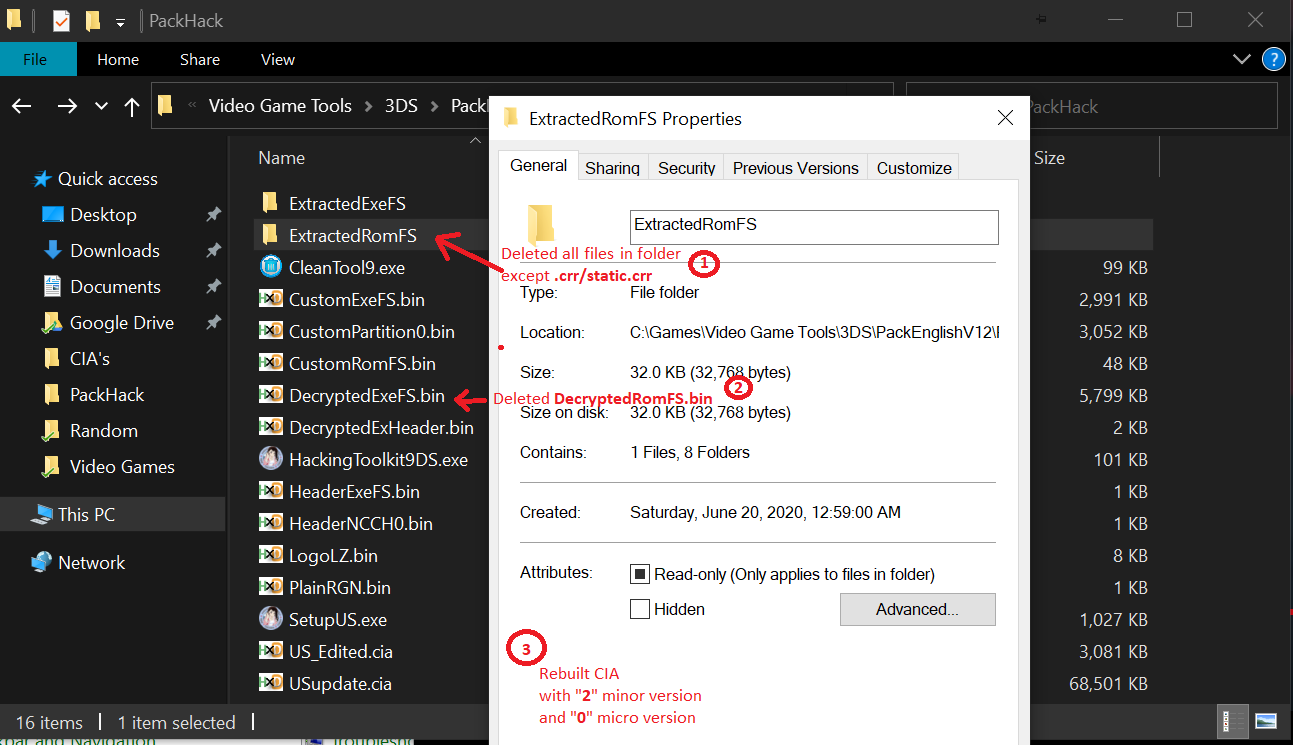
(I targeted the RomFS files as a guess of what to delete because I think they're the files that actually modify the game)
Then I use the same tool linked above to specify the minor version as 2 and micro version as 0 to match the original version # for the update cia (2.2.0). Unfortunately, the tool doesn't let me specify the major version (the first number), so unfortunately, I'm left with version 0.2.0 instead of 2.2.0 (I don't know why the "Version: 2080" changed to "Version: 32", though):
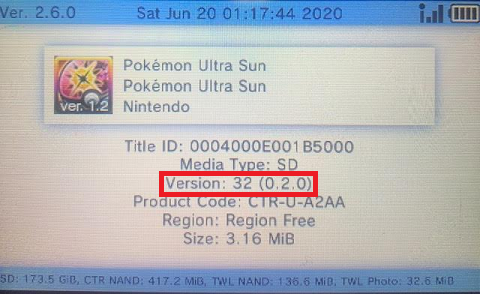
As expected, when I install my modified Version: 32 (0.2.0) update .cia, the game still prompts for an update :
:
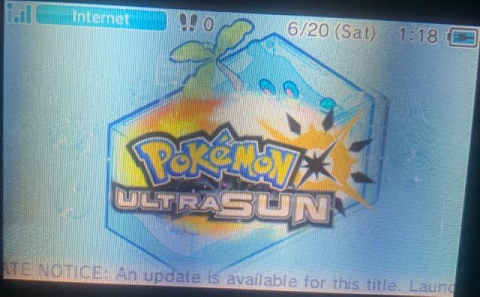
(It may also be possible to change the major version of a cia in a hex editor, as described here) :
Is there anyone still lingering on these forums who could help me make a fake update .cia to spoof the servers into not prompting for an update for these games? (I already tried reaching out to those I quoted in this post). Thank you in advance!
- Pokemon Setting Sun (Pokemon Ultra Sun)
- Pokemon Eternal X (Pokemon X)
- The Legend of Zelda: Majora's Mask - Project Restoration
Therefore, I always have a nagging "This game has an update" whenever the game is highlighted on my home menu.
I would really appreciate some help creating fake update .cia files (to get rid of the update nags) as described below:
You can either update them by installing their update with something like FreeShop or there's a way to build a fake update to install and make them think they're up to date. I've only done that last bit for Pokémon updates, so unsure how it would work for any old game.
So again, I think I can get rid of a game's update nags/prompts if I can create a fake Update .cia with the Version # that matches the version of the latest update in the eShop.
As an attempt, I first create a .cia from the eShop's official update for Ultra Sun to find the Version is 2080 (2.2.0):
Then I Encrypt and Extract the .cia using this tool and delete the RomFS files:
(I targeted the RomFS files as a guess of what to delete because I think they're the files that actually modify the game)
Then I use the same tool linked above to specify the minor version as 2 and micro version as 0 to match the original version # for the update cia (2.2.0). Unfortunately, the tool doesn't let me specify the major version (the first number), so unfortunately, I'm left with version 0.2.0 instead of 2.2.0 (I don't know why the "Version: 2080" changed to "Version: 32", though):
As expected, when I install my modified Version: 32 (0.2.0) update .cia, the game still prompts for an update
(It may also be possible to change the major version of a cia in a hex editor, as described here) :
There's an additional offset I can adjust in the exheader if I want to change the "major" version string. (the minor and micro numbers can be set using makerom/make_cia). The "version" number you see in DevMenu when you go to install this. This is important for example if you are building a game patch for use online as certain version string range is needed to fool servers into thinking you have latest patch when going online (games that don't really use online features or never had a patch don't really need to worry about this). For games like Pokemon X/Y or ORAS for example.
Is there anyone still lingering on these forums who could help me make a fake update .cia to spoof the servers into not prompting for an update for these games? (I already tried reaching out to those I quoted in this post). Thank you in advance!
Attachments
Last edited by wad11656,