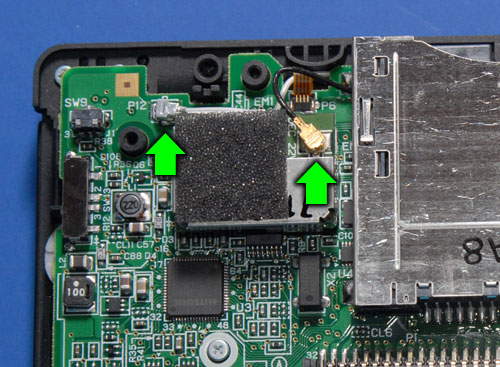i tried to install flashme, i loaded the rom in the flashcart, and it was 0% with a beep noise, so i grabbed some foil sheet and inserted in the hole with the help of a cotton swab. the console instantly turned it off, i tried to turn it on again, for recovery, but the console didn't respond, taked out the battery and tried again, nothing, i left the console some hours without the battery and then i tried to charge it (with the battery again inside) the orange light is on for just 1 second, and still the console don't respond...
how can i fix this? i still didnt opened the console, but do you think i just short circuited something on the board, or it was a software brick
ideas and testing pins etc for do repairs?
i have a friend who is experienced at soldering, and got lots of old computers and cables and etc...
edit: note i had used flashme "no autoboot" from this guide/website https://home.comcast.net/~olimar/flashme/
how can i fix this? i still didnt opened the console, but do you think i just short circuited something on the board, or it was a software brick
ideas and testing pins etc for do repairs?
i have a friend who is experienced at soldering, and got lots of old computers and cables and etc...
edit: note i had used flashme "no autoboot" from this guide/website https://home.comcast.net/~olimar/flashme/