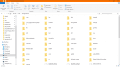When you first installed CFW using the 3ds.guide, you should have been instructed in dumping and backing up your sysNAND. The file should look like this:
######_QW########_sysnand_000.bin , with a size of about 1.20 GB. That file should have been kept in safe place on your computer, flash drive, or hard drive.
If you have that sysNAND file, you would place a copy on your SD card at /gm9/out/ folder. In GodMode9, there is script called
Restore SysNAND (Full) you run by pressing Home button >
Scripts... This would roll back the sysNAND on your 3DS to a good, working copy.
CTRtransfer, in case you don't have your sysNAND
https://3ds.hacks.guide/ctrtransfer.html
Lazarus3DS, in case CTRtransfer and sysNAND restore fails.
https://github.com/AnalogMan151/Lazarus3DS/tree/master/scripts
All three methods utilize GodMode9 scripts. If those scripts are not already on your SD card, you can find them here:
https://gbatemp.net/threads/release-godmode9-scripts-megathread.482150/
https://gbatemp.net/threads/gm9-script-all-in-one-megascript.496619/