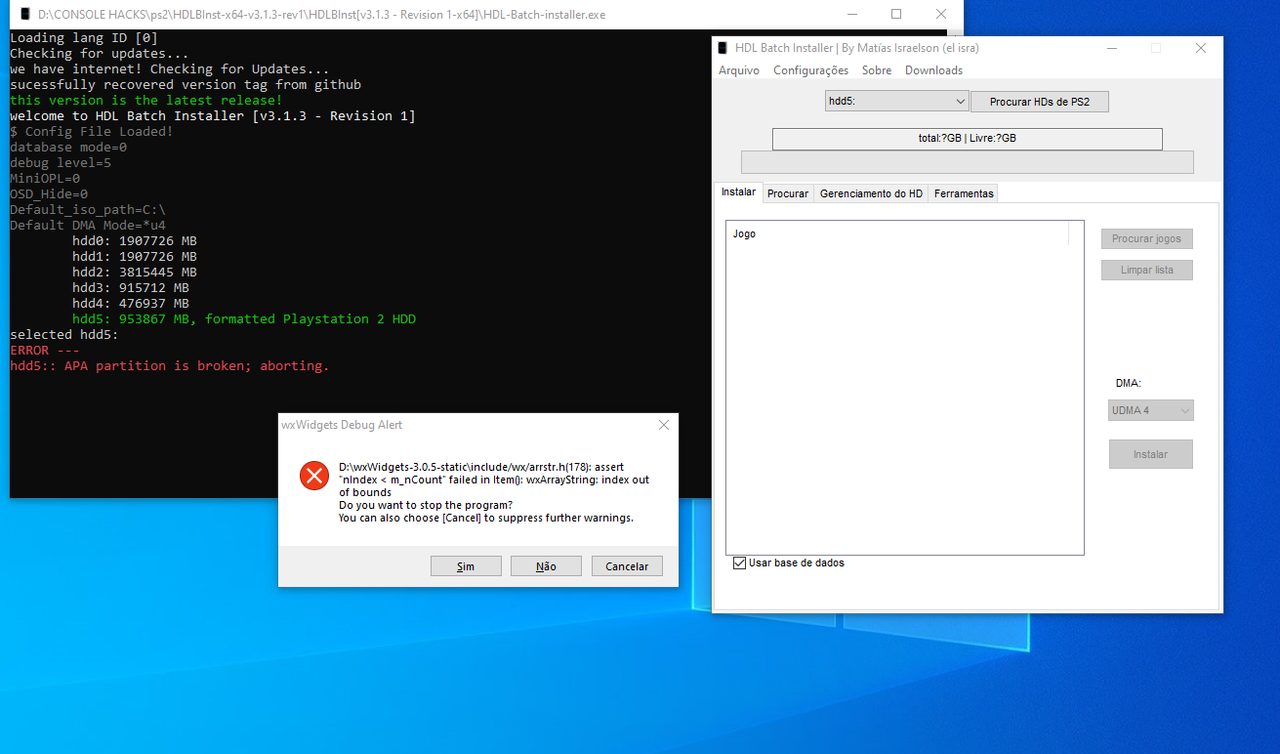first off sorry bout bumping an old thread but this is in regards to this program I have a 1tb laptop hdd most games transfer but i have an english translated game (can't share it) but hdl batch said not a valid ps2 disc (I assume something like the crc checksum or something doesn't match the game_id.txt how do i edit it and input the new data into game_id.txt to make it work?
edit
weird the game id checks out then why would the translation fail
game is //.hack fragment (SLPS-25527)
Do you already have a non-translated version installed? It won’t install if there already exists a game with the same ID installed. Otherwise you might have more useful information reported by trying to install just that single translation by itself (ie use a new directory with only that game in it)