btw, you might want this:
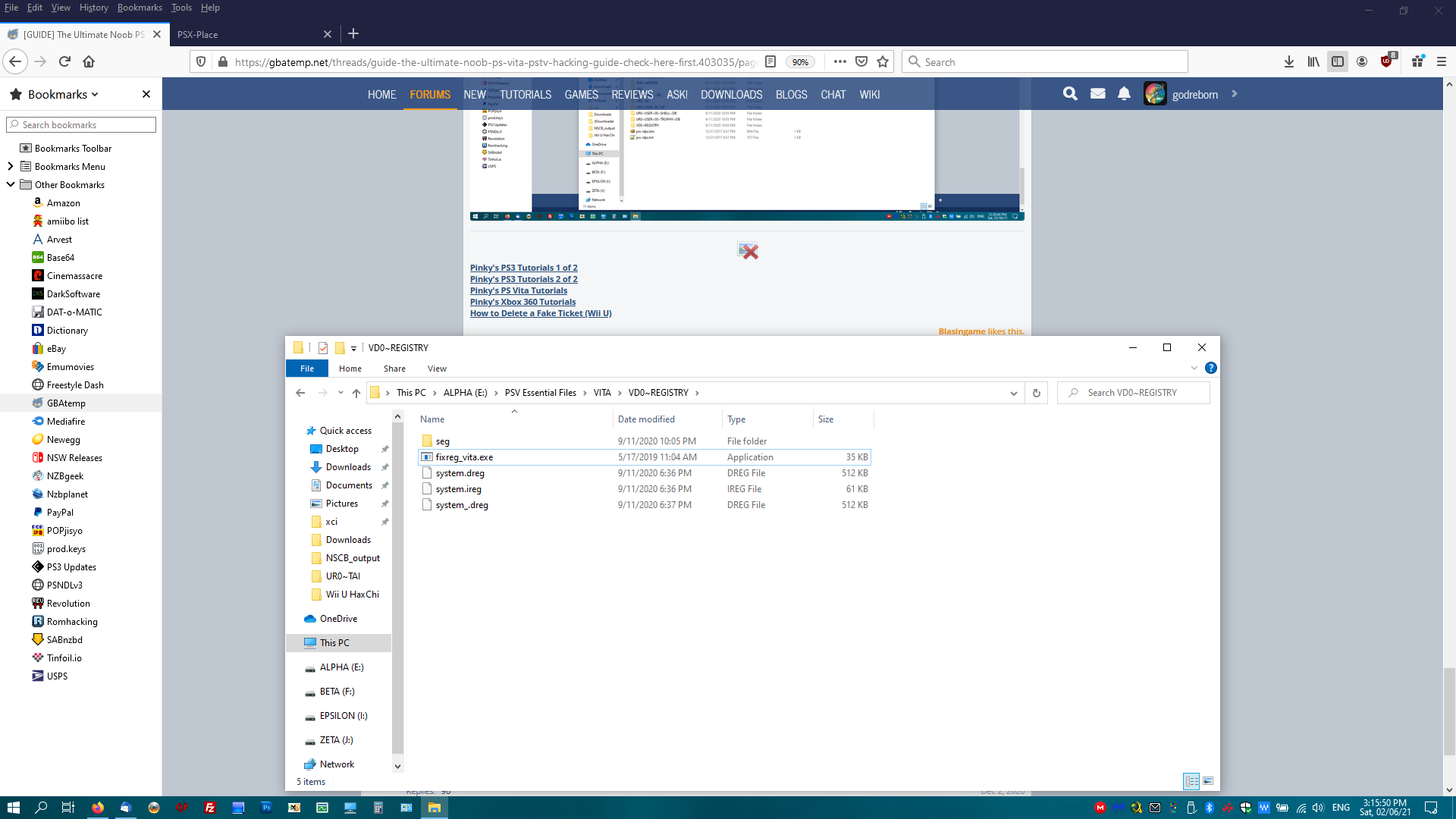
this decrypts the registry. I used it to change buttons from x to o, but then changed it back later on with henkaku settings. I think it might be good to have just in case. you need the .ireg to decrypt the .dreg (the registry itself). I found that out when I tried decrypting it without that file.
--------------------- MERGED ---------------------------
I tried getting the console id, which according to vitadevwiki is the idps+psid, but the psid kept coming up different with three different methods (even the same method twice), but the idps was always the same, so I kept just the idps.
this decrypts the registry. I used it to change buttons from x to o, but then changed it back later on with henkaku settings. I think it might be good to have just in case. you need the .ireg to decrypt the .dreg (the registry itself). I found that out when I tried decrypting it without that file.
--------------------- MERGED ---------------------------
I tried getting the console id, which according to vitadevwiki is the idps+psid, but the psid kept coming up different with three different methods (even the same method twice), but the idps was always the same, so I kept just the idps.
Attachments
Last edited by godreborn,




 (
(



