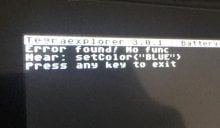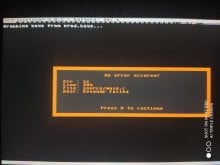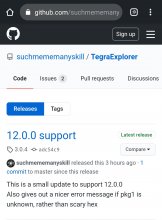Tutorial
Updated
Pairing the joy-con on emunand and sysnand
Hello guys! I had the same issue of this thread:
Practically, my joy-con and pro controller weren't synched anymore between EMUnand and SYSnand because I connected them to another console... so when I was switching from SYSnand to EMUnand (and vice versa) I had to redo the controllers pairing
In that thread, that's a way to re-sync the joy-con but you have to transfer a file from EMUnand to SYSnand and for me it's not very safe... So I found a way to transfer that file from SYSnand to EMUnand and keep the SYSnand clean!
So here is the tutorial:
Download the latest version of Tegra Explorer from here: https://github.com/suchmememanyskill/TegraExplorer/releases
Download the right script according to your emunand type from the attached files (and make sure you choose it right)
ATMOSPHERE:
SX OS EMUNAND AS HIDDEN PARTITION:
SX OS EMUNAND AS FILE
Unfortunately, the Sxos version is still not running on tegragraexplorer v2 or later... so please, if you want to run the script safely on sxos, use this version of tegraexplorer until i'll update it to a newer version: https://github.com/suchmememanyskill/TegraExplorer/releases/tag/2.0.5
Practically, my joy-con and pro controller weren't synched anymore between EMUnand and SYSnand because I connected them to another console... so when I was switching from SYSnand to EMUnand (and vice versa) I had to redo the controllers pairing
In that thread, that's a way to re-sync the joy-con but you have to transfer a file from EMUnand to SYSnand and for me it's not very safe... So I found a way to transfer that file from SYSnand to EMUnand and keep the SYSnand clean!
So here is the tutorial:
WARNING:
SOMETIMES THIS TUTORIAL CAN LEAD TO THE "RED FIRST SETUP SCREEN" BUT DON'T PANIC! YOUR GAMES AND SAVES ARE SAFE, JUST COMPLETE THE SETUP AND EVERYTHING SHOULD BE AS BEFORE
WE FIGURED OUT THAT SOMETIMES THE SCRIPTS DOESN'T WORK PROPERLY WITH THE NEW HORIZONTAL MODE IF YOU HAVE YOUR JOYCONS ATTACHED SO IS PREFERABLE TO REMOVE JOYCONS BEFORE USING THE SCRIPTS.
I THINK THAT'S A TEGRA EXPLORER BUG AND NOT OUR'S.
I DON'T ASSUME ANY RESPONSIBILITY IF SOMETHING GOES WRONG SO PLEASE FOLLOW THESE STEPS ONLY IF YOU KNOW WHAT YOU ARE DOING
Preparation:SOMETIMES THIS TUTORIAL CAN LEAD TO THE "RED FIRST SETUP SCREEN" BUT DON'T PANIC! YOUR GAMES AND SAVES ARE SAFE, JUST COMPLETE THE SETUP AND EVERYTHING SHOULD BE AS BEFORE
WE FIGURED OUT THAT SOMETIMES THE SCRIPTS DOESN'T WORK PROPERLY WITH THE NEW HORIZONTAL MODE IF YOU HAVE YOUR JOYCONS ATTACHED SO IS PREFERABLE TO REMOVE JOYCONS BEFORE USING THE SCRIPTS.
I THINK THAT'S A TEGRA EXPLORER BUG AND NOT OUR'S.
I DON'T ASSUME ANY RESPONSIBILITY IF SOMETHING GOES WRONG SO PLEASE FOLLOW THESE STEPS ONLY IF YOU KNOW WHAT YOU ARE DOING
Download the latest version of Tegra Explorer from here: https://github.com/suchmememanyskill/TegraExplorer/releases
Download the right script according to your emunand type from the attached files (and make sure you choose it right)
ATMOSPHERE:
MAKE SURE YOU ARE IN AIRPLANE MODE ON EITHER SYSNAND AND EMUNAND, THIS PROCESS CAN "BREAK" YOUR DNS BECAUSE AS I KNOW, THE 8000000000000050 FILE CONTAINS ALSO WIFI AND OTHER SETTINGS AND THIS CAN LEAD TO BAN.
IF YOU'RE USING INCOGNITO MODE, YOU DON'T NEED TO BE IN AIRPLANE MODE. (BUT IS RACCOMANDED TO DO THAT)
1. Launch TegraExplorer.bin trough whatever you want (RCM loader, TegraRCM ecc…)
2. Go to [SD:/] SD CARD -> tegraeplorer -> syncfix -> Syncfix.te -> Launch Script
and follow the script instructions!
3. DONE!
If you pair your joy-cons/controllers to another console or you format your NAND (SYS or EMU), you have to launch again Syncfix.te to fix the sync issue!
IF YOU'RE USING INCOGNITO MODE, YOU DON'T NEED TO BE IN AIRPLANE MODE. (BUT IS RACCOMANDED TO DO THAT)
1. Launch TegraExplorer.bin trough whatever you want (RCM loader, TegraRCM ecc…)
2. Go to [SD:/] SD CARD -> tegraeplorer -> syncfix -> Syncfix.te -> Launch Script
and follow the script instructions!
3. DONE!
If you pair your joy-cons/controllers to another console or you format your NAND (SYS or EMU), you have to launch again Syncfix.te to fix the sync issue!
SX OS EMUNAND AS HIDDEN PARTITION:
IF YOU'RE USING SXOS STEALTH MODE OR INCOGNITO MODE, YOU DON'T NEED TO BE IN AIRPLANE MODE.
ON THE CONTRARY, IF YOU ARE NOT USING THOSE, YOU HAVE TO BE IN AIRPLANE ON EITHER SYSNAND AND EMUNAND BEFORE PROCEDING.
DON'T USE TEGRAEXPLORER V2 OR LATER, INSTEAD USE THIS VERSION: https://github.com/suchmememanyskill/TegraExplorer/releases/tag/2.0.5
1. Launch TegraExplorer.bin trough whatever you want (RCM loader, TegraRCM ecc…)
2. Go to
[SD:/] SD CARD -> tegraeplorer -> syncfix -> Preparation.te -> Launch Script
and follow the script instructions!
3. REBOOT TO TEGRA EXPLORER
4. Go to
[SD:/] SD CARD -> tegraeplorer -> syncfix -> Syncfix.te -> Launch Script -> Launch Script
and follow the script instructions!
5. DONE!
You have to launch Preparation.te only the first time you follow this tutorial.
(Obviously, if you delete the emuMMC folder, you have to launch Preparation.te again but… dunno why you should delete it)
This script will create the following path on your micro sd:
sd:/emuMMC/emummc.ini
sd:/emuMMC/ER00/raw_based
This script is necessary to let Tegra Explorer read/write on your emunand and won’t affect it nowise.
If you pair your joy-cons/controllers to another console or you format your NAND (SYS or EMU), you have to launch again ONLY Syncfix.te to fix the sync issue!
ON THE CONTRARY, IF YOU ARE NOT USING THOSE, YOU HAVE TO BE IN AIRPLANE ON EITHER SYSNAND AND EMUNAND BEFORE PROCEDING.
DON'T USE TEGRAEXPLORER V2 OR LATER, INSTEAD USE THIS VERSION: https://github.com/suchmememanyskill/TegraExplorer/releases/tag/2.0.5
1. Launch TegraExplorer.bin trough whatever you want (RCM loader, TegraRCM ecc…)
2. Go to
[SD:/] SD CARD -> tegraeplorer -> syncfix -> Preparation.te -> Launch Script
and follow the script instructions!
3. REBOOT TO TEGRA EXPLORER
4. Go to
[SD:/] SD CARD -> tegraeplorer -> syncfix -> Syncfix.te -> Launch Script -> Launch Script
and follow the script instructions!
5. DONE!
You have to launch Preparation.te only the first time you follow this tutorial.
(Obviously, if you delete the emuMMC folder, you have to launch Preparation.te again but… dunno why you should delete it)
This script will create the following path on your micro sd:
sd:/emuMMC/emummc.ini
sd:/emuMMC/ER00/raw_based
This script is necessary to let Tegra Explorer read/write on your emunand and won’t affect it nowise.
If you pair your joy-cons/controllers to another console or you format your NAND (SYS or EMU), you have to launch again ONLY Syncfix.te to fix the sync issue!
SX OS EMUNAND AS FILE
IF YOU'RE USING SXOS STEALTH MODE OR INCOGNITO MODE, YOU DON'T NEED TO BE IN AIRPLANE MODE.
ON THE CONTRARY, IF YOU ARE NOT USING THOSE, YOU HAVE TO BE IN AIRPLANE ON EITHER SYSNAND AND EMUNAND BEFORE PROCEDING.
THIS SCRIPT IS TESTED ONLY ON FAT32 FILE SYSTEM, SO I DON’T KNOW IF IT WORKS ALSO ON EXFAT, LET ME KNOW IF THE EMUNAND CONFIGURATION IS DIFFERENT FOR EXFAT
DON'T USE TEGRAEXPLORER V2 OR LATER, INSTEAD USE THIS VERSION: https://github.com/suchmememanyskill/TegraExplorer/releases/tag/2.0.5
1. Launch TegraExplorer.bin trough whatever you want (RCM loader, TegraRCM ecc…)
2. Go to
[SD:/] SD CARD -> tegraeplorer -> syncfix -> Preparation.te -> Launch Script
and follow the script instructions!
3. REBOOT TO TEGRA EXPLORER
4. Go to
[SD:/] SD CARD -> tegraeplorer -> syncfix -> Syncfix.te -> Launch Script
and follow the script instructions!
5. DONE!
You have to launch Preparation.te every time you follow this tutorial.
This script will create the following paths on your micro sd:
sd:/emuMMC/emummc.ini
sd:/emuMMC/EF00/file_based
sd:/emuMMC/EF00/eMMC
Then, the script will move and rename all your Sxos emunand files from sd:/sxos/emunand/ to sd:/emuMMC/EF00/eMMC like this:
sd:/sxos/emunand/full.00.bin -> sd:/emuMMC/EF00/eMMC/00
.
.
.
sd:/sxos/emunand/full.07.bin -> sd:/emuMMC/EF00/eMMC/07
sd:/sxos/emunand/boot0.bin -> sd:/emuMMC/EF00/eMMC/boot0
sd:/sxos/emunand/boot1.bin -> sd:/emuMMC/EF00/eMMC/boot1
As I said, if you’re using exfat as your file system, please let me know if you have seven “full.XX.bin” files or less (or even more)!
This script is necessary to let Tegra Explorer read/write on your emunand.
As you can imagine, after launching Preparation.te, you aren’t able to boot to Sxos emunand, SO DON’T DO IT, just REBOOT TO TEGRA EXPLORER and launch Syncfix.te.
In Syncfix.te there’s a part that will revert the process so you can boot to Sxos Emunand again!
If you pair your joy-cons/controllers to another console or you format your NAND (SYS or EMU), you have to launch again FIRST Preparation.te, REBOOT TO TEGRA EXPLORER and THEN Syncfix.te to fix the sync issue!
ON THE CONTRARY, IF YOU ARE NOT USING THOSE, YOU HAVE TO BE IN AIRPLANE ON EITHER SYSNAND AND EMUNAND BEFORE PROCEDING.
THIS SCRIPT IS TESTED ONLY ON FAT32 FILE SYSTEM, SO I DON’T KNOW IF IT WORKS ALSO ON EXFAT, LET ME KNOW IF THE EMUNAND CONFIGURATION IS DIFFERENT FOR EXFAT
DON'T USE TEGRAEXPLORER V2 OR LATER, INSTEAD USE THIS VERSION: https://github.com/suchmememanyskill/TegraExplorer/releases/tag/2.0.5
1. Launch TegraExplorer.bin trough whatever you want (RCM loader, TegraRCM ecc…)
2. Go to
[SD:/] SD CARD -> tegraeplorer -> syncfix -> Preparation.te -> Launch Script
and follow the script instructions!
3. REBOOT TO TEGRA EXPLORER
4. Go to
[SD:/] SD CARD -> tegraeplorer -> syncfix -> Syncfix.te -> Launch Script
and follow the script instructions!
5. DONE!
You have to launch Preparation.te every time you follow this tutorial.
This script will create the following paths on your micro sd:
sd:/emuMMC/emummc.ini
sd:/emuMMC/EF00/file_based
sd:/emuMMC/EF00/eMMC
Then, the script will move and rename all your Sxos emunand files from sd:/sxos/emunand/ to sd:/emuMMC/EF00/eMMC like this:
sd:/sxos/emunand/full.00.bin -> sd:/emuMMC/EF00/eMMC/00
.
.
.
sd:/sxos/emunand/full.07.bin -> sd:/emuMMC/EF00/eMMC/07
sd:/sxos/emunand/boot0.bin -> sd:/emuMMC/EF00/eMMC/boot0
sd:/sxos/emunand/boot1.bin -> sd:/emuMMC/EF00/eMMC/boot1
As I said, if you’re using exfat as your file system, please let me know if you have seven “full.XX.bin” files or less (or even more)!
This script is necessary to let Tegra Explorer read/write on your emunand.
As you can imagine, after launching Preparation.te, you aren’t able to boot to Sxos emunand, SO DON’T DO IT, just REBOOT TO TEGRA EXPLORER and launch Syncfix.te.
In Syncfix.te there’s a part that will revert the process so you can boot to Sxos Emunand again!
If you pair your joy-cons/controllers to another console or you format your NAND (SYS or EMU), you have to launch again FIRST Preparation.te, REBOOT TO TEGRA EXPLORER and THEN Syncfix.te to fix the sync issue!
Unfortunately, the Sxos version is still not running on tegragraexplorer v2 or later... so please, if you want to run the script safely on sxos, use this version of tegraexplorer until i'll update it to a newer version: https://github.com/suchmememanyskill/TegraExplorer/releases/tag/2.0.5
Attachments
Last edited by MezBar,