I've not found any way of using NXThemes Installer with a forwarder, even using a forwarder to HBMenu gives that exact same error message. It only seems to work with title redirection (Hold R whilst loading a game)
You are using an out of date browser. It may not display this or other websites correctly.
You should upgrade or use an alternative browser.
You should upgrade or use an alternative browser.
New Version added to the first post, Includes the option to disable the image conversion process. You MUST click the Disable Image conversion BEFORE selecting your images. Hopefully this will help those of you who are getting ? icons on your forwarders
The Icon file must be a 256 x 256 Pixel JPG
The Logo file must be a 160 x 40 Pixel PNG
If you are using the Disable Image Conversion option
The Icon file must be a 256 x 256 Pixel JPG
The Logo file must be a 160 x 40 Pixel PNG
If you are using the Disable Image Conversion option
Thanks. I found out the NXThemesInstaller developer has no interest in supporting .nsp forwarders. I was launching NXThemesInstaller from a hbmenu .nsp forwarder, and it was working fine, but once I installed the NXThemesInstaller .nsp forwarder, the key extraction issue started. So I'm trying to get back to where it was before, with NXThemesInstaller working when launched from the hbmenu .nsp forwarder. I used my prod keys when making the .nsp forwarders, so I'm thinking my prod keys are what's causing the issue. I don't suppose you know which folder I need to delete to fully undo the NXThemesInstaller .nsp forwarder installation?I've not found any way of using NXThemes Installer with a forwarder, even using a forwarder to HBMenu gives that exact same error message. It only seems to work with title redirection (Hold R whilst loading a game)
Hello. I don't know why, but "Create Forwarder" does nothing but spit open Documents folder without forwarders. Can anyone help? I got prod.keys correctly and drop them into the root of the folder (which is Menu_v0.12b_AIO)
UPD: Solved it! Just needed to move the folder from Downloads to C: (i guess the problem was that my windows on russian)
UPD: Solved it! Just needed to move the folder from Downloads to C: (i guess the problem was that my windows on russian)
Attachments
Last edited by Hleb,
It's been discovered that the Cotton Guardian Force Saturn Tribute pack (as well as the 3 standalone eShop releases) are working through an unknown Sega Saturn emulator that seems to have far far better compatibility than the RA cores, which has been figured out by replacing the .bin and .cue file in the romfs folders (You can read it all HERE, plus my compatibility list is a little further down the post).
Ultimately wondering if this discovery can somehow be implemented with the NSP Forwarder so we can custom TitleIDs and Icons for specific injections (The standalone games boot straight to the Saturn game, so it's almost unnoticeable that there was a previous game in it's place after the injection)
Ultimately wondering if this discovery can somehow be implemented with the NSP Forwarder so we can custom TitleIDs and Icons for specific injections (The standalone games boot straight to the Saturn game, so it's almost unnoticeable that there was a previous game in it's place after the injection)
Got it to work finally and managed to make a couple forwarders for some nro's and retroarch games, but eventually anything else created would crash after the loading screen. Also seems like even with the image conversion setting turned off that images are slightly blurry.
I found this and it works fine other than the title id randomizer. I just used the gui in this thread instead to make a title id. Icons don't come out blurry with SAK either.Got it to work finally and managed to make a couple forwarders for some nro's and retroarch games, but eventually anything else created would crash after the loading screen. Also seems like even with the image conversion setting turned off that images are slightly blurry.
I did think about trying that before I got this to work, but I was a bit hesitant because of the "false positive" the dev claims is nothing and won't disclose why the program causes it.I found this and it works fine other than the title id randomizer. I just used the gui in this thread instead to make a title id. Icons don't come out blurry with SAK either.
Edit: Decided to try it anyway and it worked pretty well with the nro's and their art look a lot cleaner, but for retroarch stuff I had either one game appear as an empty space on my screen and would crash on boot or another that played fine, but had a Question Mark icon even with the image set up properly.
Last edited by Zero-sama,
Thanks for the app!
Yesterday I did some forwarders for my gba games with mgba emulator, but today when I tried to do some more it returns me this error screen on switch:
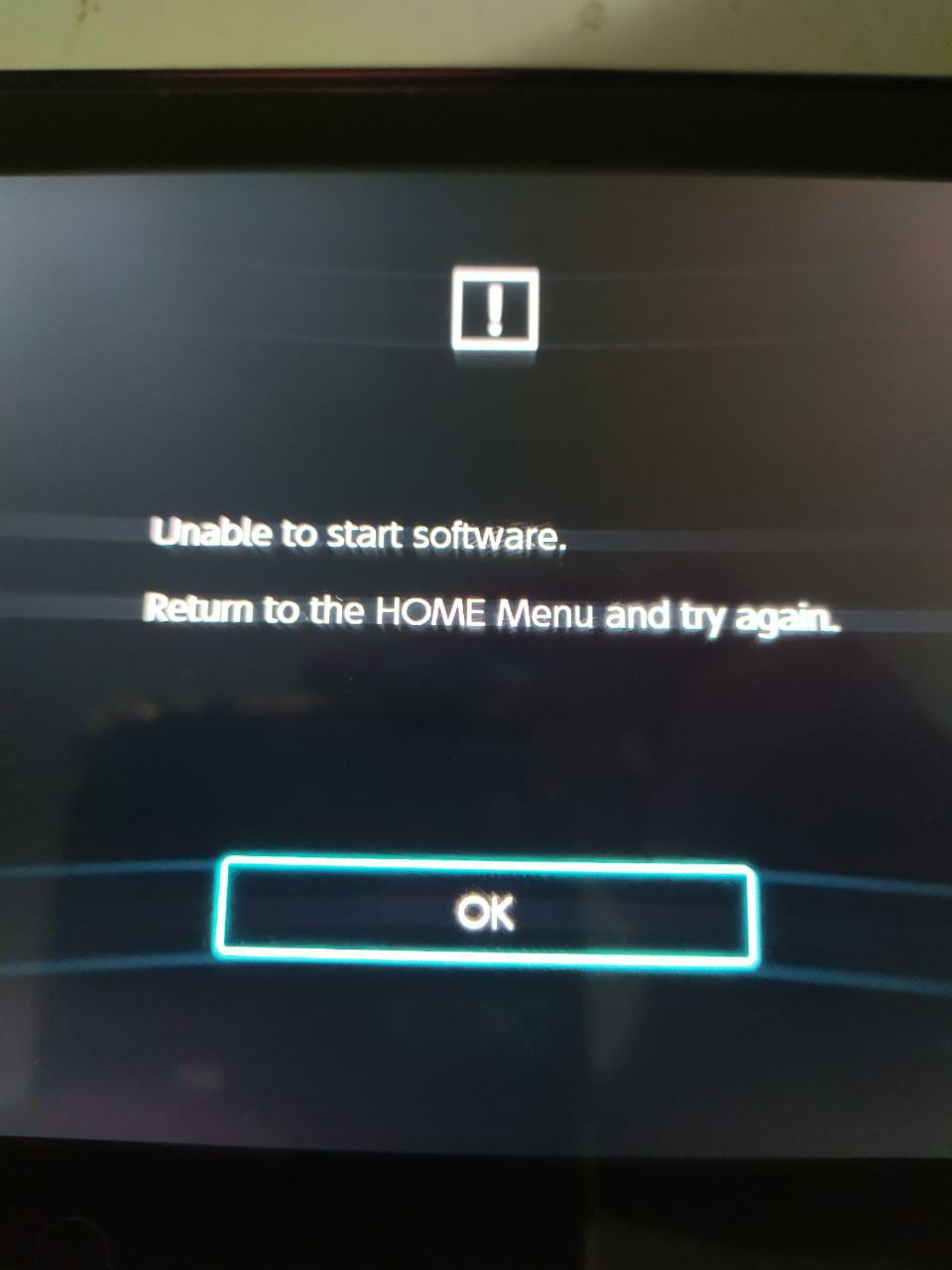
I've double check all the steps, including the paths, but I can't make it work... Very strange, because yesterday i did more then 10 forwarders and everything was fine, but today none is working.
Can someone help me? Thanks a lot!
Yesterday I did some forwarders for my gba games with mgba emulator, but today when I tried to do some more it returns me this error screen on switch:
I've double check all the steps, including the paths, but I can't make it work... Very strange, because yesterday i did more then 10 forwarders and everything was fine, but today none is working.
Can someone help me? Thanks a lot!
Have you managed to solve this issue yet? I have not succeeded in installing a single ROM.Thanks for the app!
Yesterday I did some forwarders for my gba games with mgba emulator, but today when I tried to do some more it returns me this error screen on switch:
View attachment 279324
I've double check all the steps, including the paths, but I can't make it work... Very strange, because yesterday i did more then 10 forwarders and everything was fine, but today none is working.
Can someone help me? Thanks a lot!
Posted this twice by accident, so I just edited my second replyThanks for the app!
Yesterday I did some forwarders for my gba games with mgba emulator, but today when I tried to do some more it returns me this error screen on switch:
View attachment 279324
I've double check all the steps, including the paths, but I can't make it work... Very strange, because yesterday i did more then 10 forwarders and everything was fine, but today none is working.
Can someone help me? Thanks a lot!
The keys used ar the common keys, not the unics so you can.Will the forwarders work on other switches?? I want to send my reproach forwarder (nsp) to my brother. Wii the keys make it unique to my switch??
Yeah, my bad. I just moved the folder's app from the desktop to another place and that caused all the issue. Just downloaded again and put direct in the place I wanted, now it's working.Have you managed to solve this issue yet? I have not succeeded in installing a single ROM.
What is your problem? Have you done all the steps? Extracted the prod.info?
I succeed in forwarding Retroarch ROMS, and then installing them onto my Switch homescreen. It gives me no errors until I actually start the NSP which shows the Switch loading screen and then tells me The software was closed because an error occured. I've tried with GBA Roms and SNES roms and I assigned the correct core. It gives me no errors with the prod.keys file.Yeah, my bad. I just moved the folder's app from the desktop to another place and that caused all the issue. Just downloaded again and put direct in the place I wanted, now it's working.
What is your problem? Have you done all the steps? Extracted the prod.info?
Apologies if this has already been asked, but is there any way to change the compression settings? My source image is pristine, but it's coming out highly pixelated.
Similar threads
- Replies
- 6
- Views
- 3K
- Replies
- 143
- Views
- 37K
- Replies
- 175
- Views
- 45K
- Replies
- 15
- Views
- 2K
Site & Scene News
New Hot Discussed
-
-
55K views
Nintendo Switch firmware 18.0.0 has been released
It's the first Nintendo Switch firmware update of 2024. Made available as of today is system software version 18.0.0, marking a new milestone. According to the patch... -
27K views
GitLab has taken down the Suyu Nintendo Switch emulator
Emulator takedowns continue. Not long after its first release, Suyu emulator has been removed from GitLab via a DMCA takedown. Suyu was a Nintendo Switch emulator... -
19K views
Atmosphere CFW for Switch updated to pre-release version 1.7.0, adds support for firmware 18.0.0
After a couple days of Nintendo releasing their 18.0.0 firmware update, @SciresM releases a brand new update to his Atmosphere NX custom firmware for the Nintendo...by ShadowOne333 94 -
16K views
Wii U and 3DS online services shutting down today, but Pretendo is here to save the day
Today, April 8th, 2024, at 4PM PT, marks the day in which Nintendo permanently ends support for both the 3DS and the Wii U online services, which include co-op play...by ShadowOne333 176 -
16K views
Denuvo unveils new technology "TraceMark" aimed to watermark and easily trace leaked games
Denuvo by Irdeto has unveiled at GDC (Game Developers Conference) this past March 18th their brand new anti-piracy technology named "TraceMark", specifically tailored...by ShadowOne333 101 -
14K views
GBAtemp Exclusive Introducing tempBOT AI - your new virtual GBAtemp companion and aide (April Fools)
Hello, GBAtemp members! After a prolonged absence, I am delighted to announce my return and upgraded form to you today... Introducing tempBOT AI 🤖 As the embodiment... -
11K views
Pokemon fangame hosting website "Relic Castle" taken down by The Pokemon Company
Yet another casualty goes down in the never-ending battle of copyright enforcement, and this time, it hit a big website which was the host for many fangames based and...by ShadowOne333 65 -
10K views
MisterFPGA has been updated to include an official release for its Nintendo 64 core
The highly popular and accurate FPGA hardware, MisterFGPA, has received today a brand new update with a long-awaited feature, or rather, a new core for hardcore...by ShadowOne333 51 -
10K views
Apple is being sued for antitrust violations by the Department of Justice of the US
The 2nd biggest technology company in the world, Apple, is being sued by none other than the Department of Justice of the United States, filed for antitrust...by ShadowOne333 80 -
9K views
Homebrew SpotPass Archival Project announced
With Nintendo ceasing online communication for Nintendo 3DS, 2DS and Wii U systems next month, SpotPass data distribution will be halted. This will in turn affect...
-
-
-
223 replies
Nintendo Switch firmware 18.0.0 has been released
It's the first Nintendo Switch firmware update of 2024. Made available as of today is system software version 18.0.0, marking a new milestone. According to the patch...by Chary -
176 replies
Wii U and 3DS online services shutting down today, but Pretendo is here to save the day
Today, April 8th, 2024, at 4PM PT, marks the day in which Nintendo permanently ends support for both the 3DS and the Wii U online services, which include co-op play...by ShadowOne333 -
169 replies
GBAtemp Exclusive Introducing tempBOT AI - your new virtual GBAtemp companion and aide (April Fools)
Hello, GBAtemp members! After a prolonged absence, I am delighted to announce my return and upgraded form to you today... Introducing tempBOT AI 🤖 As the embodiment...by tempBOT -
146 replies
GitLab has taken down the Suyu Nintendo Switch emulator
Emulator takedowns continue. Not long after its first release, Suyu emulator has been removed from GitLab via a DMCA takedown. Suyu was a Nintendo Switch emulator...by Chary -
101 replies
Denuvo unveils new technology "TraceMark" aimed to watermark and easily trace leaked games
Denuvo by Irdeto has unveiled at GDC (Game Developers Conference) this past March 18th their brand new anti-piracy technology named "TraceMark", specifically tailored...by ShadowOne333 -
94 replies
Atmosphere CFW for Switch updated to pre-release version 1.7.0, adds support for firmware 18.0.0
After a couple days of Nintendo releasing their 18.0.0 firmware update, @SciresM releases a brand new update to his Atmosphere NX custom firmware for the Nintendo...by ShadowOne333 -
83 replies
The first retro emulator hits Apple's App Store, but you should probably avoid it
With Apple having recently updated their guidelines for the App Store, iOS users have been left to speculate on specific wording and whether retro emulators as we...by Scarlet -
80 replies
Apple is being sued for antitrust violations by the Department of Justice of the US
The 2nd biggest technology company in the world, Apple, is being sued by none other than the Department of Justice of the United States, filed for antitrust...by ShadowOne333 -
65 replies
Pokemon fangame hosting website "Relic Castle" taken down by The Pokemon Company
Yet another casualty goes down in the never-ending battle of copyright enforcement, and this time, it hit a big website which was the host for many fangames based and...by ShadowOne333 -
51 replies
MisterFPGA has been updated to include an official release for its Nintendo 64 core
The highly popular and accurate FPGA hardware, MisterFGPA, has received today a brand new update with a long-awaited feature, or rather, a new core for hardcore...by ShadowOne333
-
Popular threads in this forum
General chit-chat
-
 K3Nv2
Loading…
K3Nv2
Loading…
-
-
 @
Psionic Roshambo:
One thing that just occurred to me.... The sound on the 2600 sucked less back then the harsh sound we hear now is from infinitely better speakers we have now, back when the 2600 was new speakers produced a almost muffled sound, like CRTs made old graphics look slightly better.
@
Psionic Roshambo:
One thing that just occurred to me.... The sound on the 2600 sucked less back then the harsh sound we hear now is from infinitely better speakers we have now, back when the 2600 was new speakers produced a almost muffled sound, like CRTs made old graphics look slightly better. -
 @
Psionic Roshambo:
I wonder if I could recommend that to some emulation devs that perhaps the sound could use some smoothing out to simulate those old TVs
@
Psionic Roshambo:
I wonder if I could recommend that to some emulation devs that perhaps the sound could use some smoothing out to simulate those old TVs -
 @
Psionic Roshambo:
I think a few of the early systems could benefit from that, at least up to the 8 bit generation, by the 16 bit generation I think TVs had gotten a lot better in almost every way
@
Psionic Roshambo:
I think a few of the early systems could benefit from that, at least up to the 8 bit generation, by the 16 bit generation I think TVs had gotten a lot better in almost every way -
-
-
-
-
-
-
-
-
-
 @
Xdqwerty:
it says it only works for the original R4, R4i Gold (r4ids.cn), R4iDSN (r4idsn.com) and Acekard R.P.G.
@
Xdqwerty:
it says it only works for the original R4, R4i Gold (r4ids.cn), R4iDSN (r4idsn.com) and Acekard R.P.G. -
-
-
-
-
-
 @
Psionic Roshambo:
Just give it a try, but honestly if you have a 3DS you can play DS games without a card just off the internal SD card
@
Psionic Roshambo:
Just give it a try, but honestly if you have a 3DS you can play DS games without a card just off the internal SD card -
-
-
-
-







