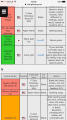The N64 Goemon (Mystical Ninja starring Goemon) was one of the first rpg/adventure games I ever played. But I never completed it!
I've still got my N64 but no power adaptor and can't find my game carts. I might have sold them :/
Anyways, what is the best way for me to finally complete this gem?
Should I rebuy the cart (£20 and get my N64 working another £20), or is there a better way to emulate it?
I have a GC, a WiiU, 3DS, PsVita and a gaming PC as well as emulations station running on a Rpi3. But from what I remember N64 emulation *sucks*.
Whats the advice?
I've still got my N64 but no power adaptor and can't find my game carts. I might have sold them :/
Anyways, what is the best way for me to finally complete this gem?
Should I rebuy the cart (£20 and get my N64 working another £20), or is there a better way to emulate it?
I have a GC, a WiiU, 3DS, PsVita and a gaming PC as well as emulations station running on a Rpi3. But from what I remember N64 emulation *sucks*.
Whats the advice?