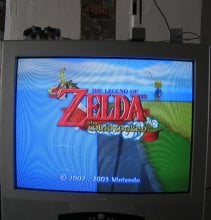Since I didn’t find any detailed overview about the methods and possibilities for loading homebrew software other than [GCForever Wiki – Booting Homebrew] which is a great overview but doesn’t provide much detail, I decided to create a quick-and-dirty thread about this myself. Feel free to contribute information and/or pictures or correct mistakes. The wiki link above is a very good and needed source and I will not just copy+paste all the links to the save exploits.
Consider this text a work in progress. Any help is welcome and appreciated!
I have included a lot of pictures in the form of taking photos from a CRT.
This text will not cover methods requiring hardware which is not readily available anymore. This means older IPL replacements (Qoob, Viper), or the discontinued WODE.
The goal for any method is reaching arbitrary ("unauthorized software" as Nintendo calls it) code execution which allows us to load Swiss. Swiss is THE homebrew tool for the GameCube. Once having loaded Swiss, you can do virtually anything with your GC, for example:
I can only fully describe the first two methods as I don’t have the necessary things for the others.
==================
Minimal requirements (things you need to have for this method):
Copy swiss.gci and the exploit for your game (also a .gci file) to your memory card. Either by booting Swiss via another method or with GCMM on a Wii.
Minimal requirements:
After you have the modchip installed, burn Swiss.iso (omitted PAL/NTSC and version number here) and/or game backups on mini DVD and try if the GC will read them. If not: Try adjusting the potentiometer to lower resistance.
Sadly finding blank media the cube likes is not easy. The most recommend (I think it was RITEK-G03 or RITEK-G04) have been out of production for years. Verbatim mini DVD-R work for me pretty good.
Loading Swiss becomes a piece of cake once the chip is soldered on and the laser is correctly adjusted. To not waste a lot of DVD-R on frequent Swiss updates: It is possible to load a newer Swiss from SD with the older version you have on DVD-R.
 This is not meant as a howto/tutorial or whatever! Soldering is your own risk! I did the zero wire installation without even thinking about this before. I tinned the points on the drive board before installing the small board with the modchip. But I also tinned some points that aren’t involved in the installation (not an issue, but please note it).
This is not meant as a howto/tutorial or whatever! Soldering is your own risk! I did the zero wire installation without even thinking about this before. I tinned the points on the drive board before installing the small board with the modchip. But I also tinned some points that aren’t involved in the installation (not an issue, but please note it).
Since the chip is working flawlessly there was no reason to remove it for trying the six wire method.
 This is not a good installation – but it works. Only reason for including the pictures is showing a XenoGC at all.
This is not a good installation – but it works. Only reason for including the pictures is showing a XenoGC at all.
Minimal requirements:
I don’t have the SD Media Launcher myself. Maybe somebody else can provide better instructions and some screenshots.
“Method 3b”
There is a new pressed DVD (I guess with Swiss) that works without modchip. Currently only for NTSC GameCube consoles. Extremely cool, but overly expensive ($59) for a disc and one or two passive SD adapters.
The advantages of this are:
========================
Complete lack of information:
========================
Requirements:
Just have the Swiss iso file from the download package as yout boot image. From there Swiss can open the SD inside GC Loader and select the desired game. Loading times should be better than from real DVD, no disc read errors.
Seems Swiss can't save the config on the SD in the GCLoader, so use an SD2SPD or SD-Gecko for this.
Currently empty section.
“Thank you!” to
emukidid and Extrems for Swiss and sooooo many improvements and updates! Seriously: Swiss is absolutely TOP and GC without it is a half GC!
@alexander1970 for patiently reading my wish-wash before publication
@Kwyjor for the idea to create a thread collecting GC homebrew/Swiss information. Maybe even topics like how to use Swiss and various homebrew software like Game Boy Interface can be added as well.
I can't do it all by myself: So please help me.
______________________
¹ Further Reading:
https://debugmo.de/2008/11/anatomy-of-an-optical-medium-authentication/
https://web.archive.org/web/20080619172414/http://www.ingenieria-inversa.cl:80/?p=9
https://gbatemp.net/threads/why-can...does-the-gc-prevent-that.483711/#post-7568936
² Relevant article:
https://hackaday.com/2019/02/04/how-one-company-cracked-the-gamecube-disc-protection/
³ Some exploits support using the small Memory Card 59 for the exploit and having swiss_r????.dol renamed to boot.dol on your SD card. But… seriously get the Memory Card 251 or a third-party 2043 blocks MC (note that not all of these cheap aftermarket MC are reliable).
Consider this text a work in progress. Any help is welcome and appreciated!
I have included a lot of pictures in the form of taking photos from a CRT.
- Latest Swiss didn’t work for me with Dolphin emulator
- Real hardware is cool and I wanted to show it on real hardware!
- I could have used the plasma TV for better photos, but the work to get everything hooked up in the living room would be outrageous. Won’t touch this setup…
This text will not cover methods requiring hardware which is not readily available anymore. This means older IPL replacements (Qoob, Viper), or the discontinued WODE.
The goal for any method is reaching arbitrary ("unauthorized software" as Nintendo calls it) code execution which allows us to load Swiss. Swiss is THE homebrew tool for the GameCube. Once having loaded Swiss, you can do virtually anything with your GC, for example:
- Load homebrew software (including various emulators) from SD or DVD-R
- Load backups from DVD-R without modchip or from SD
- Copy files from memory card to SD and vice versa
- Rip your legit GC discs with Cleanrip
- Load backup images from GCLoader
I can only fully describe the first two methods as I don’t have the necessary things for the others.
==================
Method 1 – Savegame exploit
Minimal requirements (things you need to have for this method):
- Functional disc drive in your GameCube
- boot.gci from latest Swiss release and the exploit .gci file for your game.
- Legit disc of a game (same region as your console) with existing exploit from the list in the wiki article above
- 2 MB memory card or better (“Memory Card 251”)³
- A way to copy the exploit ans Swiss to the Memory Card.
- SD-Gecko and/or SD2SP2 (if your GC has Serial Port 2) with an SD(HC|XC). Without an SD adapter you can still try loading DVD-R backups without a modchip. May require laser tweaking.
Copy swiss.gci and the exploit for your game (also a .gci file) to your memory card. Either by booting Swiss via another method or with GCMM on a Wii.
… showing the two methods with PAL Wind Waker as example. GameCube Memory Cards are pretty slow so be patient when copying the almost 1MB compressed Swiss GCI.
Method 2 – XenoGC Clone Modchip
Minimal requirements:
- Working drive
- A cheap XenoGC chip (obviously)
- “Gamebit” screwdriver to open the GC
- Soldering equipment and experience
- Mini DVD-R (or full size DVD mod case) and DVD burner
- SD-Gecko and/or SD2SP2 (if your GC has Serial Port 2) with an SD(HC|XC)
- Multimeter in case you need to adjust the potentiometer (laser tweak)
After you have the modchip installed, burn Swiss.iso (omitted PAL/NTSC and version number here) and/or game backups on mini DVD and try if the GC will read them. If not: Try adjusting the potentiometer to lower resistance.
Sadly finding blank media the cube likes is not easy. The most recommend (I think it was RITEK-G03 or RITEK-G04) have been out of production for years. Verbatim mini DVD-R work for me pretty good.
Loading Swiss becomes a piece of cake once the chip is soldered on and the laser is correctly adjusted. To not waste a lot of DVD-R on frequent Swiss updates: It is possible to load a newer Swiss from SD with the older version you have on DVD-R.
Since the chip is working flawlessly there was no reason to remove it for trying the six wire method.
Method 3 – Datel SD Media Launcher
Minimal requirements:
- Working drive
- Datel SD Media Launcher disc for the region of your console. They still sell these. It comes with an SD-Gecko.
- You will need an SD. Not SDHC or SDXC. Maximum 2GB (very rarely are non-HC SDs with 4GB – just use a 2GB or less)
I don’t have the SD Media Launcher myself. Maybe somebody else can provide better instructions and some screenshots.
“Method 3b”
There is a new pressed DVD (I guess with Swiss) that works without modchip. Currently only for NTSC GameCube consoles. Extremely cool, but overly expensive ($59) for a disc and one or two passive SD adapters.
The advantages of this are:
- No laser tweaking (opposed to XenoGC and DVD-R)
- No old 2GB SDs and switching SDs (opposed to the old Datel software)
========================
Complete lack of information:
========================
Method 4 – GCLoader
Requirements:
- “Gamebit” screwdriver to open the GC
- GCLoader and good SDHC or SDXC
Just have the Swiss iso file from the download package as yout boot image. From there Swiss can open the SD inside GC Loader and select the desired game. Loading times should be better than from real DVD, no disc read errors.
Seems Swiss can't save the config on the SD in the GCLoader, so use an SD2SPD or SD-Gecko for this.
Method 5 – IPL replacement
Currently empty section.
- Hyperboot? GCLoader Lite/Light Clones (not full ODE)?
- Doesn’t require functional drive.
- Need information here!
“Thank you!” to
emukidid and Extrems for Swiss and sooooo many improvements and updates! Seriously: Swiss is absolutely TOP and GC without it is a half GC!
@alexander1970 for patiently reading my wish-wash before publication
@Kwyjor for the idea to create a thread collecting GC homebrew/Swiss information. Maybe even topics like how to use Swiss and various homebrew software like Game Boy Interface can be added as well.
I can't do it all by myself: So please help me.
______________________
¹ Further Reading:
https://debugmo.de/2008/11/anatomy-of-an-optical-medium-authentication/
https://web.archive.org/web/20080619172414/http://www.ingenieria-inversa.cl:80/?p=9
https://gbatemp.net/threads/why-can...does-the-gc-prevent-that.483711/#post-7568936
² Relevant article:
https://hackaday.com/2019/02/04/how-one-company-cracked-the-gamecube-disc-protection/
³ Some exploits support using the small Memory Card 59 for the exploit and having swiss_r????.dol renamed to boot.dol on your SD card. But… seriously get the Memory Card 251 or a third-party 2043 blocks MC (note that not all of these cheap aftermarket MC are reliable).
Last edited by KleinesSinchen,