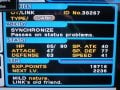So yeah gamecube games (and even wii games) look better on my wii using component cables (official nintendo ones). Than they do playing on the wiiu using an HMDI cable.
Why is that? I thought HDMI would give the better signal. but it doesn't look like that at all >_>
ps yes using nintendont on the wiiu.
And before someone goes there. No it's not My HDMI cable or my tv or port or whatever...
EDIT: Look A few posts down for pictures and video.
Why is that? I thought HDMI would give the better signal. but it doesn't look like that at all >_>
ps yes using nintendont on the wiiu.
And before someone goes there. No it's not My HDMI cable or my tv or port or whatever...
EDIT: Look A few posts down for pictures and video.
Last edited by vree,