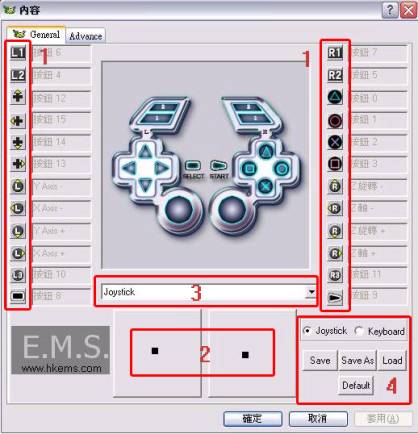I know about usb adapter to PC for those many controllers and I choosen GameCube.
Is GameCube controller compatible with PJ64 ? How ?
The reason I ask is because nintendo 64 controller have four "C buttons", but GameCube have yellow "C" stick. Will the gamecube's yellow "C' stick work like Nintendo 64 controller's four "C buttons" for many n64 games ?
What about "Z" trigger for nintendo game cube ? Will it work like Nintendo 64's controller's "Z trigger" for most nintendo games?? Can you answer those two questions ? I know that I have to manually config the controller myself but I want to know. Thanks in advance.
Is GameCube controller compatible with PJ64 ? How ?
The reason I ask is because nintendo 64 controller have four "C buttons", but GameCube have yellow "C" stick. Will the gamecube's yellow "C' stick work like Nintendo 64 controller's four "C buttons" for many n64 games ?
What about "Z" trigger for nintendo game cube ? Will it work like Nintendo 64's controller's "Z trigger" for most nintendo games?? Can you answer those two questions ? I know that I have to manually config the controller myself but I want to know. Thanks in advance.