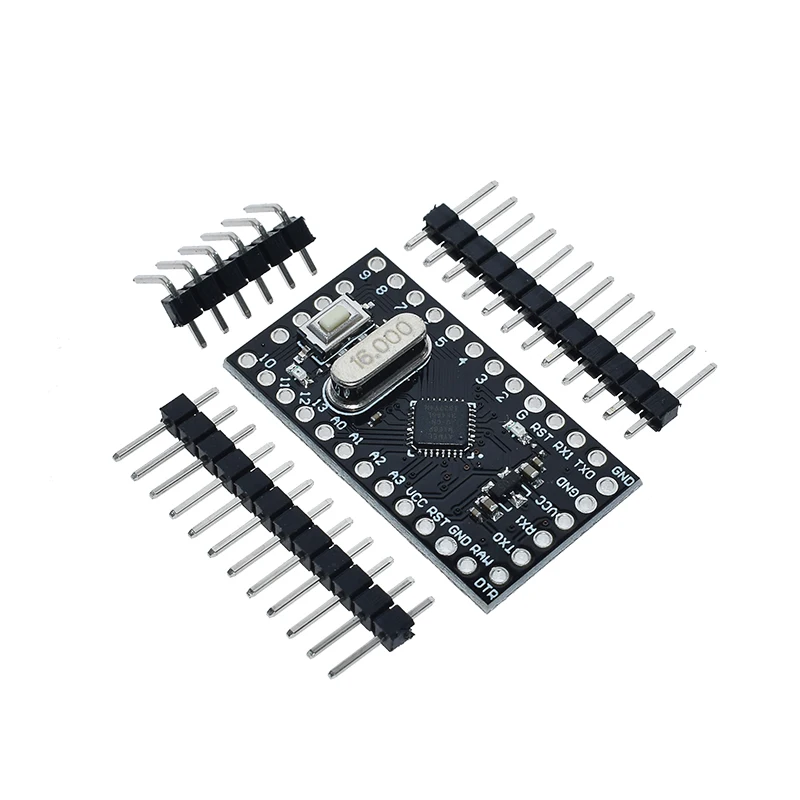- Joined
- Jun 5, 2013
- Messages
- 520
- Trophies
- 1
- Age
- 43
- Location
- Home sweet Home (Mi casita)
- XP
- 1,269
- Country

Guys I know you are into software more than hardware, but here is my story!
Since march this year 2020 I have been trying to buy a Snes to Gamecube controller adapter from Raphnet. This is to play my GBA games on the Gameboy Player/Gamecube using an original SNES controller!!
I am from Chile, but still Raphael (Raphnet) was willing to sell me an adapter. He did in march, but after 3 weeks we was sent my product back to him. It was Virus time!! So I suck it up. Then he tried once more, but couldn't, because Canada simply isn't shipping to my country anymore because of the damn virus circus.
So... I opened a post to buy an adapter here on GBAtemp, to buy from someone from the USA, because the USA "is" shipping to my country Chile (only Canada isn't). But no one cared for my desperate struggle.
So now I will build an adapter myself, and I found a German guy who built his own using an Arduino Mini board, Atmel128p to be more precise.
BUT, you have to flash this chip, and I have no idea of what to use to do this! So... I thought of my brother's flashing tool called the Top3000, where I have flashed Snes games (I actually built my own Star Fox 2 if anyone is interested).
Could I flash the Arduino Mini using such a tool? Please guys I need someone to lead me in the right direction, thank you all! I will do this though, I will achieve it!
Thank you guys!
Since march this year 2020 I have been trying to buy a Snes to Gamecube controller adapter from Raphnet. This is to play my GBA games on the Gameboy Player/Gamecube using an original SNES controller!!
I am from Chile, but still Raphael (Raphnet) was willing to sell me an adapter. He did in march, but after 3 weeks we was sent my product back to him. It was Virus time!! So I suck it up. Then he tried once more, but couldn't, because Canada simply isn't shipping to my country anymore because of the damn virus circus.
So... I opened a post to buy an adapter here on GBAtemp, to buy from someone from the USA, because the USA "is" shipping to my country Chile (only Canada isn't). But no one cared for my desperate struggle.
So now I will build an adapter myself, and I found a German guy who built his own using an Arduino Mini board, Atmel128p to be more precise.
BUT, you have to flash this chip, and I have no idea of what to use to do this! So... I thought of my brother's flashing tool called the Top3000, where I have flashed Snes games (I actually built my own Star Fox 2 if anyone is interested).
Could I flash the Arduino Mini using such a tool? Please guys I need someone to lead me in the right direction, thank you all! I will do this though, I will achieve it!
Thank you guys!