Does anyone know how to add portrait data to faces.bin? I wanted to add the custom Anna and Child portraits into the editor.
You are using an out of date browser. It may not display this or other websites correctly.
You should upgrade or use an alternative browser.
You should upgrade or use an alternative browser.
ROM Hack Fire Emblem Conversation Editor (Awakening/Fates)
- Thread starter SecretiveCactus
- Start date
- Views 105,903
- Replies 250
- Likes 27
To add customs of the children and the MU, you have to edit their bald portraits (put the portraits in the same "faces" folder with all the other characters). The hair for each child/avatar will overlap with the custom portraits. I was about to do this myself with Rhajat and Nina.Does anyone know how to add portrait data to faces.bin? I wanted to add the custom Anna and Child portraits into the editor.
Note: The portraits themselves are slightly transparent.
That's not my question. I wanted to add unique portraits used in the Hoshidan and Nohrian Festival DLC. More specifically, the Merchant and Kimono portraits so it wouldn't break the script.
Could somebody please help me? I followed the instructions on how to set up this program, but no image displays, as well as no sound either.
That's not my question. I wanted to add unique portraits used in the Hoshidan and Nohrian Festival DLC. More specifically, the Merchant and Kimono portraits so it wouldn't break the script.
If this is meant for actually adding unique portraits to the editor, I forget - but my workaround is to use a unit as a placeholder, then once the support is finished copy/paste it into google docs and replace the placeholder unit's name to the name of the unit you want to appear.
Example: I had Henry as a character in my Fates file, but not in the conversation editor, so I'd use Jakob as a placeholder unit and go back and replace his name when finished with the support.
I made a new language folder for Awakening and changed PID.txt to adjust such things as エメリナ to Emelina instead of Emmeryn and the like, but now images won't show up in the preview and it seems to break the preview formatting in general...
I also hope this won't change the coding when re-compiling it into a CIA, as I intend for this to be a patch over the Japanese version of the game.
Earlier in the thread there was a suggestion to edit faces.bin in order to add new characters, so I thought I might need to de-translate that from English to Japanese, but I have no idea how to edit that file.
Can anyone offer any assistance or guidance?
I also hope this won't change the coding when re-compiling it into a CIA, as I intend for this to be a patch over the Japanese version of the game.
Earlier in the thread there was a suggestion to edit faces.bin in order to add new characters, so I thought I might need to de-translate that from English to Japanese, but I have no idea how to edit that file.
Can anyone offer any assistance or guidance?
I have the resources set up as resources > global > bin, img, sound, text and the conversation simulator is invisible, as is the My Unit customizer. What am I doing wrong?
All the voice clips and BGM work fine.
EDIT: Fixed! The folders need to be resources > awakening > bin, img, sound, text.
All the voice clips and BGM work fine.
EDIT: Fixed! The folders need to be resources > awakening > bin, img, sound, text.
Last edited by apricotstarship,
Hi, I was going to make FE14 Custom supports (i.e MU with Tarba) in the European version of the game. I already edited the GameData.bin using @thane98 's FE Support Maker, and then recompressed it using @Moonling 's fork of FEAT. The conversation editor works fine, but when I put them in-game, the supports don't show up. I already put my «GameData.bin.lz» in the romfs > GameData folder, and the supports in romfs > GameData > m >@U.
Also, when looking at vanilla supports, the supports with MU have either a «PCM1» or «PCF1» after the name depending on gender and the support name in the TXT files is not «username», but the MU's Japanese name, so maybe that's what's causing it?
Here's the pic of the vanilla support w/Shiro.
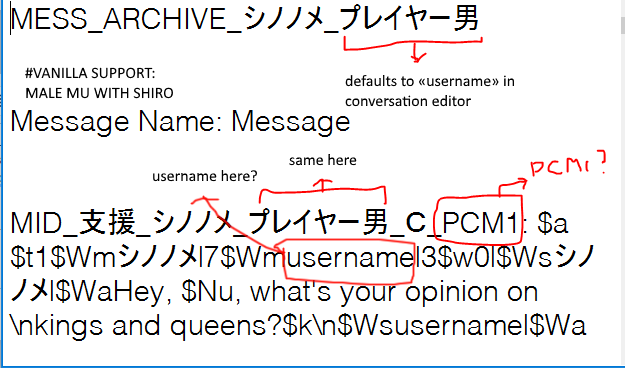
And for comparison, this is a custom support w/Kotaro.
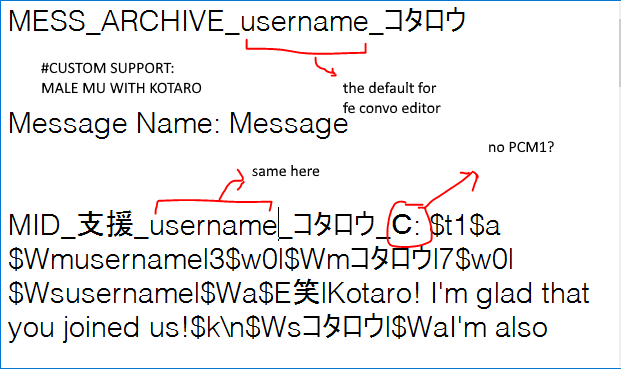
NB: I used Luma Locale Switcher since I have a US 3DS and a EUR Fates CIA, so the DLC will work. Is that the root of the problem?
UPDATE 18/12/2021: IF YOU'RE USING LUMA LOCALE SWITCHER, SET IT TO YOUR ACTUAL REGION, IT'S BECAUSE REGION EMULATING DOESN'T WORK FOR CUSTOM SUPPORTS!
(NB: You won't be able to play DLC chapters. Because of region-lockout.)
Also, when looking at vanilla supports, the supports with MU have either a «PCM1» or «PCF1» after the name depending on gender and the support name in the TXT files is not «username», but the MU's Japanese name, so maybe that's what's causing it?
Here's the pic of the vanilla support w/Shiro.
And for comparison, this is a custom support w/Kotaro.
NB: I used Luma Locale Switcher since I have a US 3DS and a EUR Fates CIA, so the DLC will work. Is that the root of the problem?
UPDATE 18/12/2021: IF YOU'RE USING LUMA LOCALE SWITCHER, SET IT TO YOUR ACTUAL REGION, IT'S BECAUSE REGION EMULATING DOESN'T WORK FOR CUSTOM SUPPORTS!
(NB: You won't be able to play DLC chapters. Because of region-lockout.)
Last edited by ihaveawindows,
May I have assistance in adding supports to my awakening game? Unassuming Venusaur already put in the support, I just want to implement a conversation that was written for it but not put into the game as of now. I am using Citra to play. I have already dumped the romfs folder through citra once I loaded it
EDIT: Ok, I placed it in my load/mods folder and it played in game, but another problem happened.
Problem 2: The text box is a completely different design and the text is all the way too far left or right. In the B support, they didn't show up at all. A support was a little bit better, the the different design box was there and the text was messed up. Not sure what happened. Help?
EDIT 2: Aaaaand I solved my problem because I did not add (TYPE: ONE) under formatted script. My bad.
EDIT: Ok, I placed it in my load/mods folder and it played in game, but another problem happened.
Problem 2: The text box is a completely different design and the text is all the way too far left or right. In the B support, they didn't show up at all. A support was a little bit better, the the different design box was there and the text was messed up. Not sure what happened. Help?
EDIT 2: Aaaaand I solved my problem because I did not add (TYPE: ONE) under formatted script. My bad.
Last edited by lightdrago,
I'm genuinely sorry if this was mentioned somewhere and I missed it or it's obvious and I just didn't realize it for some reason, but how do I get Kana to show up without having M or F in the name box?
This is the script I'm using just to try and get it:
[FORMATTED SCRIPT]
(TYPE: ONE)
(ENTER LEFT: Kamui)
(ENTER RIGHT: Kana F)
Kana F: Words.
Just putting "Kana: words" doesn't work, the only way I've been able to get the character to light up and have the name box on the correct side is by putting "Kana F: words" and then the "F" is in the box too.

This is the script I'm using just to try and get it:
[FORMATTED SCRIPT]
(TYPE: ONE)
(ENTER LEFT: Kamui)
(ENTER RIGHT: Kana F)
Kana F: Words.
Just putting "Kana: words" doesn't work, the only way I've been able to get the character to light up and have the name box on the correct side is by putting "Kana F: words" and then the "F" is in the box too.
I tried to access the voiceline and music filepacks via the GitLab link, but apparently they're no longer available - where else could I find them?
Similar threads
- Replies
- 9
- Views
- 7K
- Replies
- 5
- Views
- 4K
- Replies
- 8
- Views
- 14K
- Replies
- 0
- Views
- 3K
Site & Scene News
New Hot Discussed
-
-
55K views
Nintendo Switch firmware 18.0.0 has been released
It's the first Nintendo Switch firmware update of 2024. Made available as of today is system software version 18.0.0, marking a new milestone. According to the patch... -
27K views
GitLab has taken down the Suyu Nintendo Switch emulator
Emulator takedowns continue. Not long after its first release, Suyu emulator has been removed from GitLab via a DMCA takedown. Suyu was a Nintendo Switch emulator... -
19K views
Atmosphere CFW for Switch updated to pre-release version 1.7.0, adds support for firmware 18.0.0
After a couple days of Nintendo releasing their 18.0.0 firmware update, @SciresM releases a brand new update to his Atmosphere NX custom firmware for the Nintendo...by ShadowOne333 94 -
16K views
Wii U and 3DS online services shutting down today, but Pretendo is here to save the day
Today, April 8th, 2024, at 4PM PT, marks the day in which Nintendo permanently ends support for both the 3DS and the Wii U online services, which include co-op play...by ShadowOne333 176 -
16K views
Denuvo unveils new technology "TraceMark" aimed to watermark and easily trace leaked games
Denuvo by Irdeto has unveiled at GDC (Game Developers Conference) this past March 18th their brand new anti-piracy technology named "TraceMark", specifically tailored...by ShadowOne333 101 -
14K views
GBAtemp Exclusive Introducing tempBOT AI - your new virtual GBAtemp companion and aide (April Fools)
Hello, GBAtemp members! After a prolonged absence, I am delighted to announce my return and upgraded form to you today... Introducing tempBOT AI 🤖 As the embodiment... -
11K views
Pokemon fangame hosting website "Relic Castle" taken down by The Pokemon Company
Yet another casualty goes down in the never-ending battle of copyright enforcement, and this time, it hit a big website which was the host for many fangames based and...by ShadowOne333 65 -
11K views
MisterFPGA has been updated to include an official release for its Nintendo 64 core
The highly popular and accurate FPGA hardware, MisterFGPA, has received today a brand new update with a long-awaited feature, or rather, a new core for hardcore...by ShadowOne333 51 -
10K views
Apple is being sued for antitrust violations by the Department of Justice of the US
The 2nd biggest technology company in the world, Apple, is being sued by none other than the Department of Justice of the United States, filed for antitrust...by ShadowOne333 80 -
9K views
Homebrew SpotPass Archival Project announced
With Nintendo ceasing online communication for Nintendo 3DS, 2DS and Wii U systems next month, SpotPass data distribution will be halted. This will in turn affect...
-
-
-
223 replies
Nintendo Switch firmware 18.0.0 has been released
It's the first Nintendo Switch firmware update of 2024. Made available as of today is system software version 18.0.0, marking a new milestone. According to the patch...by Chary -
176 replies
Wii U and 3DS online services shutting down today, but Pretendo is here to save the day
Today, April 8th, 2024, at 4PM PT, marks the day in which Nintendo permanently ends support for both the 3DS and the Wii U online services, which include co-op play...by ShadowOne333 -
169 replies
GBAtemp Exclusive Introducing tempBOT AI - your new virtual GBAtemp companion and aide (April Fools)
Hello, GBAtemp members! After a prolonged absence, I am delighted to announce my return and upgraded form to you today... Introducing tempBOT AI 🤖 As the embodiment...by tempBOT -
146 replies
GitLab has taken down the Suyu Nintendo Switch emulator
Emulator takedowns continue. Not long after its first release, Suyu emulator has been removed from GitLab via a DMCA takedown. Suyu was a Nintendo Switch emulator...by Chary -
101 replies
Denuvo unveils new technology "TraceMark" aimed to watermark and easily trace leaked games
Denuvo by Irdeto has unveiled at GDC (Game Developers Conference) this past March 18th their brand new anti-piracy technology named "TraceMark", specifically tailored...by ShadowOne333 -
94 replies
Atmosphere CFW for Switch updated to pre-release version 1.7.0, adds support for firmware 18.0.0
After a couple days of Nintendo releasing their 18.0.0 firmware update, @SciresM releases a brand new update to his Atmosphere NX custom firmware for the Nintendo...by ShadowOne333 -
83 replies
The first retro emulator hits Apple's App Store, but you should probably avoid it
With Apple having recently updated their guidelines for the App Store, iOS users have been left to speculate on specific wording and whether retro emulators as we...by Scarlet -
80 replies
Apple is being sued for antitrust violations by the Department of Justice of the US
The 2nd biggest technology company in the world, Apple, is being sued by none other than the Department of Justice of the United States, filed for antitrust...by ShadowOne333 -
65 replies
Pokemon fangame hosting website "Relic Castle" taken down by The Pokemon Company
Yet another casualty goes down in the never-ending battle of copyright enforcement, and this time, it hit a big website which was the host for many fangames based and...by ShadowOne333 -
51 replies
MisterFPGA has been updated to include an official release for its Nintendo 64 core
The highly popular and accurate FPGA hardware, MisterFGPA, has received today a brand new update with a long-awaited feature, or rather, a new core for hardcore...by ShadowOne333
-
Popular threads in this forum
General chit-chat
- No one is chatting at the moment.
-
 @
Psionic Roshambo:
I wonder if I could recommend that to some emulation devs that perhaps the sound could use some smoothing out to simulate those old TVs
@
Psionic Roshambo:
I wonder if I could recommend that to some emulation devs that perhaps the sound could use some smoothing out to simulate those old TVs -
 @
Psionic Roshambo:
I think a few of the early systems could benefit from that, at least up to the 8 bit generation, by the 16 bit generation I think TVs had gotten a lot better in almost every way
@
Psionic Roshambo:
I think a few of the early systems could benefit from that, at least up to the 8 bit generation, by the 16 bit generation I think TVs had gotten a lot better in almost every way -
-
-
-
-
-
-
-
-
-
 @
Xdqwerty:
it says it only works for the original R4, R4i Gold (r4ids.cn), R4iDSN (r4idsn.com) and Acekard R.P.G.
@
Xdqwerty:
it says it only works for the original R4, R4i Gold (r4ids.cn), R4iDSN (r4idsn.com) and Acekard R.P.G. -
-
-
-
-
-
 @
Psionic Roshambo:
Just give it a try, but honestly if you have a 3DS you can play DS games without a card just off the internal SD card
@
Psionic Roshambo:
Just give it a try, but honestly if you have a 3DS you can play DS games without a card just off the internal SD card -
-
-
-
-
-
-



