You are using an out of date browser. It may not display this or other websites correctly.
You should upgrade or use an alternative browser.
You should upgrade or use an alternative browser.
ROM Hack Final Fantasy VII: Project Omnislash [Switch Version]
- Thread starter MrEffler22
- Start date
- Views 221,280
- Replies 463
- Likes 77
Wow this makes the game look so much better now that they don't look like Roblox characters
EDIT: There a PC version released yet?
Join our discord to keep up to date on the PC versions release progress as well as the OmniThreat merger project release.
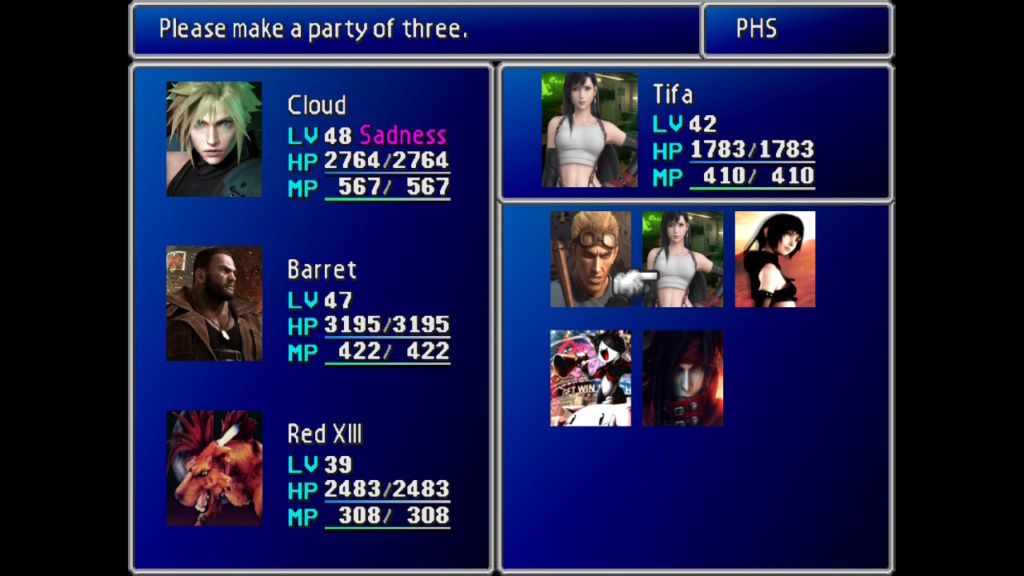

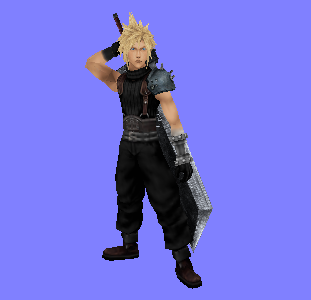
New update coming soon. Haven't forgot about you guys. This next update will include a lot of custom animation fixes and some more goodies.
Cant wait!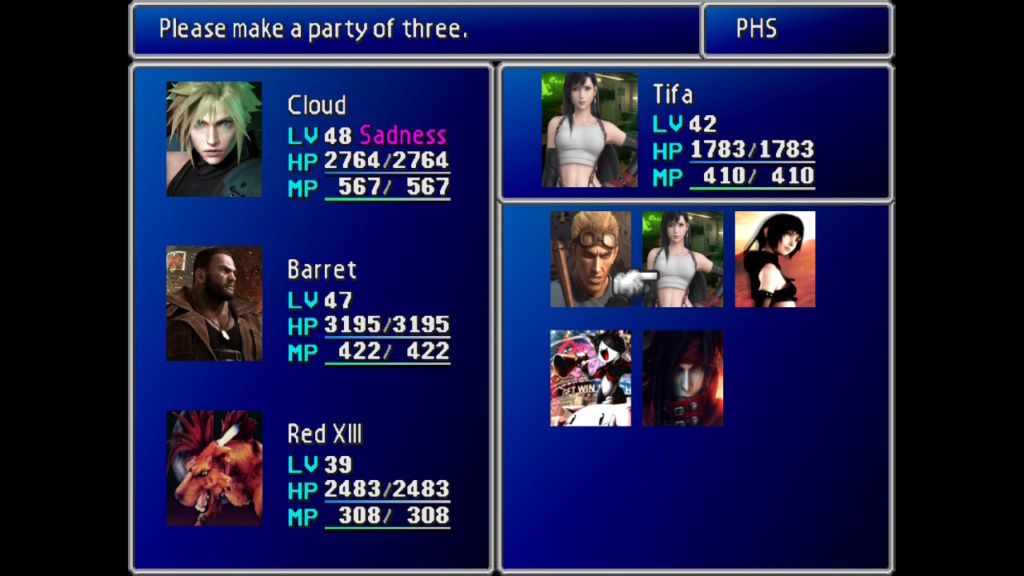

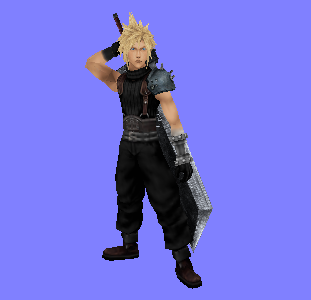
New update coming soon. Haven't forgot about you guys. This next update will include a lot of custom animation fixes and some more goodies.
does this update fix the freezing scene error yet?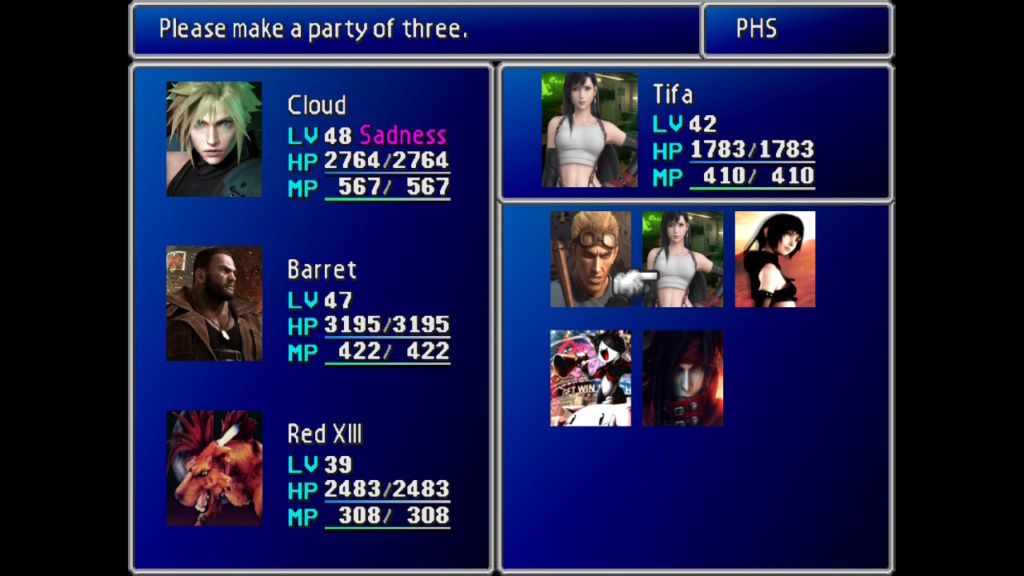

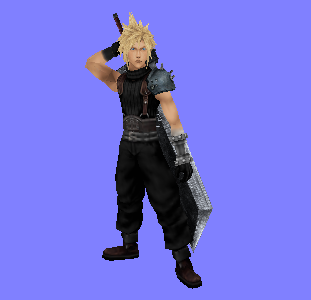
New update coming soon. Haven't forgot about you guys. This next update will include a lot of custom animation fixes and some more goodies.
does this update fix the freezing scene error yet?
It does not. That’s a software limitation on the Switch. The only way that can be fixed is if someone figures out how to turn off the unneeded Anti-Aliasing that’s permanently present on the Switch version.
Last edited by MrEffler22,
Is there a version without MAX stuff and all the extra? I know i dont have to cheat but, if its there imma use it.
Hi thank you very much for this awesome mod, i have hack my Switch only for this! But i would like to know how can i get the same battle menu than the video of this mod, at 1:10
I just have the original blue menu
That one scene includes some gameplay from the projects PC build. It’s not possible on the Switch. A fun remake hack though everyone can do to improve their menu in my personal opinion is go to setting while in game and change the menu color to all 0,0,0 for all colors. And that will change the in game menu to a nice slick dark blue with shadow undertones. @Coathanger08 Project Omnislash is just the original game with modified graphics, so nothing extra is added for the player or maxed out. The build is like all the other final fantasy remakes released where you can click the sticks in and such to activate hyper speed and max states etc etc but thats built into all the new final fantasy releases.
Alright everyone sorry for the delay, but it's official, the new project update has just been released! This new update in short adds new avatars and enhances existing ones, as well as adding some new custom animations and fixing many existing ones. Various field model and battle model fixes/enhancements, etc etc. Enjoy the project my friends, I’ll see you all in Midgar.
Last edited by MrEffler22,
Thank you for a wonderful work. So the links on OP are updated?Alright everyone sorry for the delay, but it's official, the new project update has just been released! This new update in short adds new avatars and enhances existing ones, as well as adding some new custom animations and fixing many existing ones. Various field model and battle model fixes/enhancements, etc etc. Enjoy the project my friends, I’ll see you all in Midgar.
Thank you for a wonderful work. So the links on OP are updated?
Yes it is, you’ll notice with the new download that it’s dated for the current update version “10-2019”. Moving forward any new updates released will be released in that format to reflect the update version.
Question, are there any videos or screenshots showing the difference between high res and low res? I mostly play the switch portable so leaning towards the low res version since I'm sure the overclock will kill the battery even faster.
Question, are there any videos or screenshots showing the difference between high res and low res? I mostly play the switch portable so leaning towards the low res version since I'm sure the overclock will kill the battery even faster.
Due to bilinear filtering on the Switch, the difference is nearly unnoticeable. The only difference anyone would note is in battery life due to overclock. I made a low res version because SXOS did not have an overclock mode at the time and many people use their product.
Stay tuned for the PC version. It'll be gorgeous and full-featured. I'm talking 2k textures for nearly everything. This is a preview, albeit textures are not full-sized in many of these:This is the FF7 remaster we deserved. I'm glad 8 got remastered too, with updated faces and such.
On the first page I find the newest version ?
How I find the newest crisis core HD version ?
How I find the newest crisis core HD version ?
Last edited by cloud-strife777,
@toto621 its a graphical mod that will work with any language format of the game. Just make sure you put everything in the correct folders. Each language version of the game has a slight different name for each of their folders but it’s the same meat and potatoes.
I'm trying to play the game in Japanese, but I get an error at this scene.

I got past the scene by disabling the mod temporarily but the game still keeps crashing whenever I try to open the menu / a cutscene starts / a dialogue shows up. I don't have this issue if I change the system language to English.
I'm running SX OS v2.9.3 on Emunand 9.1.0, and have the config folder put in the root of my SD card. I tried both "high-res original version" and "Scaled down performance version" but to no avail.
I also tried renaming the files with the suffix "_en" to "_ja". The game doesn't crash anymore, but the text is now invisible.

Is there any way to use this mod in the Japanese version of the game?
Similar threads
- Replies
- 2
- Views
- 1K
- Replies
- 23
- Views
- 15K
-
- Article
- Replies
- 3
- Views
- 2K
- Replies
- 103
- Views
- 23K
Site & Scene News
New Hot Discussed
-
-
63K views
Nintendo Switch firmware 18.0.0 has been released
It's the first Nintendo Switch firmware update of 2024. Made available as of today is system software version 18.0.0, marking a new milestone. According to the patch... -
25K views
Atmosphere CFW for Switch updated to pre-release version 1.7.0, adds support for firmware 18.0.0
After a couple days of Nintendo releasing their 18.0.0 firmware update, @SciresM releases a brand new update to his Atmosphere NX custom firmware for the Nintendo...by ShadowOne333 107 -
20K views
Wii U and 3DS online services shutting down today, but Pretendo is here to save the day
Today, April 8th, 2024, at 4PM PT, marks the day in which Nintendo permanently ends support for both the 3DS and the Wii U online services, which include co-op play...by ShadowOne333 179 -
16K views
GBAtemp Exclusive Introducing tempBOT AI - your new virtual GBAtemp companion and aide (April Fools)
Hello, GBAtemp members! After a prolonged absence, I am delighted to announce my return and upgraded form to you today... Introducing tempBOT AI 🤖 As the embodiment... -
13K views
The first retro emulator hits Apple's App Store, but you should probably avoid it
With Apple having recently updated their guidelines for the App Store, iOS users have been left to speculate on specific wording and whether retro emulators as we... -
13K views
Pokemon fangame hosting website "Relic Castle" taken down by The Pokemon Company
Yet another casualty goes down in the never-ending battle of copyright enforcement, and this time, it hit a big website which was the host for many fangames based and...by ShadowOne333 66 -
13K views
MisterFPGA has been updated to include an official release for its Nintendo 64 core
The highly popular and accurate FPGA hardware, MisterFGPA, has received today a brand new update with a long-awaited feature, or rather, a new core for hardcore...by ShadowOne333 54 -
12K views
Delta emulator now available on the App Store for iOS
The time has finally come, and after many, many years (if not decades) of Apple users having to side load emulator apps into their iOS devices through unofficial...by ShadowOne333 96 -
10K views
"TMNT: The Hyperstone Heist" for the SEGA Genesis / Mega Drive gets a brand new DX romhack with new features
The romhacking community is always a source for new ways to play retro games, from completely new levels or stages, characters, quality of life improvements, to flat...by ShadowOne333 36 -
10K views
Anbernic announces RG35XX 2024 Edition retro handheld
Retro handheld manufacturer Anbernic is releasing a refreshed model of its RG35XX handheld line. This new model, named RG35XX 2024 Edition, features the same...
-
-
-
225 replies
Nintendo Switch firmware 18.0.0 has been released
It's the first Nintendo Switch firmware update of 2024. Made available as of today is system software version 18.0.0, marking a new milestone. According to the patch...by Chary -
179 replies
Wii U and 3DS online services shutting down today, but Pretendo is here to save the day
Today, April 8th, 2024, at 4PM PT, marks the day in which Nintendo permanently ends support for both the 3DS and the Wii U online services, which include co-op play...by ShadowOne333 -
169 replies
GBAtemp Exclusive Introducing tempBOT AI - your new virtual GBAtemp companion and aide (April Fools)
Hello, GBAtemp members! After a prolonged absence, I am delighted to announce my return and upgraded form to you today... Introducing tempBOT AI 🤖 As the embodiment...by tempBOT -
107 replies
Atmosphere CFW for Switch updated to pre-release version 1.7.0, adds support for firmware 18.0.0
After a couple days of Nintendo releasing their 18.0.0 firmware update, @SciresM releases a brand new update to his Atmosphere NX custom firmware for the Nintendo...by ShadowOne333 -
97 replies
The first retro emulator hits Apple's App Store, but you should probably avoid it
With Apple having recently updated their guidelines for the App Store, iOS users have been left to speculate on specific wording and whether retro emulators as we...by Scarlet -
96 replies
Delta emulator now available on the App Store for iOS
The time has finally come, and after many, many years (if not decades) of Apple users having to side load emulator apps into their iOS devices through unofficial...by ShadowOne333 -
68 replies
Nintendo Switch firmware update 18.0.1 has been released
A new Nintendo Switch firmware update is here. System software version 18.0.1 has been released. This update offers the typical stability features as all other...by Chary -
66 replies
Pokemon fangame hosting website "Relic Castle" taken down by The Pokemon Company
Yet another casualty goes down in the never-ending battle of copyright enforcement, and this time, it hit a big website which was the host for many fangames based and...by ShadowOne333 -
54 replies
MisterFPGA has been updated to include an official release for its Nintendo 64 core
The highly popular and accurate FPGA hardware, MisterFGPA, has received today a brand new update with a long-awaited feature, or rather, a new core for hardcore...by ShadowOne333 -
53 replies
Nintendo "Indie World" stream announced for April 17th, 2024
Nintendo has recently announced through their social media accounts that a new Indie World stream will be airing tomorrow, scheduled for April 17th, 2024 at 7 a.m. PT...by ShadowOne333
-
Popular threads in this forum
General chit-chat
- No one is chatting at the moment.







