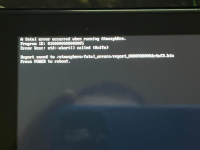Fatal error occurred when running atmosphere.
Program ID: 0100000000000005
Error Desc: std: :abort() called (0xffe)Report saved to /atmosphere/fatal_errors/report_0000000002c578b3.nin
Press POWER to reboot.
Installed atmosphere-1.2.4-master-e256261b8+hbl-2.4.1+hbmenu-3.5.0
Tried reformatting sdcard.
Can get to boot up in the original operating system airplane mode.
Can anyone suggest anything?
When I looked in my contents folder I could not find a 010000000000005 folder on the card.